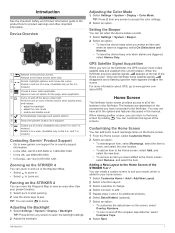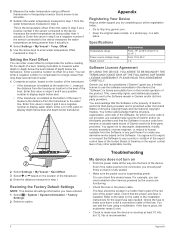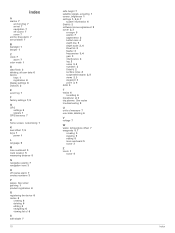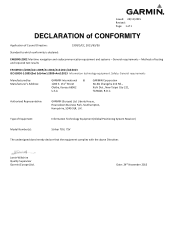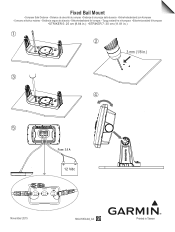Garmin STRIKER 7sv Support Question
Find answers below for this question about Garmin STRIKER 7sv.Need a Garmin STRIKER 7sv manual? We have 4 online manuals for this item!
Question posted by Mbb81 on March 12th, 2016
Installing The Garmin 7sv
Current Answers
Answer #1: Posted by shannon77n on August 11th, 2016 6:46 PM
The Striker power/data cable consists of four wires:
Red and Black - The red wire will connect to your positive battery terminal and the black wire will connect to your negative battery terminal.
Blue and Brown (Optional) - The Blue wire is the Tx (Transmit) and brown is the Rx (Receive) wire. These wires are used only for Garmin Data Sharing between the Striker and the echoMAP series devices. If these wires are left disconnected Garmin suggests clipping the stripped tinned ends back to the insulation.
Note: The Blue and Brown wires are for Garmin proprietary userdata sharing only, they will not support NMEA 0183.
Answer #2: Posted by TechSupport101 on March 13th, 2016 5:47 AM
Related Garmin STRIKER 7sv Manual Pages
Similar Questions
how do I use simulation mode on a garmin 741xs marine ver
I recently bought a boat that has a Garmin 7sv installed. I took it out for the first time yesterday...
My striker 7 blows the fuse when the power cord is plugged in with the battery switch one.
Depth has been working since installed. Now blank. Is there an on off control for this that may have...