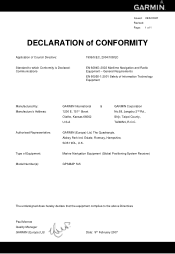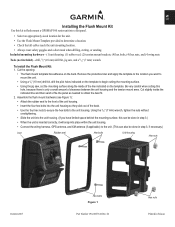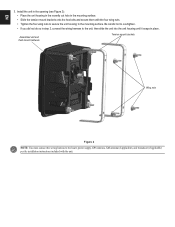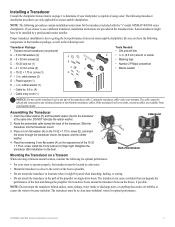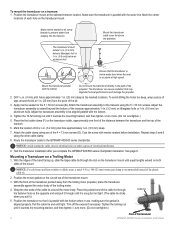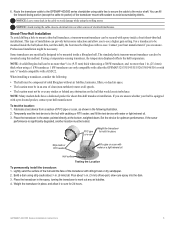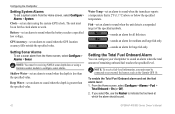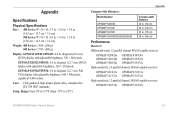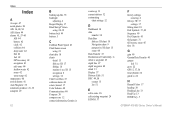Garmin GPSMAP 525 Support Question
Find answers below for this question about Garmin GPSMAP 525 - Marine GPS Receiver.Need a Garmin GPSMAP 525 manual? We have 6 online manuals for this item!
Question posted by wuodek on May 18th, 2012
Proper Mount Of A Transducer
The person who posted this question about this Garmin product did not include a detailed explanation. Please use the "Request More Information" button to the right if more details would help you to answer this question.
Current Answers
Related Garmin GPSMAP 525 Manual Pages
Similar Questions
How Do I Go Into Simulation Mode On A Garmin Marine Gps Modle741xs
how do I use simulation mode on a garmin 741xs marine ver
how do I use simulation mode on a garmin 741xs marine ver
(Posted by Curthupp 6 years ago)
My Garmin Gps 72 Wwork Properly.
My Garmin GPS 72 will turn on and you can navigate thru all of the screens and menus but it will not...
My Garmin GPS 72 will turn on and you can navigate thru all of the screens and menus but it will not...
(Posted by cpatrick 12 years ago)
Gps Map 525
i have this gpsmap and the problem is that it does not turn on.the only thing that lights up are the...
i have this gpsmap and the problem is that it does not turn on.the only thing that lights up are the...
(Posted by argypa30 12 years ago)