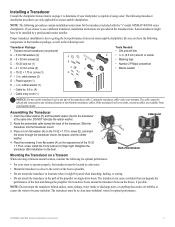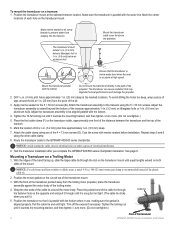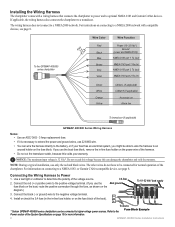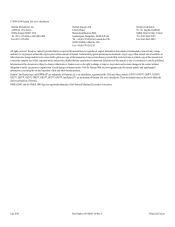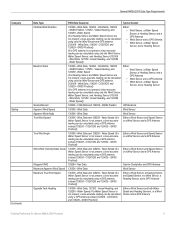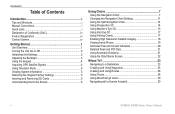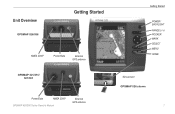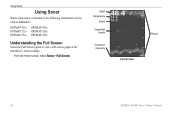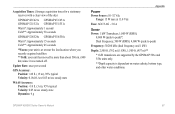Garmin GPSMAP 521s Support Question
Find answers below for this question about Garmin GPSMAP 521s.Need a Garmin GPSMAP 521s manual? We have 7 online manuals for this item!
Question posted by cptpaul on December 3rd, 2012
1k Transducer
HI . CAN YOU TELL ME A GARMIN 521S CAN USE A 1K TRNSDUCER PLEASE. I WANT TO CATCH SWORD FISH PELAGIC FISH RED SNAPPER
Current Answers
Related Garmin GPSMAP 521s Manual Pages
Similar Questions
How Do I Go Into Simulation Mode On A Garmin Marine Gps Modle741xs
how do I use simulation mode on a garmin 741xs marine ver
how do I use simulation mode on a garmin 741xs marine ver
(Posted by Curthupp 6 years ago)
Our Garmin Will Not Power Up. Does It Have To Have Sim Card To Power Up?
(Posted by dudleybv 8 years ago)
541s Marine Gps. Depth Not Reading Out.
Depth has been working since installed. Now blank. Is there an on off control for this that may have...
Depth has been working since installed. Now blank. Is there an on off control for this that may have...
(Posted by therad50 11 years ago)
How To Identify Ramps/slopes On Garmin 521s?
I recently bought one Garmin 521s for my boat to start Jigging. I was told that the best spot would ...
I recently bought one Garmin 521s for my boat to start Jigging. I was told that the best spot would ...
(Posted by kingstonkarma 11 years ago)