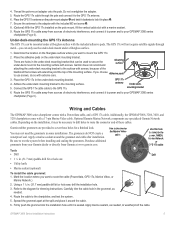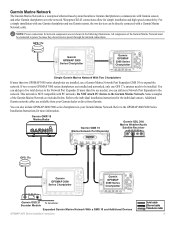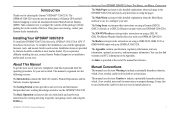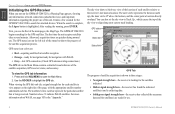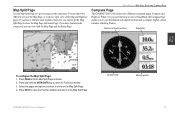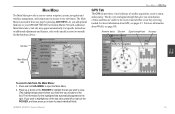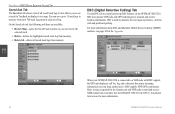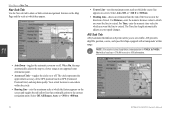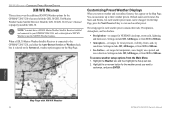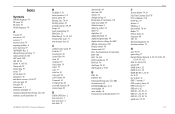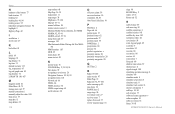Garmin GPSMAP 3206 Support Question
Find answers below for this question about Garmin GPSMAP 3206 - Marine GPS Receiver.Need a Garmin GPSMAP 3206 manual? We have 6 online manuals for this item!
Question posted by nelsonviajes on April 24th, 2011
Error In Map Position
I have a 3206 GPS chartplotter. In some locatios the boat appears in a wrong location. example: it appears to be over ground. At the dock the position is Ok.
How can I solve this.
Nelson
Current Answers
Related Garmin GPSMAP 3206 Manual Pages
Similar Questions
How Do I Go Into Simulation Mode On A Garmin Marine Gps Modle741xs
how do I use simulation mode on a garmin 741xs marine ver
how do I use simulation mode on a garmin 741xs marine ver
(Posted by Curthupp 6 years ago)
Shows Wrong Location
I have a Garmin gpsmap 5212. The display shows me in the correct location by landmarks but the gps p...
I have a Garmin gpsmap 5212. The display shows me in the correct location by landmarks but the gps p...
(Posted by tkeehan 9 years ago)
Instruction Video For My Gps Map 478 Garmin.
I am looking for an instruction video for my GPS Map 478 Garmin Marine.
I am looking for an instruction video for my GPS Map 478 Garmin Marine.
(Posted by bobkogon 11 years ago)
There Was An Icon The Other Day Like A Stop Sign With Gps And A Line Thru It.
the direction of the boat was wrong and all ove rthe place.. then sreen won't even come on
the direction of the boat was wrong and all ove rthe place.. then sreen won't even come on
(Posted by johnheffernan 11 years ago)
I Am Able To Receive Either Sonar Or Gps, Sog, And Position But Not Both.
Sonar will function alone but with no GPS, SOG and Position; when restarted GPS, SOG and Position wo...
Sonar will function alone but with no GPS, SOG and Position; when restarted GPS, SOG and Position wo...
(Posted by debl 12 years ago)