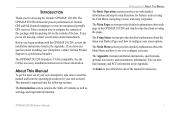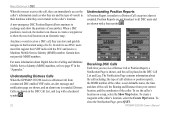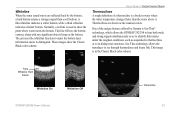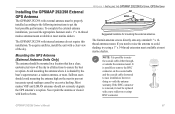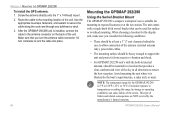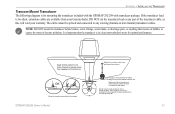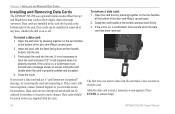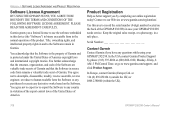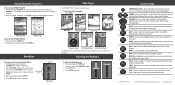Garmin GPSMAP 292 Support Question
Find answers below for this question about Garmin GPSMAP 292 - Marine GPS Receiver.Need a Garmin GPSMAP 292 manual? We have 4 online manuals for this item!
Question posted by nicolaharding on September 2nd, 2012
Garmin 292/298 Problem.
i gets a ? mark on the screen, and when i turns it on and it searching for the satellite it says none found. could you please help!
Current Answers
Related Garmin GPSMAP 292 Manual Pages
Similar Questions
Not Acquiring Satellite Garmin Gps 78
What do i do if my Garmin GPS 78 does not acquire any sattelites?
What do i do if my Garmin GPS 78 does not acquire any sattelites?
(Posted by vitawyler 7 years ago)
Garmin 188c Startup Problem
The problem happens when the unit is turned off aftet say one hour. It will not start again unless I...
The problem happens when the unit is turned off aftet say one hour. It will not start again unless I...
(Posted by oqair 10 years ago)
Block Diagram Of Garmin 421s Gps
Hi Sir I want the Block Diagram Of ((garmin 421s gps)),but I couldn't find such as this? please hel...
Hi Sir I want the Block Diagram Of ((garmin 421s gps)),but I couldn't find such as this? please hel...
(Posted by fsanatdarya 10 years ago)
Garmin Gps 292 Can Not Recieve Satellite Signal
After winter pause my gps 292 garmin can not receive satellite signals. Two months ago I tried the f...
After winter pause my gps 292 garmin can not receive satellite signals. Two months ago I tried the f...
(Posted by helge 12 years ago)
The Gps Will Not Pick Up The Satelite Signals.
I reinstalled the Garmin GPSMAP 292 after the winter break only to find out it will not pick up the ...
I reinstalled the Garmin GPSMAP 292 after the winter break only to find out it will not pick up the ...
(Posted by larsburmeister 12 years ago)