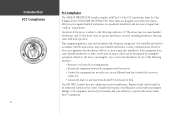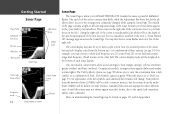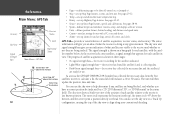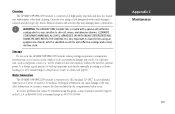Garmin GPSMAP 188C - Marine GPS Receiver Support and Manuals
Get Help and Manuals for this Garmin item

View All Support Options Below
Free Garmin GPSMAP 188C manuals!
Problems with Garmin GPSMAP 188C?
Ask a Question
Free Garmin GPSMAP 188C manuals!
Problems with Garmin GPSMAP 188C?
Ask a Question
Most Recent Garmin GPSMAP 188C Questions
Screen On 180c Has Large Blob In Center Obstructing.
can screen be repaired / replaced. If so, who, where, how. Is it worth it for model 188c?
can screen be repaired / replaced. If so, who, where, how. Is it worth it for model 188c?
(Posted by Hoovra 2 years ago)
New Back
can I get a new back cover with fixing holes in it for 118 gps sounde
can I get a new back cover with fixing holes in it for 118 gps sounde
(Posted by Steveaxmas 3 years ago)
2 Pins In The Jack Are Broken. Can I Send It To The Company To Fix It?
while attaching the cable, two pins were bent and as I tried to straighten them, they broke. Can I s...
while attaching the cable, two pins were bent and as I tried to straighten them, they broke. Can I s...
(Posted by ambrose1956 4 years ago)
How Do You Put The'time/clock' On The Main Screen Of The Gpsmap 188c?
(Posted by charlottehingle90 5 years ago)
Repairing A Discontinued 188c Garmin Color Sounder
What are my options for a repair of a discontinued modl 188c Garmin color sounder that Garmin suppor...
What are my options for a repair of a discontinued modl 188c Garmin color sounder that Garmin suppor...
(Posted by Jimsueel 9 years ago)
Popular Garmin GPSMAP 188C Manual Pages
Garmin GPSMAP 188C Reviews
We have not received any reviews for Garmin yet.