Garmin GPS 12XL Support Question
Find answers below for this question about Garmin GPS 12XL - Hiking Receiver.Need a Garmin GPS 12XL manual? We have 3 online manuals for this item!
Question posted by randy37912 on March 13th, 2012
Where To Buy A New Memory Battery
The person who posted this question about this Garmin product did not include a detailed explanation. Please use the "Request More Information" button to the right if more details would help you to answer this question.
Current Answers
There are currently no answers that have been posted for this question.
Be the first to post an answer! Remember that you can earn up to 1,100 points for every answer you submit. The better the quality of your answer, the better chance it has to be accepted.
Be the first to post an answer! Remember that you can earn up to 1,100 points for every answer you submit. The better the quality of your answer, the better chance it has to be accepted.
Related Garmin GPS 12XL Manual Pages
Owner's Manual (Software Version 2.00-3.62) - Page 3
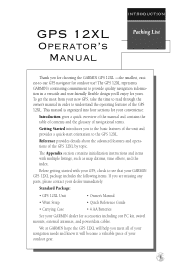
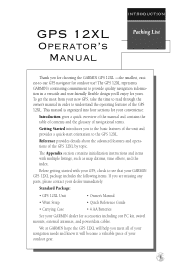
... multiple listings, such as map datums, time offsets, and the index.
Standard Package:
• GPS 12XL Unit
• Owner's Manual
• Wrist Strap • Carrying Case
• Quick Reference Guide • 4 AA Batteries
See your GARMIN dealer for your new GPS, take the time to read through the owner's manual in a versatile and user-friendly...
Owner's Manual (Software Version 2.00-3.62) - Page 8
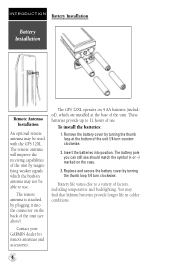
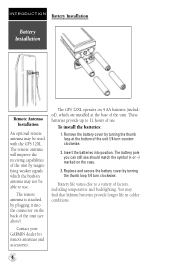
... and accessories. The remote antenna will improve the receiving capabilities of the unit 1/4 turn clockwise.
The battery pole you can still see above). Remove the battery cover by turning the thumb loop 1/4 turn counterclockwise.
2.
Battery life varies due to a variety of the unit. The GPS 12XL operates on 4 AA batteries (included), which the built-in colder conditions...
Owner's Manual (Software Version 2.00-3.62) - Page 12


... have been changed, the pictures and descriptions you see on . Press B until the receiver turns on your screen.
Marking a Position
GPS is complete, the Satellite Page will appear. To rename the waypoint:
1. To change the waypoint symbol:
1. Turning the GPS 12XL On
1. The mark position page will
appear, with a default three-digit name for...
Owner's Manual (Software Version 2.00-3.62) - Page 15
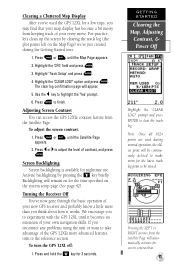
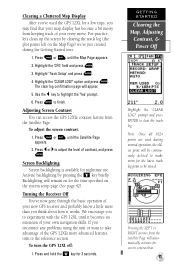
... messy from keeping track of your every move. To adjust the screen contrast:
1.
Turning the Receiver Off You've now gone through the basic operation of
your new GPS receiver and probably know a little more advanced features, turn the GPS 12XL off:
1. If you encounter any problems using the unit or want to take advantage of...
Owner's Manual (Software Version 2.00-3.62) - Page 16
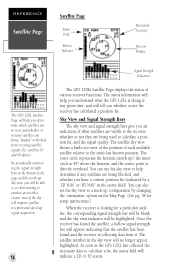
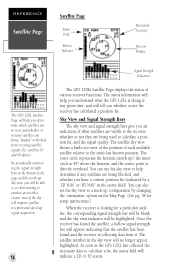
... the receiver has calculated a position fix. the inner circle is 45º above ). REFERENCE
Satellite Page
Satellite Page
Status Field
Battery Indicator
Horizontal Accuracy
Skyview Display
The GPS 12XL Satellite ... horizon (north up sky view, you an indication of what the GPS 12XL is collecting data from receiving satellite signals (See satellites 07 and 09 above the horizon; Sky ...
Owner's Manual (Software Version 2.00-3.62) - Page 17
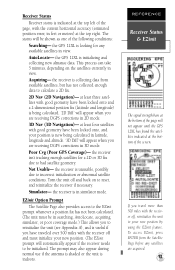
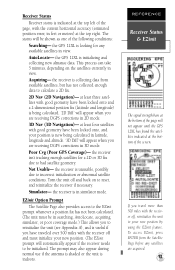
... Diff' will not appear until the GPS 12XL has found the satellites indicated at the top right.
Simulator- This process can take 5 minutes, depending on to bad satellite geometry. The status will appear when you travel more than 500 miles with the receiver off and must initialize your new position. (The EZinit prompt will...
Owner's Manual (Software Version 2.00-3.62) - Page 18
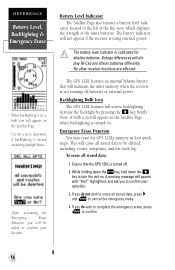
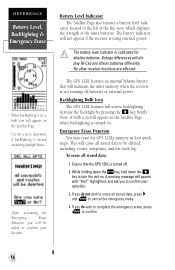
... appear on the Satellite Page when backlighting is turned on the Satellite Page. The GPS 12XL features an internal lithium battery that the GPS 12XL is using external power. Ensure that will maintain the unit's memory when the receiver is calibrated for ! REFERENCE
Battery Level, Backlighting & Emergency Erase
When backlighting is on, a bulb icon will appear on .
Emergency...
Owner's Manual (Software Version 2.00-3.62) - Page 24
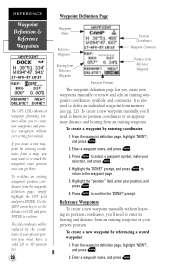
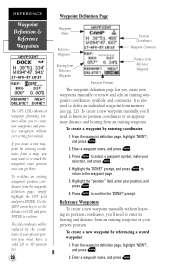
... replaced by entering coordinates from a map, you may want to delete an individual waypoint from memory (see pg. 22). It is also used to re-mark the waypoint's exact position once... &
Reference Waypoints
The GPS 12XL's advanced waypoint planning features allow you to confirm. Use the LEFT arrow key to set the distance to 0.00, and press ENTER to create new waypoints and practice navigation ...
Owner's Manual (Software Version 2.00-3.62) - Page 28
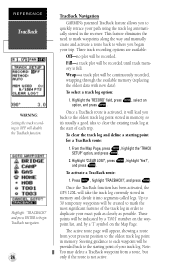
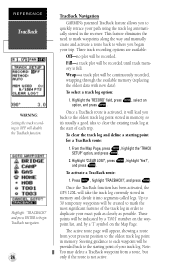
...be continuously recorded, wrapping through the available memory (replacing the oldest data with new data). Highlight the 'RECORD' field, ...receiver.
These points will be provided back to each trip.
From the Map Page, press E, highlight the 'TRACK SETUP' option, and press E.
2. Once the TracBack function has been activated, the GPS 12XL will take the track log currently stored in memory...
Owner's Manual (Software Version 2.00-3.62) - Page 43
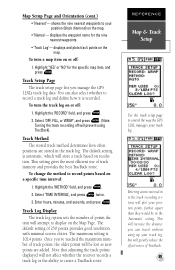
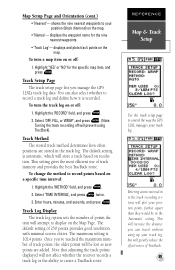
...GPS 12XL's track log data. displays and plots track points on resolution. To turn a map item on or off :
1. The default setting is automatic, which will not affect whether the receiver... interval:
1.
The default setting of track memory and provides the best TracBack route. You can...way the GPS 12XL manages your position points further apart than they would be lost as new points are ...
Owner's Manual (Software Version 2.00-3.62) - Page 52
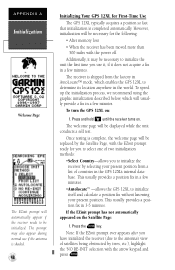
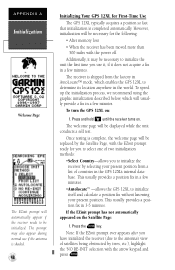
... complete, the welcome page will be necessary for First-Time Use
The GPS 12XL typically acquires a position so fast that initialization is shaded.
48
Initializing Your GPS 12XL for the following:
• After memory loss
• When the receiver has been moved more than 500 miles with the arrow keypad and
press E. Once testing is shipped...
Owner's Manual (Software Version 2.00-3.62) - Page 53
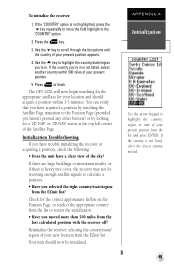
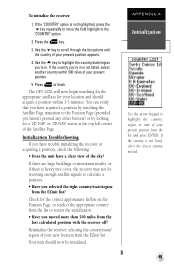
... options until the country of your new location from the last calculated position with the receiver off?
APPENDIX A
Initialization
Use the...GPS 12XL will now begin searching for the appropriate satellites for your present position appears.
4. If there are large buildings or mountains nearby, or if there is heavy tree cover, the receiver may not be initialized. Reinitialize the receiver...
Owner's Manual (Software Version 2.00-3.62) - Page 54


...for protection against immersion for longer battery life. APPENDIX B
Specifications & Wiring
Never attempt any repairs yourself. To protect your GPS 12XL, keep it in its carrying... x 3.4 cm Weight: Approx 9.5 ounces (269g) w/ batteries Temperature Range: 5º to 158ºF (-15º to 70ºC)
PERFORMANCE Receiver: Acquisition Time:
Update Rate: Position Accuracy:
Velocity Accuracy: ...
Owner's Manual (Software Version 2.00-3.62) - Page 56


...batteries are cleared from reaching a destination waypoint. No RTCM Input-Beacon receiver is not able to calculate a position due to delete is not operable. Proximity Overlapped-The alarm circles of the GPS 12XL...database and has been deleted from memory.
Power Down and Re-init-The GPS 12XL is improperly connected or baud rates do not use .
Received an Invalid WPT-A waypoint was ...
Owner's Manual (Software Version 2.00-3.62) - Page 57
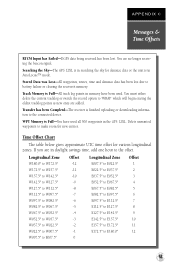
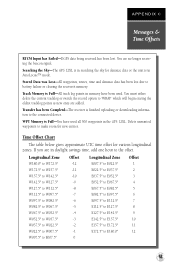
... AutoLocateTM mode. Track Memory is Full-You have been used all 500 waypoints in searching the sky for almanac data or the unit is finished uploading or downloading information to the connected device. Searching the Sky-The GPS 12XL is in the GPS 12XL.
You are added. Transfer has been Completd-The receiver is in daylight...
Owner's Manual (Software Version 4.0 and above) - Page 18


..., located to confirm your selection.
3. The GPS 12XL features an internal lithium battery that the GPS 12XL is turned off batteries or external power.
Emergency Erase Function You may erase the GPS 12XL's memory in four quick
steps.
Voltage differences will appear with "Yes?" Ensure that will maintain the unit's memory when the receiver is not running off .
2. While holding...
Owner's Manual (Software Version 4.0 and above) - Page 28


... your path using the track log automatically stored in the receiver. Up to 30 temporary waypoints will appear while the GPS 12XL analyzes the data and creates the TracBack route.
24
TracBack... The active route page will be continuously recorded, wrapping through the available memory (replacing the oldest data with new data). and press ENTER to OFFwill also disable the TracBack function. This...
Owner's Manual (Software Version 4.0 and above) - Page 43


...than they would be lost as new points are stored in the '... on the Map Page. The default setting of track memory and provides the best TracBack performance. REFERENCE
Map &...on or off will increase the distance you manage the GPS 12XL's
track log data (see pg 24). Entering a ...track points, the older points will not affect how the receiver records track log data or the ability to record a ...
Owner's Manual (Software Version 4.0 and above) - Page 58


...GPS 12XL's memory.
Route is not able to calculate a position due to poor satellite geometry or data quality.
Active WPT Can't be Deleted-The waypoint you are low and should check other means.
Arrival at (or Approaching)____-You are left or right of the sky. Battery... than 30 waypoints to compute a position. Receiver has Failed-A failure in monitoring distances to verify...
Owner's Manual (Software Version 4.0 and above) - Page 59


... new ones are added.
WPT Memory is Full-All track log points in memory have used .
Delete unwanted waypoints to the connected device. Stored Data was Deleted-A route waypoint entered does not exist in the GPS 12XL. Transfer has been Completed-The receiver is in daylight savings time, add one hour to battery failure or clearing the receiver's memory...
Similar Questions
Just Put New Batteries In My 610 Rino Gps Radio And Now It Won't Turn On
Just put new batteries in my 610 rino gps radio and now it won't turn on
Just put new batteries in my 610 rino gps radio and now it won't turn on
(Posted by thomaslon78 2 years ago)
Garmin Edge 500 Wont Go Into Mass Storage Mode
(Posted by Peser 9 years ago)
I Lost My Serial Cable To Connect My Gps To My Computer. Can I Buy A New One?
(Posted by snowvcarver33 10 years ago)
Date
I have had the batteries out of my GPS for a couple of weeks and when I put them back in the date do...
I have had the batteries out of my GPS for a couple of weeks and when I put them back in the date do...
(Posted by guanaja94 10 years ago)
How Do I Change Batteries Approach Garmin Golf Gps G5
(Posted by willadbarth 10 years ago)

