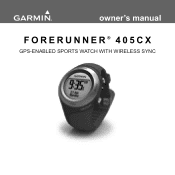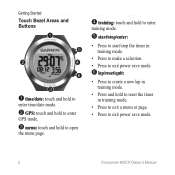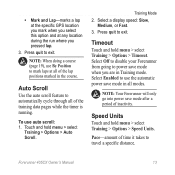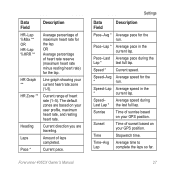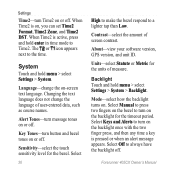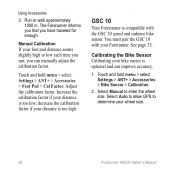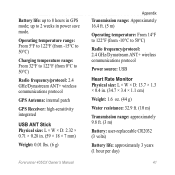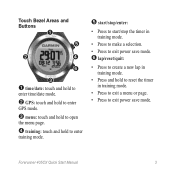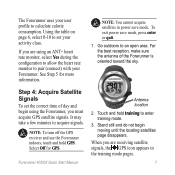Garmin Forerunner 405CX Support Question
Find answers below for this question about Garmin Forerunner 405CX - Running GPS Receiver.Need a Garmin Forerunner 405CX manual? We have 4 online manuals for this item!
Question posted by wayne90641 on June 14th, 2010
Screen Lock Up
Three times now whilst walking and the temperature is cool ie between 5 & 10c the screen has locked up. Unable to stop or start timer. Tonight my start and finish were in different places but they were actually the same in real life. The watch tells me I started a street or so away from correct. unable to go through any menus.
Current Answers
Related Garmin Forerunner 405CX Manual Pages
Similar Questions
How To Set Run Walk Intervals On Garmin Forerunner 405
(Posted by anlori4 9 years ago)
Under Where To On Screen I Pushed Stop. What Have I Done And How Do I Fix It ?
Under where to, after I pushed stop by accident, stop and detour faded whereas volume and tools are ...
Under where to, after I pushed stop by accident, stop and detour faded whereas volume and tools are ...
(Posted by alwayskmd 9 years ago)
Can't Reset My Run On Forerunner 405
(Posted by m3hoodn 10 years ago)
User Manual For Oregon 600t
i'm a first time user of a GPS......when i set a waypoint and walk away from it, to get back to that...
i'm a first time user of a GPS......when i set a waypoint and walk away from it, to get back to that...
(Posted by clfeth1 10 years ago)
My Forerunner 405cx Won't Stop The 'go To Compass' The Gps Menue Won't Show.
For some reason my forerunner 405cx started giving me direction back to start. Now I can't stop the ...
For some reason my forerunner 405cx started giving me direction back to start. Now I can't stop the ...
(Posted by leadershipcamp 11 years ago)