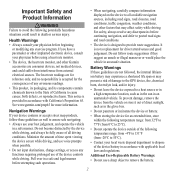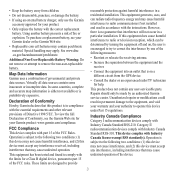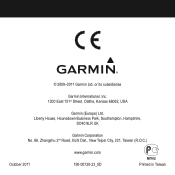Garmin Approach S3 Support Question
Find answers below for this question about Garmin Approach S3.Need a Garmin Approach S3 manual? We have 2 online manuals for this item!
Question posted by grahammarkkennedy on January 19th, 2013
How Do I Delete Previous Scores Entered On My Garmin S3
Hi could you please help me to delete some of the scores that i have done on my Garmin S3 please as I AM HAVING TROUBLE FINDING HOW TO DO THIS, DO I DELETE FROM WHEN I DOWNLOAD THE SCORES TO THE PC Or do I delete from the actual Garmin S3 product, I have tried to follow the instructions in the manual but still I cannot seem to delete some of the scores I have previously done. Thankyou Graham Kennedy
Current Answers
Answer #2: Posted by csipich on April 30th, 2013 9:28 PM
Connect to a PC or Mac with the usb cable, a folder named Garmin will appear after about one minute. In the root of the folder delete the file named, ScorecardViewer.html, then go into the Garmin/Data/Scorecards folder and delete all of the files in that folder. Thats it. All of your old scores are gone! When you enter your next score, a new ScorecardViewer.html file along with the corresponding daily detail data will be recreated.
Related Garmin Approach S3 Manual Pages
Similar Questions
How Can Get More Space?
I need to delete the courses I have played. My watch is saying I do not have any more space and I ne...
I need to delete the courses I have played. My watch is saying I do not have any more space and I ne...
(Posted by geeman2423 8 years ago)
Garmin Edge 500 Wont Go Into Mass Storage Mode
(Posted by Peser 9 years ago)
How Do I Delete Round Scores From My Garmin S2 Using Imac Computer
(Posted by Anonymous-131194 10 years ago)
Can I Delete Golf Courses From Garmin Approach S3
(Posted by johnoAxio 10 years ago)
Garmin Approach G5
Hello, I am receiving the message "can't unlock maps" when I turn on my Garmin. I enter Ok and g...
Hello, I am receiving the message "can't unlock maps" when I turn on my Garmin. I enter Ok and g...
(Posted by jolear69739 10 years ago)