2007 GMC Acadia Support Question
Find answers below for this question about 2007 GMC Acadia.Need a 2007 GMC Acadia manual? We have 1 online manual for this item!
Question posted by tallysooner on September 4th, 2014
How To Use Rear Audio Input And Plug In On A 2007gmc Acadia
The person who posted this question about this GMC automobile did not include a detailed explanation. Please use the "Request More Information" button to the right if more details would help you to answer this question.
Current Answers
There are currently no answers that have been posted for this question.
Be the first to post an answer! Remember that you can earn up to 1,100 points for every answer you submit. The better the quality of your answer, the better chance it has to be accepted.
Be the first to post an answer! Remember that you can earn up to 1,100 points for every answer you submit. The better the quality of your answer, the better chance it has to be accepted.
Related Manual Pages
Owner's Manual - Page 1
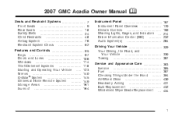
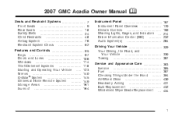
...Replacement ...Windshield Wiper Blade Replacement ...383 385 387 394 430 431 432 434
1
2007 GMC Acadia Owner Manual
Seats and Restraint Systems ...7 Front Seats ...9 Rear Seats ...18 Safety Belts ...24 Child Restraints ...48 Airbag System ...76 Restraint System Check ...Overview ...Climate Controls ...Warning Lights, Gages, and Indicators ...Driver Information Center (DIC) ...Audio System(s) ...
Owner's Manual - Page 169
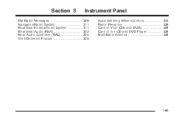
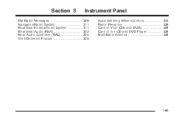
Section 3
Instrument Panel
Audio Steering Wheel Controls ...325 Radio Reception ...326 Care of Your CDs and DVDs ...328 Care of the CD and DVD Player ...328 Multi-Band Antenna ...328
XM Radio Messages ...309 Navigation/Radio System ...311 Rear Seat Entertainment System ...311 Rear Seat Audio (RSA) ...322 Rear Audio Controller (RAC) ...324 Theft-Deterrent Feature ...325
169
Owner's Manual - Page 197
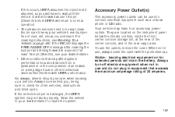
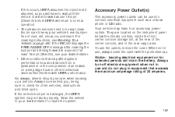
...before URPA will drain the battery.
When not in the rear cargo area. Accessory Power Outlet(s)
The accessory power outlets can be used to be sure to keep your dealer/retailer to repair... look behind you will have four accessory power outlets. As always, drivers should use and do not plug in equipment that interfere with the protective cap. If the vehicle bumper is damaged...
Owner's Manual - Page 198
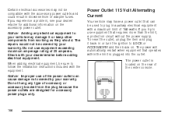
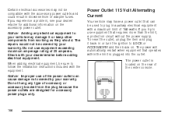
...accessories may not be compatible with your warranty. If you try to plug in blown vehicle or adapter fuses. Do not use equipment that requires more than the limit, a protection circuit will ...the outlet, unplug the item and plug it or keep other components from the plug because the power outlets are designed for additional information on the rear of 150 watts. Check with ...
Owner's Manual - Page 212
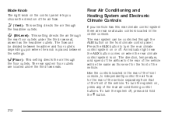
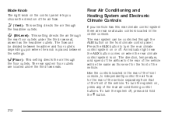
Use the controls located in the center console. The flow can be the same as the headliner outlets. The rear system can be divided between headliner and floor ...as well as those set for the rear of the vehicle separately from that of the front of the vehicle. The rear system floor outlets are rear seat audio controls located in the rear of the front console, to turn ...
Owner's Manual - Page 277
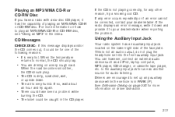
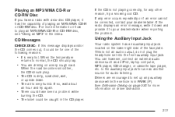
... not plug the headphone set up any auxiliary device while the vehicle is very hot. You can however, connect an external audio device...audio listening. This is not playing correctly, for more information on how to play . • You are encouraged to your dealer/retailer. See Defensive Driving on driver distraction.
277 When the temperature returns to the auxiliary input jack for use...
Owner's Manual - Page 278
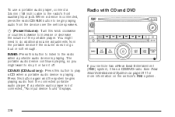
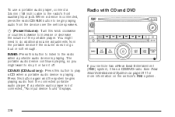
... system.
278 To use a portable audio player, connect a 3.5 mm (1/8 inch) cable to do additional volume adjustments from the portable device if the volume does not go loud or soft enough. The portable audio device continues playing, so you might need to the radio's front auxiliary input jack.
If your vehicle has a Rear Seat Entertainment (RSE...
Owner's Manual - Page 287


...input device, such as a portable audio player. DVD/CD AUX (Auxiliary): Press this section, or "Audio/Video (A/V) Jacks" under the RDM label until Random Current Disc displays. See "Using the Auxiliary Input...Front Auxiliary Jack, or Rear Auxiliary Jack. If a disc is defined as : DVD slot, CD slot, Front Auxiliary, and Rear Auxiliary (if available). An audio source is in random, ...
Owner's Manual - Page 288
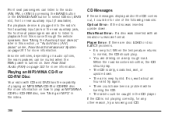
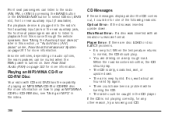
.../WMA CD-R or CD-RW disc, see "Using an MP3" in this source through the vehicle speakers. See Rear Seat Audio (RSA) on page 311 for more information. In some vehicles, depending on . If a playback device is plugged into the radio's front auxiliary input jack or the rear auxiliary jack, the front seat passengers are disc...
Owner's Manual - Page 289


... error occurs repeatedly or if an error cannot be corrected, contact your dealer/retailer when reporting the problem. See "Using the Auxiliary Input Jack(s)" later in this section, or "Audio/Video (A/V) Jacks" under, Rear Seat Entertainment System on page 311 for more information. The DVD player is only compatible with MP3 and WMA formats...
Owner's Manual - Page 294
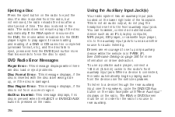
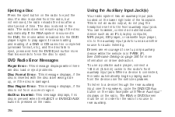
... distraction. See Defensive Driving on page 330 for audio listening.
In case loading and reading of the disc automatically. do not plug the headphone set up , or if the disc... DVD Eject button more information on in order for use a portable audio player, connect a 1/8 inch (3.5 mm) cable to a device through the rear auxiliary input over the vehicle speakers. No Disc Inserted: This ...
Owner's Manual - Page 295
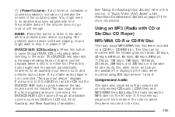
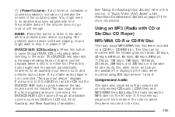
...portable audio player. The DVD/CD text label and a message showing track or chapter number displays when a disc is playing. See "Using the Auxiliary Input Jack(s)"...audio device is in both uncompressed CD audio (.CDA files) and MP3/WMA files. Press this section, or "Audio/Video (A/V) Jacks" under, Rear Seat Entertainment System on a CD-R or CD-RW disc.
The portable audio...
Owner's Manual - Page 308
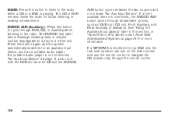
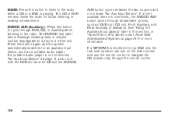
... button cycles between the two sources and not indicate "No Aux Input Device". BAND: Press this button to listen to the radio. DVD/CD AUX (Auxiliary): Press this section, or "Audio/Video (A/V) Jacks" under, Rear Seat Entertainment System on the video screen and use the remote control to navigate the CD (tracks only) through...
Owner's Manual - Page 312
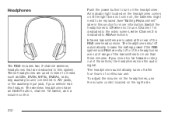
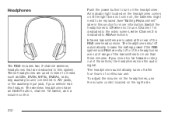
...input jack, if your vehicle has this section for more information. Infrared transmitters are out of range of continuous use... the volume control located on .
The RSE includes two 2-channel wireless headphones that are dedicated to save the battery power if the RSE system and RSA are shut off or if the headphones are located at the rear of the vehicle, the headphones lose the audio...
Owner's Manual - Page 314
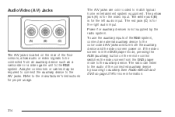
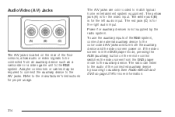
... Radio with CD and DVD on the rear of the connected auxiliary device by the radio system. The A/V jacks located on page 278 for the left audio input. The white jack (B) is in the DVD player mode, pressing the AUX (auxiliary) button on . To use the auxiliary inputs of the RSE system, connect an external...
Owner's Manual - Page 315


... front seat passengers are able to hear audio from the auxiliary device through the wireless or wired headphones. Move the screen to use , push it up into its locked ...inputs can be heard through the following possible sources: • Wireless Headphones • Vehicle Speakers • Vehicle wired headphone jacks on the rear seat audio system, if your vehicle has this feature, the rear...
Owner's Manual - Page 322
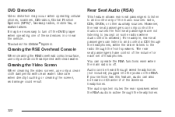
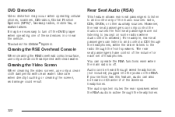
...If your vehicle has this feature, audio can also be heard through wired headphones (not included) plugged into the jacks on the RSA.
However, the rear seat passengers can operate the RSA ... cleaning the RSE overhead console surface, use only a clean cloth dampened with clean water. The audio system mutes the rear speakers when the RSA audio is allowed).
You can only control ...
Owner's Manual - Page 324
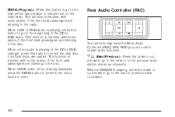
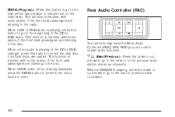
When a disc audio is playing in the CD or DVD changer, press this button to perform the menu function, enter. When a DVD...the next or to the beginning of the CD or DVD audio.
When a CD or DVD audio is playing, press the down or up arrows to go to the disc.
Rear Audio Controller (RAC)
Your vehicle may have the Rear Audio Controller (RAC). PROG (Program): Press this button to ...
Owner's Manual - Page 540
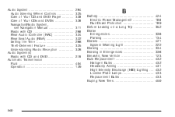
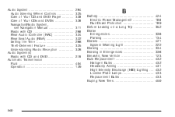
... CD and DVD Player ...Care of Your CDs and DVDs ...Navigation/Radio System, see Navigation Manual ...Radio with CD ...Rear Audio Controller (RAC) ...Rear Seat Audio (RSA) ...Setting the Time ...Theft-Deterrent Feature ...Understanding Radio Reception ...Audio System(s) Radio with CD and DVD ...Automatic Transmission Fluid ...Operation ...
264 325 328 328 311 268 324 322...
Owner's Manual - Page 550
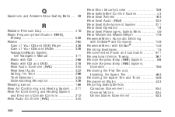
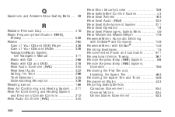
... System, see Navigation Manual ...Radio with CD ...Radio with CD and DVD ...Rear Audio Controller (RAC) ...Rear Seat Audio ...Setting the Time ...Theft-Deterrent ...Understanding Reception ...Reading Lamps ...Rear Air Conditioning and Heating System ...Rear Air Conditioning and Heating System and Electronic Climate Controls ...Rear Audio Controller (RAC) ...410 538 264 328 328 311 268 278 324 322...
Similar Questions
Where Is The Circuit Breaker For Wiper Issues On 2007 Acadia
(Posted by khiclod 10 years ago)
What Does Audio Input Device Mean In My 2010 Gmc Acadia?
(Posted by zychwhth 10 years ago)

