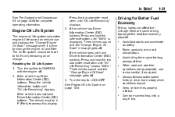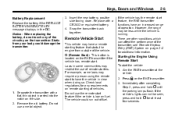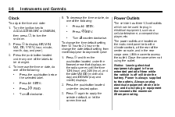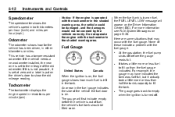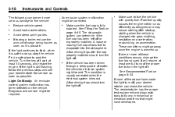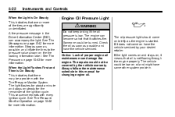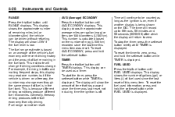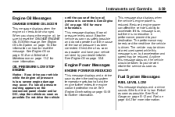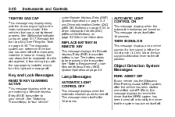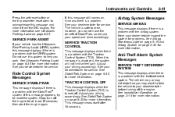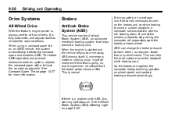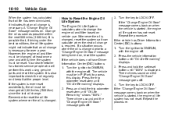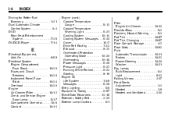2010 GMC Acadia Problems and Repair Information
Get Help and Support for GMC

View All Support Options Below
Free 2010 GMC Acadia manuals!
Problems with 2010 GMC Acadia?
Ask a Question
Other Models
Free 2010 GMC Acadia manuals!
Problems with 2010 GMC Acadia?
Ask a Question
Other Models
Most Recent 2010 GMC Acadia Questions
Gps System Not Work In Saudi Arabia Why
i have acadia 2010 imported from usa and gps navigation system and radio fm not work in saudi arabia...
i have acadia 2010 imported from usa and gps navigation system and radio fm not work in saudi arabia...
(Posted by archtamer 9 years ago)
How To Replace Acadia Battery Headphone
(Posted by pdiddbe 9 years ago)
Where Is Dipstick On Acadia
(Posted by jhrswils 9 years ago)
How To Change Language In A Gmc Acadia
(Posted by canttbon 9 years ago)
2010 GMC Acadia Videos
Popular 2010 GMC Acadia Manual Pages
2010 GMC Acadia Reviews
We have not received any reviews for the 2010 GMC Acadia yet.