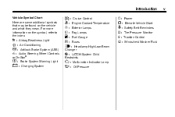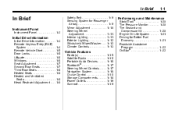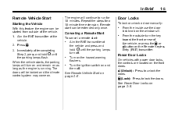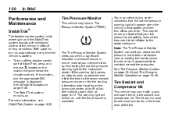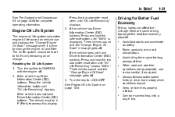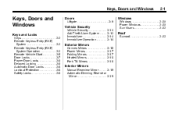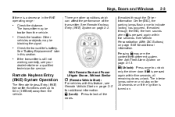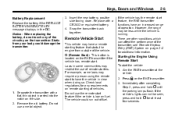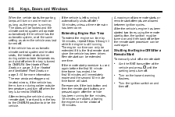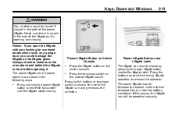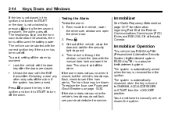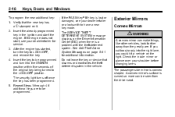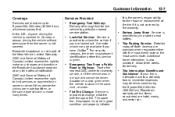2010 GMC Acadia Support Question
Find answers below for this question about 2010 GMC Acadia.Need a 2010 GMC Acadia manual? We have 1 online manual for this item!
Question posted by Lashaybaker15 on February 12th, 2023
Start Up But Don't Start.
My Acadia GMC starts but will not driv
Current Answers
Answer #1: Posted by Odin on February 12th, 2023 5:51 PM
Hope this is useful. Please don't forget to click the Accept This Answer button if you do accept it. My aim is to provide reliable helpful answers, not just a lot of them. See https://www.helpowl.com/profile/Odin.
Answer #2: Posted by SonuKumar on February 12th, 2023 8:41 PM
https://www.wheelsjoint.com/gmc-acadia-wont-start-causes-and-how-to-fix-it/
End to end solution given
Please respond to my effort to provide you with the best possible solution by using the "Acceptable Solution" and/or the "Helpful" buttons when the answer has proven to be helpful.
Regards,
Sonu
Your search handyman for all e-support needs!!
Related Manual Pages
Similar Questions
Battery Saver Active On Gmc Acadia And Cant Get Car To Start
(Posted by raqeeEtti 9 years ago)
Can U Keyless Start 2010 Gmc Acadia And Have The Heater Working
(Posted by manxua 9 years ago)
2010 Gmc Acadia Will Not Start With Foot On Brake Pedal
(Posted by Hereneev 10 years ago)
Remote Start In 2012 Acadia
We purchased the Acadia (2012), brand new, it has remote start, but we are told that GM doesn't allo...
We purchased the Acadia (2012), brand new, it has remote start, but we are told that GM doesn't allo...
(Posted by lbraegelmann 11 years ago)