2010 GMC Acadia Support Question
Find answers below for this question about 2010 GMC Acadia.Need a 2010 GMC Acadia manual? We have 1 online manual for this item!
Question posted by pdiddbe on September 13th, 2014
How To Replace Acadia Battery Headphone
The person who posted this question about this GMC automobile did not include a detailed explanation. Please use the "Request More Information" button to the right if more details would help you to answer this question.
Current Answers
There are currently no answers that have been posted for this question.
Be the first to post an answer! Remember that you can earn up to 1,100 points for every answer you submit. The better the quality of your answer, the better chance it has to be accepted.
Be the first to post an answer! Remember that you can earn up to 1,100 points for every answer you submit. The better the quality of your answer, the better chance it has to be accepted.
Related Manual Pages
Owner's Manual - Page 1


2010 GMC Acadia Owner Manual M
In Brief ...1-1 Instrument Panel ...1-2 Initial Drive Information ...1-4 Vehicle Features ...1-15 Performance and Maintenance ...1-20 Keys, Doors and Windows ...2-1 Keys and...Towing ...9-47 Conversions and Add-Ons ...9-59 Vehicle Care ...10-1 General Information ...10-2 Vehicle Checks ...10-4 Headlamp Aiming ...10-28 Bulb Replacement ...10-28 Electrical System ...10-29
Owner's Manual - Page 2


2010 GMC Acadia Owner Manual M
Wheels and Tires ...10-36 Jump Starting ...10-79 Towing ...10-83 Appearance Care ...10-86 Service and Maintenance ...11-1 General Information ...11-1 ...
Owner's Manual - Page 3


...;ro de poste 6438 de langue française www.helminc.com
GENERAL MOTORS, GM, the GM Emblem, GMC, the GMC Emblem, and the name ACADIA, are options that may or may not be obtained from your dealer/retailer or from: On peut obtenir un exemplaire de ce guide en fran...
Owner's Manual - Page 26
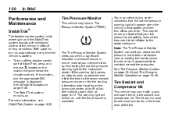
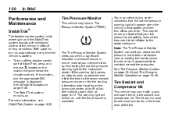
... punctures in the tread area of StabiliTrak, press and release 5 located on , stop as soon as you about low tire pressure, but it does not replace normal monthly tire maintenance.
Note: The Tire Pressure Monitor System can be inflated to the recommended pressure shown on the tire loading information label located...
Owner's Manual - Page 33
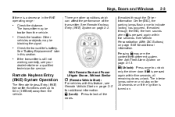
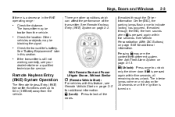
... correctly, see Remote Vehicle Start on page 2‑5 for service.
Keys, Doors and Windows
If there is turned on. See "Battery Replacement" later in the RKE operating range:
.
2-3
Check the distance. Remote Keyless Entry (RKE) System Operation
The Remote Keyless Entry ... (With DIC Buttons) on for additional information.
Check the location. Check the transmitter's battery.
Owner's Manual - Page 35
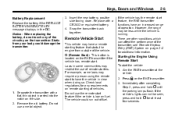
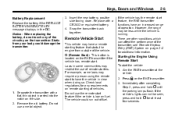
... the vehicle: 1. Do not use of operation. Keys, Doors and Windows
Battery Replacement
Replace the battery if the REPLACE BATTERY IN REMOTE KEY message displays in view when doing so. For example, some... vehicle's lights can affect the performance of the circuitry on fuel. Remove the old battery. Replace with a flat, thin object inserted into the notch on the RKE transmitter.
1. Laws...
Owner's Manual - Page 44
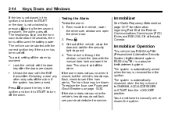
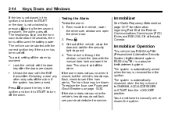
.../RUN, ACC/ACCESSORY or START from the ignition. PASS-Key® III+ is turned to save the battery power.
Press
If the key is not unlocked by accident:
. Get out of Industry Canada. To replace the fuse, see if the horn works. Unlocking a door any other way sets off the alarm. The...
Owner's Manual - Page 51
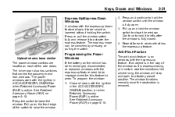
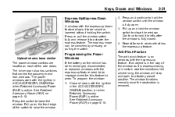
...for this feature to work with the express-up on the vehicle has been recharged, disconnected, or replaced, windows with the ignition in the ACC/ACCESSORY, ON/RUN position, or when Retained Accessory Power (...RAP) is removed.
Programming the Power Windows
If the battery on the front edge of the switch to close the window. The driver door also has...
Owner's Manual - Page 98


...add things that are close to 10 seconds after the ignition is turned off and the battery is disconnected, an airbag can be serviced. The passenger sensing system may keep the airbags.... Servicing the Airbag-Equipped Vehicle
Airbags affect how the vehicle should be injured if you is replaced with non-GM covers, upholstery or trim, or with the operation of the passenger sensing system...
Owner's Manual - Page 143


... if the key is in ON/RUN and the light is a brake problem. The vehicle would be working , the other part can happen if the battery has recently been replaced or if the battery has run down.
Owner's Manual - Page 164
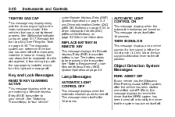
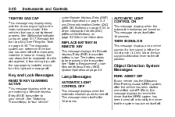
See Malfunction Indicator Lamp on page 2‑3.
See "Battery Replacement" under Remote Keyless Entry (RKE) System Operation on page 2‑3 and ... fully. A few driving trips with the check engine light on . REPLACE BATTERY IN REMOTE KEY
This message displays if a Remote Keyless Entry (RKE) transmitter battery is not tightened properly. Key and Lock Messages
REMOTE KEY LEARNING ACTIVE
...
Owner's Manual - Page 224
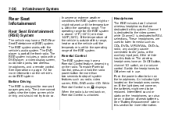
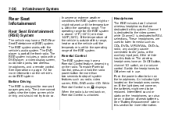
...;F (60°C). Before Driving
The RSE is on the radio. See "Battery Replacement" later in use. While Parental Control is designed for the RSE system is unlocked.
The RSE system works with a DVD player, a video display screen, audio/video jacks, two wireless headphones, and a remote control. The driver cannot safely view the video...
Owner's Manual - Page 225
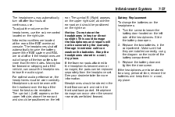
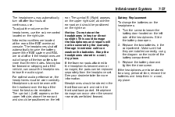
... and RSA are shut off after four hours of continuous use the volume control located on the inside of the battery compartment. 3. Battery Replacement To change the batteries on the left ear. If the headphones are installed correctly, using the diagram on the right side. The symbol R (Right) appears on the right ear. See your...
Owner's Manual - Page 227


...audio source.
See "Cleaning the Video Screen" later in this section for the wireless headphones and the remote control are located at the rear of the overhead console. Direct sunlight ... window at the rear of the overhead console and press the desired button. See "Battery Replacement" later in this section. Remote Control
To use the video screen: 1. Infotainment System
The...
Owner's Manual - Page 230
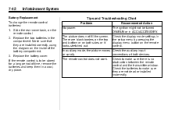
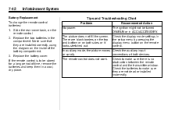
Check the display mode settings in the setup menu by pressing the display menu button on the inside of time, remove the batteries and keep them in a cool, dry place. Replace the battery cover. If the remote control is no obstruction between the remote control and the transmitter window. Recommended Action The ignition might...
Owner's Manual - Page 231
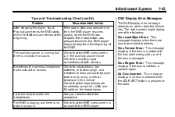
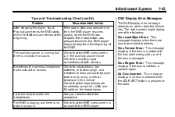
...: This message displays when there are on the radio. I lost the remote and/or the headphones. Check for assistance. No Disc Inserted: This message displays if no picture or sound. See your dealer/retailer for obstructions, low batteries, reception range, and interference from cellular telephone towers or by using the L (left off...
Owner's Manual - Page 317
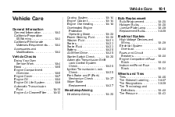
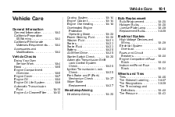
... ...10-18 Overheated Engine Protection Operating Mode ...10-20 Power Steering Fluid ...10-20 Washer Fluid ...10-21 Brakes ...10-22 Brake Fluid ...10-23 Battery ...10-25 All-Wheel Drive ...10-25 Starter Switch Check ...10-26 Automatic Transmission Shift Lock Control System Check ...10-26 Ignition Transmission Lock Check...
Owner's Manual - Page 341


...kind of mineral-based oil, such as possible.
. Vehicle Storage
{ WARNING
Batteries have to be replaced. See Jump Starting on page 10‑79 for fluid loss. Infrequent Usage: ...Vehicle Care
Notice:
.
10-25
Battery
Refer to the replacement number on the original battery label when a new battery is the only reason for tips on working around a battery without getting hurt. For example,...
Owner's Manual - Page 435
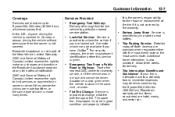
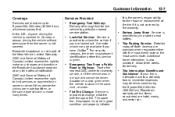
...warranty.
.
.
Emergency Tow From a Public Road or Highway: Tow to jump start a dead battery. Lock‐Out Service: Service is the owner's responsibility for warranty service, or if the vehicle...vehicle is provided to the nearest GMC dealer for the repair or replacement of the New Vehicle Limited Warranty.
Battery Jump Start: Service is stuck in a crash and cannot be ...
Owner's Manual - Page 448


i-2
INDEX
B
Battery ...10-25 Jump Starting ...10-79 Load Management ...6-7 Power Protection ...6-8 Voltage and Charging Messages ...5-36 Blade Replacement, Wiper ...10-27 Bluetooth ...7-46 Brakes ...10-22 Antilock ...9-28 Assist ...9-30 Fluid ...10-23 Parking ...9-29 System Messages ...5-36 Braking ...9-3 Break-In, New Vehicle ...9-17 Bulb Replacement ...10-29 Fog Lamps ...6-4 Halogen Bulbs ......
Similar Questions
What Does The Service Battery Charging System Light On My Gmc Acadia Mean
(Posted by jbwwolf5 9 years ago)
Replace 2007 Gmc Acadia Heater Blower
How do I remove and replace a heater blower motor in a 2007 GMC Acadia? I am trying to determine if ...
How do I remove and replace a heater blower motor in a 2007 GMC Acadia? I am trying to determine if ...
(Posted by vthom 11 years ago)

