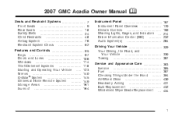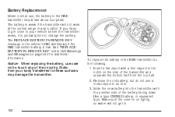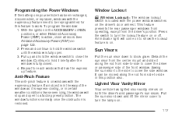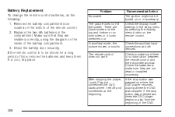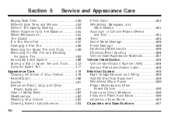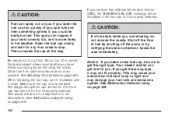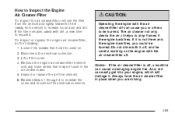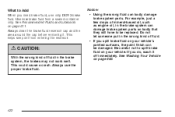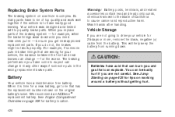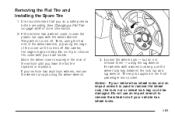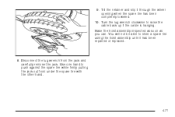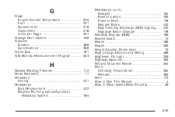2007 GMC Acadia Support Question
Find answers below for this question about 2007 GMC Acadia.Need a 2007 GMC Acadia manual? We have 1 online manual for this item!
Question posted by vthom on November 23rd, 2012
Replace 2007 Gmc Acadia Heater Blower
How do I remove and replace a heater blower motor in a 2007 GMC Acadia? I am trying to determine if it is easy enough to do myself or to take it to the shop.
Current Answers
Answer #1: Posted by bengirlxD on November 23rd, 2012 5:13 PM
Both blowers, or just one? If both, there is a 15 amp (blue) fuse in the fuse box under the glove compartment. There are no replacible resistors for this setup.
If it's just the front blower (back works fine):
It could be the HVAC Control Module (the button panel on the dash) or the Blower Control Module (black black next to blower) or the blower itself. My front blower went out so I took out the motor to see if it needed replacement and it was tight, tight, tight. A little WD-40 and it was good as new. Blower motor is under glove compartment - black panel with large bump in middle. Two pins hold in place - pull pins out with pliers to unlock and remove. Blower motor is black cylinder where the bump was. Grab it and twist to unlock and remove (no screws) - a lot like an old headlight bulb. Once you have the blower assembly removed, there are two torx screws that hold plastic cover in place. Some lube at the bottom and under fan should loosen it up. Looks like it's getting water/condensation and rusting a bit. Hope it lasts a little while before locking up again!
If it's just the front blower (back works fine):
It could be the HVAC Control Module (the button panel on the dash) or the Blower Control Module (black black next to blower) or the blower itself. My front blower went out so I took out the motor to see if it needed replacement and it was tight, tight, tight. A little WD-40 and it was good as new. Blower motor is under glove compartment - black panel with large bump in middle. Two pins hold in place - pull pins out with pliers to unlock and remove. Blower motor is black cylinder where the bump was. Grab it and twist to unlock and remove (no screws) - a lot like an old headlight bulb. Once you have the blower assembly removed, there are two torx screws that hold plastic cover in place. Some lube at the bottom and under fan should loosen it up. Looks like it's getting water/condensation and rusting a bit. Hope it lasts a little while before locking up again!
Feel free to resubmit the question if you didn't find it useful.
Related Manual Pages
Similar Questions
How Come My Front Heater Blower Will Not Work On My 2007 Acadia?
(Posted by Rvecstida 9 years ago)
How To Replace Front Windshield Washer Relay On 2007 Acadia
(Posted by termiGrantG 10 years ago)
Blower Motor For Heat And Ac Making Noise Now Does Not Work.
(Posted by Tjserillo 11 years ago)