2008 GMC Acadia Support Question
Find answers below for this question about 2008 GMC Acadia.Need a 2008 GMC Acadia manual? We have 1 online manual for this item!
Question posted by stJack on November 8th, 2013
How To Work The Rear Audio System 2008 Gmc Acadia
The person who posted this question about this GMC automobile did not include a detailed explanation. Please use the "Request More Information" button to the right if more details would help you to answer this question.
Current Answers
There are currently no answers that have been posted for this question.
Be the first to post an answer! Remember that you can earn up to 1,100 points for every answer you submit. The better the quality of your answer, the better chance it has to be accepted.
Be the first to post an answer! Remember that you can earn up to 1,100 points for every answer you submit. The better the quality of your answer, the better chance it has to be accepted.
Related Manual Pages
Owner's Manual - Page 1


2008 GMC Acadia Owner Manual
Seats and Restraint Systems ...1-1 Front Seats ...1-2 Rear Seats ...1-11 Safety Belts ...1-16 Child Restraints ...1-36 ... Overview ...3-4 Climate Controls ...3-26 Warning Lights, Gages, and Indicators ...3-39 Driver Information Center (DIC) ...3-57 Audio System(s) ...3-84
M
Driving Your Vehicle ...4-1 Your Driving, the Road, and Your Vehicle ...4-2 Towing ...4-26 ...
Owner's Manual - Page 2
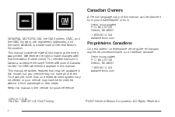
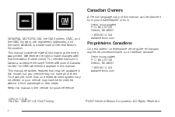
...MI 48207 1-800-551-4123 www.helminc.com
GENERAL MOTORS, GM, the GM Emblem, GMC, and the GMC Emblem, are registered trademarks, and the name ACADIA is a trademark of this manual can be obtained from your dealer/retailer or from: ...This manual describes features that time without a front passenger or rear seats.
Part No. 15861574 A First Printing ii
©
2007 General Motors Corporation.
Owner's Manual - Page 9
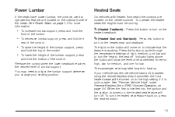
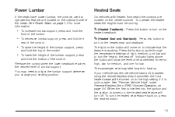
... seats will come on to turn on the
• To decrease lumbar support, press and hold the
rear of the seats. When the key is inserted into the ignition and the ignition is working. Heated Seats
On vehicles with heated front seats the controls are located on the outboard side of the...
Owner's Manual - Page 36
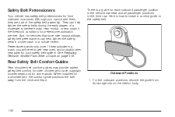
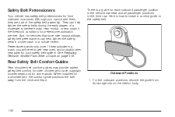
...the comfort guide positions the belt away from its storage clip on page 1-78. Pretensioners work only once.
Here is a guide for each outboard passenger position in the second row... body.
1-32 There is how to install a comfort guide to the safety belt:
Rear Safety Belt Comfort Guides
Rear shoulder belt comfort guides may provide added safety belt comfort for older children who have side...
Owner's Manual - Page 75
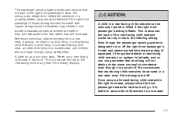
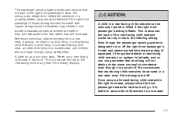
The passenger sensing system works with sensors that are part of a properly-seated occupant and determine if the right front passenger's ...restrained in flates. Accident statistics show that an airbag will go. A label on your sun visor says, "Never put a rear-facing child seat in the front." This is because the risk to detect the presence of the right front passenger's seat. Even though...
Owner's Manual - Page 101
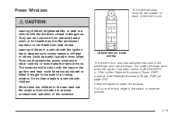
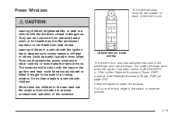
...window.
2-19 Pull up on page 2-27. They can be badly injured or even killed. The power windows work when the ignition has been turned to ACCESSORY or ON or when Retained Accessory Power (RAP) is dangerous for... The driver's door also has switches that control the passenger and rear windows. They could be overcome from extreme heat in a vehicle with the ignition key is active.
Owner's Manual - Page 102
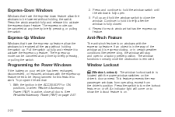
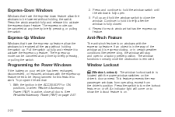
...severe icing, the window will come on the driver's door armrest. This feature prevents the rear passenger windows from operating, except from the driver's position. Anti-Pinch Feature
The anti-pinch...with the express-up feature. The window functions normally once the obstruction is fully open to work. An indicator light will stop and open . 3. Repeat for this feature to a factory...
Owner's Manual - Page 109


... chime will sound when you leave the key in the ignition and park your shift lever to work when the key is in the ON/RUN or ACC/ACCESSORY positions. The battery could damage the ... are already moving . Always remember to remove your vehicle after the ignition key is turned off: • Audio System • Power Windows
• Sunroof (if equipped)
2-27 You may not be able to 10 ...
Owner's Manual - Page 128
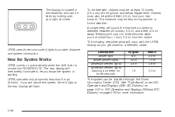
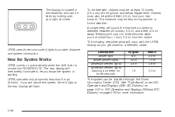
...57 or DIC Operation and Displays (Without DIC Buttons) on the rear display will sound the first time an object is working. How the System Works
URPA comes on automatically when the shift lever is located in 1 ... object:
URPA uses three color-coded lights to provide distance and system information. The rear display will occur for three seconds when you are closer than 5 mph (8 km...
Owner's Manual - Page 129
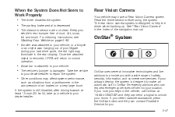
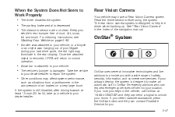
...the compression of mud, dirt, snow, ice and slush. If your dealer/retailer. The rear vision camera system is still disabled, after driving forward at 1-888-4-ONSTAR and they can send... hanging out of your liftgate during your
vehicle's rear bumper free of air brakes on page 5-92. OnStar® System
• A trailer was attached to Work Properly
• The driver disables the system. ...
Owner's Manual - Page 131
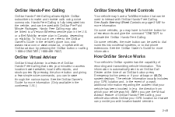
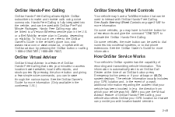
... vehicles, the mute button can browse through the various topics. How OnStar Service Works
Your vehicle's OnStar system has the capability of an OnStar button press, Emergency ...hold the button for more , refer to make and receive calls using voice commands.
See Audio Steering Wheel Controls on eligibility.
This information is fully integrated into voicemail systems, or to...
Owner's Manual - Page 144
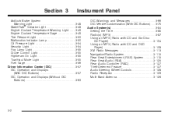
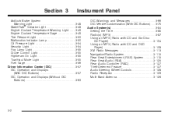
... Using an MP3 (Radio with CD and DVD Player) ...3-108 XM Radio Messages ...3-113 Navigation/Radio System ...3-115 Rear Seat Entertainment (RSE) System ...3-115 Rear Seat Audio (RSA) ...3-125 Rear Audio Controller (RAC) ...3-127 Theft-Deterrent Feature ...3-127 Audio Steering Wheel Controls ...3-128 Radio Reception ...3-129 Multi-Band Antenna ...3-129
Antilock Brake System Warning Light ...3-48...
Owner's Manual - Page 147


...Rear Window Wiper/Washer on page 3-57. See Tow/Haul Mode on page 2-14. See Power Liftgate on page 2-34. See Turn Signal/Multifunction Lever on page 3-128. H. Cruise Control Buttons. Tilt and Telescopic Steering Wheel. Power Tilt Wheel and Telescopic Steering (If Equipped). See Audio...-Up Display (HUD) Buttons. E. Audio System. See Audio System(s) on page 3-115. Navigation/...
Owner's Manual - Page 148
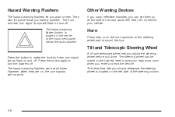
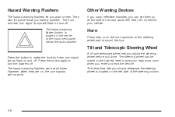
... located in the center of the instrument panel, below the audio system. Tilt and Telescopic Steering Wheel
Press the button to give...can be raised to the highest level to make the front and rear turn the flashers off .
A tilt and telescope wheel lets...asher button is located on , the turn signal lamps will not work at the side of the steering column.
3-6
The steering wheel ...
Owner's Manual - Page 241
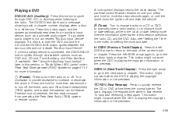
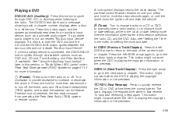
... (if available). If a portable audio player is connected, the DVD/CD AUX button cycles through DVD, CD, or Auxiliary when listening to turn off the entire radio and Rear Seat Entertainment (RSE) system and to the next track or chapter. This button might not work when the DVD is playing the copyright information...
Owner's Manual - Page 257
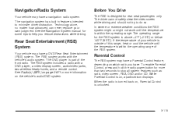
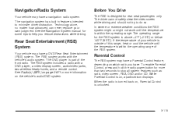
Rear Seat Entertainment (RSE) System
Your vehicle may have a navigation radio system. The RSE system works with a DVD player, a video display screen, audio/video jacks, two wireless headphones, and a remote control. See Radio(s) (MP3) on page 3-87 for some tips to stop all system features such as: radio, ...
Owner's Manual - Page 264
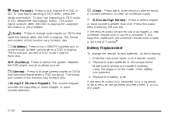
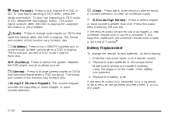
..., using the diagram on the inside of this feature when the DVD is playing. Slide the rear cover back, on DVDs that have this function vary for each disc. d (Camera):
Press to...The format and content of this button before entering the number.
This button might not work when the DVD is playing. e(Audio):
{ (Subtitles): Press to turn ON/OFF subtitles and to select chapter or track ...
Owner's Manual - Page 269
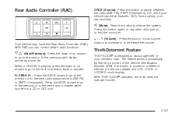
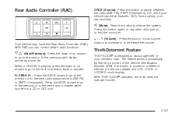
...while sourced to decrease the volume.
The feature works automatically by learning a portion of your vehicle has these features, DVD, front auxiliary, and rear auxiliary.
> (Mute):
Press this button again,...FM, or XM™ (if equipped). With RAC you can control certain radio functions. Rear Audio Controller (RAC)
SRCE (Source): Press this button to switch between the radio (AM, FM),...
Owner's Manual - Page 459


......5-96 Vehicle Care/Appearance Materials ...5-97 Washing Your Vehicle ...5-92 Weatherstrips ...5-92 Windshield, Backglass, and Wiper Blades ...5-94 Appointments, Scheduling Service ...7-8 Audio System ...3-84 Audio Steering Wheel Controls ...3-128 Navigation/Radio System, see Navigation Manual ...3-115 Radio Reception ...3-129 Rear Audio Controller (RAC) ...3-127 Rear Seat Audio (RSA) ...3-125
1
Owner's Manual - Page 468


... Air Conditioning and Heating System and Electronic Climate Controls ...3-38 Rear Audio Controller (RAC) ...3-127 Rear Door Security Locks ...2-11 Rear Seat Armrest ...2-58 Rear Seat Audio (RSA) ...3-125 Rear Seat Entertainment System ...3-115 Rear Seat Operation ...1-11 Rear Vision Camera ...2-47 Rear Windshield Washer/Wiper ...3-11 Rearview Mirror, Automatic Dimming with OnStar® and Compass...
Similar Questions
How To Use Rear Audio Input And Plug In On A 2007gmc Acadia
(Posted by tallysooner 9 years ago)
2008 Acadia Power Leftgate Problem
my 2008 acadia power leftgate opens then half way up drops down closed. what is the problem?
my 2008 acadia power leftgate opens then half way up drops down closed. what is the problem?
(Posted by fredcohens 10 years ago)

