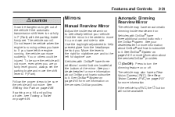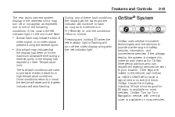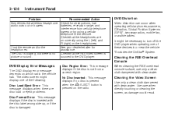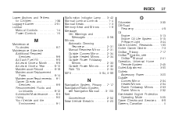2009 GMC Acadia Problems and Repair Information
Get Help and Support for GMC

View All Support Options Below
Free 2009 GMC Acadia manuals!
Problems with 2009 GMC Acadia?
Ask a Question
Other Models
Free 2009 GMC Acadia manuals!
Problems with 2009 GMC Acadia?
Ask a Question
Other Models
Most Recent 2009 GMC Acadia Questions
How Can I Get A 2009 Gmc Arcadia Car Manuel
(Posted by shbmach 9 years ago)
My 2009 Gmc Acadia Had White Smoke Thru The Center Vents Now Hissing When On
(Posted by fvb72 9 years ago)
Acadia Oil Pressure Low Light On But Then When I Turn It Off And Back On It Is
okay
okay
(Posted by CLana 9 years ago)
How To Connect Jumper Cables To 2009 Gmc Acadia
(Posted by dlcras 9 years ago)
2009 GMC Acadia Videos
Popular 2009 GMC Acadia Manual Pages
2009 GMC Acadia Reviews
We have not received any reviews for the 2009 GMC Acadia yet.