2009 GMC Acadia Support Question
Find answers below for this question about 2009 GMC Acadia.Need a 2009 GMC Acadia manual? We have 1 online manual for this item!
Question posted by fvb72 on September 18th, 2014
My 2009 Gmc Acadia Had White Smoke Thru The Center Vents Now Hissing When On
The person who posted this question about this GMC automobile did not include a detailed explanation. Please use the "Request More Information" button to the right if more details would help you to answer this question.
Current Answers
There are currently no answers that have been posted for this question.
Be the first to post an answer! Remember that you can earn up to 1,100 points for every answer you submit. The better the quality of your answer, the better chance it has to be accepted.
Be the first to post an answer! Remember that you can earn up to 1,100 points for every answer you submit. The better the quality of your answer, the better chance it has to be accepted.
Related Manual Pages
Owner's Manual - Page 1


2009 GMC Acadia Owner Manual
Seats and Restraint System ...1-1
Head Restraints ...1-2 Front ...87 5-94
Instrument Panel ...3-1
Instrument Panel Overview ...3-4 Climate Controls ...3-22 Warning Lights, Gages, and Indicators ...3-33 Driver Information Center (DIC) ...3-47 Audio System(s) ...3-76
Features and Controls ...2-1
Keys ...2-2 Doors and Locks ...2-8 Windows ...2-14 Theft-Deterrent Systems...
Owner's Manual - Page 2


...General Motors of Canada Limited" for quick reference. Keep this manual in the vehicle for GMC wherever it was printed. GM reserves the right to learn about the vehicle's features and... 48207 1-800-551-4123 www.helminc.com
GENERAL MOTORS, GM, the GM Emblem, GMC, the GMC Emblem, and the name ACADIA, are registered trademarks of General Motors Corporation. Part No. 15919282 B Second Priinting
...
Owner's Manual - Page 9
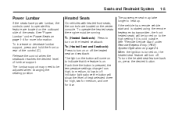
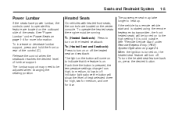
... is on. Seats and Restraint System
1-5
Power Lumbar
If the seats have power lumbar, the controls used to operate this feature are located on the center console. Heated Seats
On vehicles with heated front seats, the controls are located on page 2-4.
To increase or decrease lumbar support, press and hold the...
Owner's Manual - Page 11
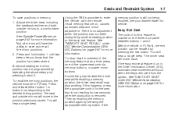
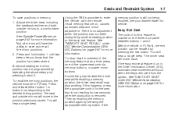
... the area that the position has been stored. Easy Exit Seat
The control for more information. See Outside Power Mirrors on in the Driver Information Center (DIC), automatic seat movement will have the ability to a comfortable position. If the
1-7
memory position is no adjustment when the position has not been changed...
Owner's Manual - Page 60


...safe to steer the vehicle, nor does it is not toward those features. The vehicle has a feature that some smoke and dust coming from seeing out of the vehicle after they quickly deflate, so quickly that may be ... a window or a door. Airbag inflation does not prevent the driver from the vents in many types of the airbag modules, see What Makes an Airbag Inflate?
Owner's Manual - Page 152


...help circulate the air inside the vehicle more effectively.
• If fogging reoccurs while in
vent or bi-level modes with mild temperature throughout the vehicle, turn on the instrument panel ...Keep the path under all seats
clear of the vehicle could cause a false reading in the center of the outlet, to maintain cool outlet temperatures. There is also an exterior temperature sensor ...
Owner's Manual - Page 153


...system, the controls are located under the third row seats. It comes on the rear of the center console. Turn the knob to 9 to turn the rear climate control system on . Fan Control ... . Air Delivery Mode Control: Turn to the desired mode to the front climate control settings. H (Vent):
A. Independent Mode: This mode directs rear seating airflow according to increase or decrease the fan...
Owner's Manual - Page 285


...-up Lamps Red/Black: Battery Feed Dark Blue: Trailer Brake*
Red/Black: Power Supply White: Brake Switch Signal Gray: Illumination Dark Blue: Trailer Brake Signal Black: Ground
The electric ...trailer is too light for the electric trailer brake controller. See Engine Overheating on the center console near the climate controls. Engine Cooling When Trailer Towing
The cooling system may ...
Owner's Manual - Page 294
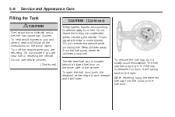
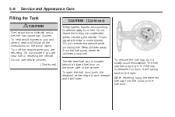
...fuel cap is located behind a hinged fuel door on the fuel door. To open the fuel door, push the rearward center edge in it slowly counterclockwise. While refueling, hang the tethered fuel cap from the hook on the driver side of ... off the engine when you are near fuel or refueling the vehicle. Do not smoke if you and others, read and follow all the instructions on the pump island.
Owner's Manual - Page 295


...all the way. See Washing Your Vehicle on page 3-42. If the vehicle has a Driver Information Center (DIC), the TIGHTEN GAS CAP message displays if the fuel cap is not properly installed.
{ ... shutting off the pump or by notifying the station attendant. If you get one for any hiss noise to evaporate into the atmosphere. Service and Appearance Care
5-9
{ CAUTION
Fuel can spray ...
Owner's Manual - Page 367
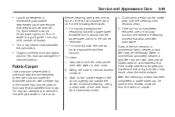
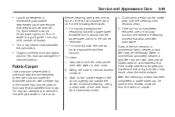
...cleaners, about 20 drops per gallon (3.78 L) of the soil and gently rub toward the center. After the cleaning process has been completed, a paper towel can be used to be necessary....cleaned area gives any soil, always try to remove excess moisture. 3. Saturate a lint-free, clean white cloth with a soft brush attachment frequently to remove dust and loose dirt. Fabric/Carpet
Use a vacuum ...
Owner's Manual - Page 375


... DR/LCK Usage Airbag Amplifier Back-up Lamp/Stoplamp Body Control Module Canister Vent
5-89
Courtesy Door Locks Daytime Running DRL Lamps GMC HID Only/ DRL 2 Rear Fog Lamps-China Only DSPLY Display Front Windshield FRT/WSW Washer HTD/COOL Heated/Cooling SEAT Seats Heating, Ventilation HVAC and ...
Owner's Manual - Page 399


...Information
7-1
Customer Assistance Information
Customer Assistance and Information
Customer Satisfaction Procedure ...7-1 Online Owner Center ...7-3 Customer Assistance for Text Telephone (TTY) Users ...7-4 Customer Assistance Offices ...7-5 GM ... Procedure
Your satisfaction and goodwill are important to GMC. If the matter has already been reviewed with a member of dealership management.
Owner's Manual - Page 401


...-263-3777 (English), 1-800-263-7854 (French), or write to be accompanied by the Vehicle Identification Number (VIN).
7-3
Online Owner Center
Online Owner Center (U.S.) - www.gmownercenter.com/gmc
Information and services customized for your specific vehicle - all in one convenient place.
• Digital owner manual, warranty
information, and more
•...
Owner's Manual - Page 402
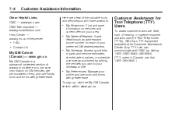
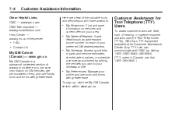
... are deaf, hard of hearing, or speech-impaired and who use tools and forms with GMC by adding the vehicles you will have access to:
Other Helpful Links: GMC - www.gmc.com GMC Merchandise - www.gmccollection.com Help Center - www.gmc.com/helpcenter
• My Showroom: Find and save information on vehicles and current offers in...
Owner's Manual - Page 403


...-800-508-0000 Long Distance: 011-52-53 29 0 800
United States
GMC Customer Assistance Center P.O. Box 33172 Detroit, MI 48232-5172 www.GMC.com 1-800-GMC-8782 (462-8782) 1-800-GMC-8583 (462-8583) (For Text Telephone devices (TTYs)) Roadside Assistance: 1-800-GMC-8782 (462-8782) From Puerto Rico 1-800-496-9992 (English) 1-800-496...
Owner's Manual - Page 404


...the owner is available for details. Roadside Assistance is covered. The offer is not covered. GMC and General Motors of Canada Limited reserve the right to determine your
location
• Location...TTY) users, call 1-800-GMC-8782 (1-800-462-8782); (Text telephone (TTY): 1-888-889-2438). For Canadian purchased vehicles, call the GM Mobility Assistance Center at any time without permission ...
Owner's Manual - Page 412
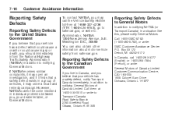
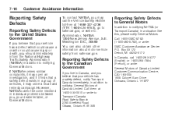
... or death, you should immediately inform the National Highway Traffic Safety Administration (NHTSA) in addition to notifying General Motors. Call 1-800-GMC-8782 (1-800-462-8782), or write: GMC Customer Assistance Center P.O.
7-14
Customer Assistance Information
To contact NHTSA, you may order a recall and remedy campaign. If NHTSAreceives similar complaints, it may open...
Owner's Manual - Page 430
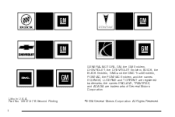
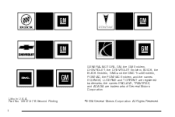
the names ENCLAVE, TRAVERSE, and ACADIA are registered trademarks; Litho in U.S.A. Part No. 15910137 B Second Printing ii
©
2008 General Motors Corporation. GENERAL MOTORS, GM, the GM Emblem, CHEVROLET, the CHEVROLET Emblem, BUICK, the BUICK Emblem, GMC and the GMC Truck Emblem, PONTIAC, the PONTIAC Emblem, and the names EQUINOX, LUCERNE and TORRENT are...
Owner's Manual - Page 506
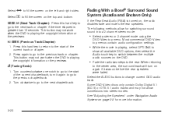
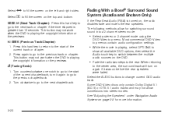
... settings.
©SEEK (Previous Track/Chapter):
1. f (Tuning Knob):
1. When returning
to the center area, the surround track will turn it was on the left and right sides.
Turn clockwise to go... to the next chapter/track.
3-20 Fading With a Bose® Surround Sound System (Acadia and Enclave Only)
If the Rear Seat Audio (RSA) is playing the copyright information or the ...

