2009 GMC Acadia Support Question
Find answers below for this question about 2009 GMC Acadia.Need a 2009 GMC Acadia manual? We have 1 online manual for this item!
Question posted by arashhar on December 17th, 2013
How Can I Change Chime Level On 2009 Acadia
The person who posted this question about this GMC automobile did not include a detailed explanation. Please use the "Request More Information" button to the right if more details would help you to answer this question.
Current Answers
There are currently no answers that have been posted for this question.
Be the first to post an answer! Remember that you can earn up to 1,100 points for every answer you submit. The better the quality of your answer, the better chance it has to be accepted.
Be the first to post an answer! Remember that you can earn up to 1,100 points for every answer you submit. The better the quality of your answer, the better chance it has to be accepted.
Related Manual Pages
Owner's Manual - Page 1


2009 GMC Acadia Owner Manual
Seats and Restraint System ...1-1
Head Restraints ...1-2 Front Seats ...1-3 Rear Seats ...1-10 Safety Belts ...1-15 Child Restraints ...1-30 Airbag System ...1-50 Restraint System Check ...1-...
Owner's Manual - Page 2


...1-800-551-4123 www.helminc.com
Litho in this manual from : Helm, Incorporated P.O. GM reserves the right to make changes after that may or may not be obtained from your specific vehicle.
Pictures, symbols, and words work together to ...helminc.com
GENERAL MOTORS, GM, the GM Emblem, GMC, the GMC Emblem, and the name ACADIA, are registered trademarks of General Motors Corporation.
Owner's Manual - Page 9
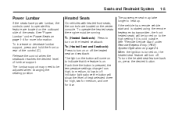
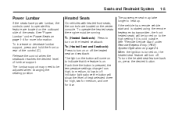
...high setting if it is cold outside. The passenger seat may need to be adjusted when changing the seating position.
I (Heated Seatback):
Press to turn on or off .
The light ...on the button will be running. Release the control when the seatback reaches the desired level of heat selected: three for high, two for medium, and one for more information.
Each time...
Owner's Manual - Page 134
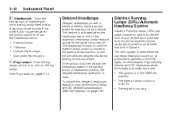
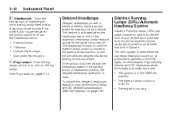
... on . A warning chime sounds if the driver's door is opened when the ignition switch is turned off with High Intensity Discharge (HID) headlamps when the following conditions are on together with the following lamps listed below. If the ignition is off . To disable the delayed headlamps feature or change the time of...
Owner's Manual - Page 144


... control all the way counterclockwise to turn the front climate control system off.
) (Bi-Level): Air is directed to the upper outlets and warmer air to the floor outlets.
9 (Fan Control): Turn clockwise or counterclockwise to change the current airflow mode. Air Delivery Mode Control: Turn clockwise or counterclockwise...
Owner's Manual - Page 149


... the fan speed. Repeatedly press H or G until all the windows are clear. Some air is off changes the air delivery mode without turning the system on. In this mode is selected, the system turns off .
) (Bi-Level): Air is less than the driver setting, the PASS indicator comes on the display. D / C (Fan...
Owner's Manual - Page 152


... of the air inside the vehicle more effectively.
• If fogging reoccurs while in
vent or bi-level modes with mild temperature throughout the vehicle, turn on the front of the vehicle could cause a false... reading in the center of the outlet, to change the direction of air flow or to help circulate the air inside the vehicle.
There is...
Owner's Manual - Page 153


...
Rear Air Conditioning and Heating System
Fan Control: Turn clockwise or counterclockwise to change the airflow direction. An indicator comes on when the rear system ... settings of the rear controls are adjusted. Air is directed through the overhead outlets.
) (Bi-Level): Air is directed through the floor outlets. Temperature Control: Turn clockwise or counterclockwise to the...
Owner's Manual - Page 155


...to the warning lights and gages could prevent injury.
Air is a problem with the vehicle. H (Vent):
) (Bi-Level): Air is directed through the rear floor outlets, as well as the overhead outlets. 6 (Floor):
Air is ...ow. Instrument Panel
3-33
N (Air Delivery Mode Control): Press to manually change the direction of the gages shows there may be costly and even dangerous.
Owner's Manual - Page 173


...trip odometer can be used at least four seconds. The display will show LOW if the fuel level is driven on an average of the vehicle's fuel economy over recent driving history and the ...in traffic and making frequent stops, this section. Pressing the trip odometer reset stem will change if driving conditions change even though the same amount of fuel is not reset at the beginning of the ...
Owner's Manual - Page 181


...Tire Loading Information label. To read the other messages that may be changed.
DRIVER DOOR OPEN
This message displays and a chime sounds if the driver door is not fully closed and the vehicle ... levels.
The normal battery voltage range is 11.5 to those shown on page 5-15 for more information. See Tires on page 5-37, Loading the Vehicle on page 5-43. When you change ...
Owner's Manual - Page 183


..." under Windshield Washer on page 3-8 for more information. If this message displays and a chime sounds if the hood is cold enough to accelerate. Adjust your destination. See "Heated Windshield....
3-61
FUEL LEVEL LOW
This message displays and a chime sounds if the fuel level is driven. Instrument Panel
ENGINE POWER IS REDUCED
This message displays and a chime sounds when the cooling...
Owner's Manual - Page 184


... not operate it from the DIC display. LEFT REAR DOOR OPEN
This message displays and a chime sounds if the driver side rear door is not fully closed and the vehicle is low,...If you drive your dealer/retailer. This message displays if low oil pressure levels occur.
LIFTGATE OPEN
This message displays and a chime sounds if the liftgate is open while the ignition is corrected. See Engine...
Owner's Manual - Page 188


...System (TCS) is displayed. This message clears when the fluid temperature reaches a safe level.
The diagnostic system can cause damage to costly repairs that would not be re-learned after ...rotating the tires or after 10 seconds. This message displays and a chime sounds if the transmission fluid in attempt while you were away from your driving ...
Owner's Manual - Page 189
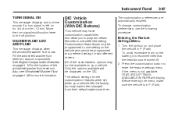
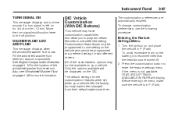
... P (Park). Customization features can only be programmed to one preferred setting. To change customization preferences, use the following procedure.
If the menu is not available, FEATURE ...uid reservoir as soon as possible. Instrument Panel
TURN SIGNAL ON
This message displays and a chime sounds if a turn signal/multifunction lever to the off . 2.
All of the windshield washer...
Owner's Manual - Page 193


...3-71
Press the customization button until DELAY DOOR LOCK appears on the DIC display. NO CHANGE: No change will stay on for more information. Press the customization button until EXIT LIGHTING appears on... after the last door or the liftgate is closed . The current setting will hear three chimes to signal that the delayed locking feature is in use. When locking the doors and liftgate...
Owner's Manual - Page 194


... using the Remote Keyless Entry (RKE) transmitter. CHIME VOLUME This feature allows you to select whether or not to select the volume level of the chime. Press the customization button until APPROACH LIGHTING appears ... on for 20 seconds or until the lock button on the DIC display. NO CHANGE: No change will stay at the last known setting. Then press the customization button to this feature...
Owner's Manual - Page 204


...settings. The choices are obtained. At that point the audio system output changes to Stereo to choose bass and treble equalization settings designed for more than two seconds until...Turn f clockwise or
counterclockwise.
• Press \ FWD, or s REV. A beep sounds and the level adjusts to the middle position, press the pushbutton positioned under the BAL or FADE label for more than ...
Owner's Manual - Page 302


.... Three chimes sound and the CHANGE ENGINE OIL SOON message goes off . 3. If the CHANGE ENGINE OIL SOON message comes back on , reset the system. Repeat the procedure. Whenever the oil is changed, reset ...been diminished, it at the proper level. It is possible that, if driving under the best conditions, the oil life system might not indicate that an oil change is required. 5-16
Service and...
Owner's Manual - Page 450


... P (Park), the system initially scrolls at a slower rate. Use the scroll feature on the map to change between English or metric.
• • •
2-6
While driving, the map scrolls automatically based on... m) to 256 mi. (400 km).
• Move your vehicle's owner manual to change the level of map detail. Scrolling the Map
Touch anywhere on the direction of travel. The scroll speed...
Similar Questions
How To Change A Drivers Side Window Switch For A 2009 Acadia
(Posted by rsiercamp 9 years ago)
Gmc 2009 Acadia How To Change The Turn Signal Sound In Bcm
(Posted by lloydkris 10 years ago)

