2009 GMC Acadia Support Question
Find answers below for this question about 2009 GMC Acadia.Need a 2009 GMC Acadia manual? We have 1 online manual for this item!
Question posted by mandrew on June 11th, 2014
How To Change Chime Volume On 2009 Acadia
The person who posted this question about this GMC automobile did not include a detailed explanation. Please use the "Request More Information" button to the right if more details would help you to answer this question.
Current Answers
There are currently no answers that have been posted for this question.
Be the first to post an answer! Remember that you can earn up to 1,100 points for every answer you submit. The better the quality of your answer, the better chance it has to be accepted.
Be the first to post an answer! Remember that you can earn up to 1,100 points for every answer you submit. The better the quality of your answer, the better chance it has to be accepted.
Related Manual Pages
Owner's Manual - Page 1


2009 GMC Acadia Owner Manual
Seats and Restraint System ...1-1
Head Restraints ...1-2 Front Seats ...1-3 Rear Seats ...1-10 Safety Belts ...1-15 Child Restraints ...1-30 Airbag System ...1-50 Restraint System Check ...1-...
Owner's Manual - Page 2


...helminc.com
GENERAL MOTORS, GM, the GM Emblem, GMC, the GMC Emblem, and the name ACADIA, are registered trademarks of Canada Limited" for quick reference. Read this manual can be on ...learn about the vehicle's features and controls. Pictures, symbols, and words work together to make changes after that may or may not be obtained from your specific vehicle. All Rights Reserved....
Owner's Manual - Page 134
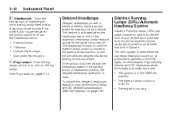
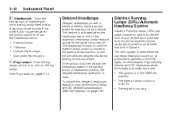
A warning chime sounds if the driver's door is opened when the ignition switch is off . If the ignition is activated when ...beam headlamps come on . This feature is turned off with the headlamps switch in Canada. To disable the delayed headlamps feature or change the time of delay, see the front of exterior lighting as you leave the area around your vehicle during the day. The ...
Owner's Manual - Page 181


... turn off all unnecessary accessories to allow the battery to reset the CHANGE ENGINE OIL SOON message. CHANGE ENGINE OIL SOON
This message displays when the engine oil needs to be sure to ...door again. See Tire Pressure Light on the DIC. DRIVER DOOR OPEN
This message displays and a chime sounds if the driver door is not fully closed and the vehicle is dropping below expected levels. ...
Owner's Manual - Page 189
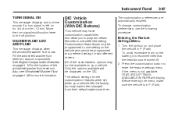
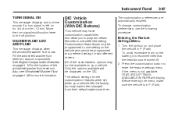
...uid reservoir. Move the turn signal is left the factory, but may have been changed from their default state since then.
Press the customization button to the off position...TURN SIGNAL ON
This message displays and a chime sounds if a turn signal/multifunction lever to enter the feature settings menu.
To change customization preferences, use the following procedure. Entering...
Owner's Manual - Page 193


... Press the set /reset button once to select the amount of the vehicle's doors. NO CHANGE: No change will be no delayed locking of time you to access the settings for this feature. This ... door lock switch and a door or the liftgate is open, this feature will hear three chimes to scroll through the following settings: OFF: There will remain. You will delay locking the doors...
Owner's Manual - Page 194


... on the DIC. To select a setting, press the set to scroll through the following settings: NORMAL: The chime volume will remain on for this feature. Then press the customization button to a normal level. NO CHANGE: No change will be set /reset button while the desired setting is no longer off.
APPROACH LIGHTING This feature...
Owner's Manual - Page 228


...):
Press to end a call, reject a call , to cancel an operation.
The adjusted volume level remains in -vehicle Bluetooth system, sound comes through the vehicle's front audio system speakers ... Keep interior noise levels to start speech recognition.
Use the audio system volume knob, during a call , or to change the volume level. b g (Push To Talk):
Press to answer incoming calls,...
Owner's Manual - Page 302


.... If the system is ever reset accidentally, the oil must be reset. The vehicle must be changed at least once a year and at 3,000 miles (5 000 km) since the last oil change. Three chimes sound and the CHANGE ENGINE OIL SOON message goes off . 3. It is also important to LOCK/OFF. Whenever the oil...
Owner's Manual - Page 444


... 2-27 for more information. Select OK to cancel guidance or Cancel to decrease the volume of voice guidance prompts: 1.
Press the MENU hard key to arrival at your ...destination: 1. Press the DEST hard key. 2. Turning the O (volume) knob during a voice or navigation prompt also changes the volume.
7.
Select the route preference (Fastest, Shortest, or Other). ...
Owner's Manual - Page 468


...for more information. Add Stopover: Select this button from the Route screen, then select to change the volume of voice prompts. This option is only available while you add up to three stopovers to... to the next stopover or to the current route, between your current planned route. Voice Volume
Select this button from the Route screen. Detour: Select this button from the Route screen to...
Owner's Manual - Page 471


... press the MENU key repeatedly until Radio is selected or select the Radio screen button, to make speaker and equalization adjustments. Base shown;
To make changes for radio information displayed, preset pages, XM™ categories, and automatic...
Owner's Manual - Page 481


Rear Vision Camera Options (Acadia, Enclave, OUTLOOK, and Traverse Only)
The vehicle may display. These systems engage only when the ...Two-Mode Hybrid Only - Select the English, Francais or Espanol screen buttons to make the map background darker. Day: Select to change the language of what is selected, or select the time screen button, then press the Set screen button. Hours: Select and...
Owner's Manual - Page 488


... equipment is replaced or additional equipment is added to the Sound menu. Playing the Radio O (Power/Volume):
• Press to turn
off , the RSE and the RSA can be added, it is compatible...and other functions of the vehicle's engine, radio, or other systems, and even damage them. Notice: The chime signals related to switch between AM, FM, or XM
(if equipped), DISC, or AUX (Auxiliary), or ...
Owner's Manual - Page 492


...the Tone
TREBLE: Select and hold the plus (+) or minus (−) sign to hear the change in the Index of the equalization screen buttons to increase or decrease the treble. Automatic Equalization
With... Audio (RSA)
With this screen button to an automatic preset for each source. Talk: The Acadia and Enclave has only an equalization setting for Rock, Pop, Country, Classical, and Talk can be...
Owner's Manual - Page 493


...contain five preset stations. Select the Number of Preset Pages screen button to make changes for radio information displayed, number of preset pages, 1 through 6. Select the desired numbered ... selected, or select the Radio screen button to change the number of preset pages, XM categories, if equipped, and automatic volume control.
Radio Menu
Limit Features While Driving
Touch ...
Owner's Manual - Page 500


.... 2. Select to sort the compressed audio file by folder, artist, or album. This button then changes to stop fast forwarding. Release to the play .
(Folder/Artist/Album):
1. Sound is heard at a muted or reduced volume. 2. qr j / r (Pause/Play):
1. The display shows the elapsed time of the track. See "Scanning Compressed Audio...
Owner's Manual - Page 505
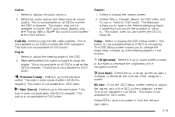
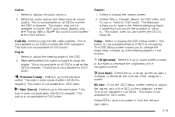
...sound quality. This button is not available for DVD video. Select the audio options that you to change the brightness, contrast, and the viewing aspect on all DVDs or when the DVD is stopped.... the next scene. Select Title or Chapter Search for DVD video and Group or Track for DVD video. Acadia only, see "Fading With a Bose® Surround Sound System" later in from the left and right sides...
Owner's Manual - Page 506
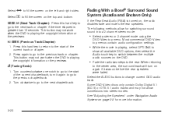
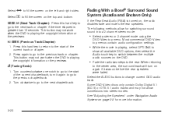
...Select the AUDIO buttons to fill the screen on the left and right sides. d to change current DVD audio track. Most commercial DVD-Video top menus contain audio configuration settings.
&#...169;SEEK (Previous Track/Chapter):
1.
Fading With a Bose® Surround Sound System (Acadia and Enclave Only)
If the Rear Seat Audio (RSA) is playing, select OPTIONS to
show ...
Owner's Manual - Page 514


F
Fading With a Bose® Surround Sound System (Acadia and Enclave Only) ...3-20 Finding a Station ...3-3
L
Language ...1-6 Limit Features While Driving ...1-7
G
Getting Started, Navigation ...1-4 Getting Started on Your Route ...2-22 Global Positioning System (GPS) ...2-38 Guidance Volume ...1-12
M
Map Adjustments ...2-6 Map Coverage ...2-4 Map Scales ...2-6 Maps ...2-4 Menu Configure ...
Similar Questions
How To Change A Drivers Side Window Switch For A 2009 Acadia
(Posted by rsiercamp 9 years ago)
Gmc 2009 Acadia How To Change The Turn Signal Sound In Bcm
(Posted by lloydkris 10 years ago)

