2009 GMC Acadia Support Question
Find answers below for this question about 2009 GMC Acadia.Need a 2009 GMC Acadia manual? We have 1 online manual for this item!
Question posted by rsiercamp on June 21st, 2014
How To Change A Drivers Side Window Switch For A 2009 Acadia
The person who posted this question about this GMC automobile did not include a detailed explanation. Please use the "Request More Information" button to the right if more details would help you to answer this question.
Current Answers
There are currently no answers that have been posted for this question.
Be the first to post an answer! Remember that you can earn up to 1,100 points for every answer you submit. The better the quality of your answer, the better chance it has to be accepted.
Be the first to post an answer! Remember that you can earn up to 1,100 points for every answer you submit. The better the quality of your answer, the better chance it has to be accepted.
Related Manual Pages
Owner's Manual - Page 1


2009 GMC Acadia Owner Manual
Seats and Restraint System ...1-1
Head Restraints ...1-2 Front Seats ...1-3 Rear Seats... Climate Controls ...3-22 Warning Lights, Gages, and Indicators ...3-33 Driver Information Center (DIC) ...3-47 Audio System(s) ...3-76
Features and Controls ...2-1
Keys ...2-2 Doors and Locks ...2-8 Windows ...2-14 Theft-Deterrent Systems ...2-16 Starting and Operating Your Vehicle ...
Owner's Manual - Page 2


...-4123 www.helminc.com
GENERAL MOTORS, GM, the GM Emblem, GMC, the GMC Emblem, and the name ACADIA, are registered trademarks of General Motors Corporation. Pictures, symbols, and words work together to make changes after that may or may not be obtained from your specific vehicle. Read this manual in U.S.A. Keep...
Owner's Manual - Page 8
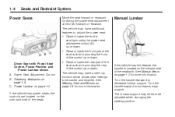
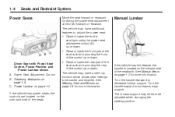
... may have a memory function which allows seat settings to be adjusted when changing the seating position. C. The vehicle may need to adjust the power seat.... 1-4
Seats and Restraint System
Move the seat forward or rearward by moving the front of the seatback. Driver Seat with Power Seat Control, Power Recline, and Power Lumbar shown A. See Manual Seats on page 1-5. Turn the...
Owner's Manual - Page 11
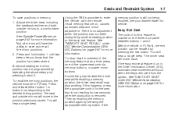
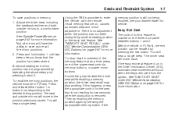
.... With the vehicle in P (Park). The driver seat will hear a single beep. There is no adjustment when the position has not been changed by repeating the above steps and pressing button 2....) on page 3-67 for more information. If something has blocked the driver seat while recalling a memory position, the driver seat recall may stop recall movement of the memory feature at any time...
Owner's Manual - Page 55
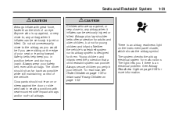
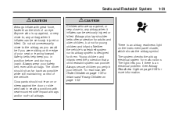
...for malfunctions. The light tells you in flates can be seriously injured or killed. The driver should not lean on the edge of the vehicle. Neither the vehicle's safety belt system nor its... airbag system is up against the door or side windows in seating positions with seat-mounted side impact airbags and/or roof-rail airbags.
{ CAUTION
...
Owner's Manual - Page 57
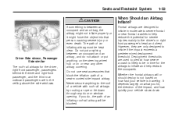
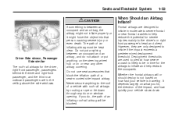
..., they are designed to inflate in moderate to severe frontal or near any door or window opening. Seats and Restraint System
1-53
{ CAUTION
If something is between an occupant and an airbag... of an in flate and help reduce the potential for the driver, right front passenger, passengers behind the driver and right front passenger, and the third row outboard passengers are used to...
Owner's Manual - Page 60


...breathing problems but not too hot to do so.
Airbag inflation does not prevent the driver from leaving the vehicle.
{ CAUTION
When an airbag inflates, there may automatically unlock...rollover events, although no system can lock the doors, turn the interior lamps off by opening a window or a door. on page 1-55. See When Should an Airbag Inflate? Airbags should ...
Owner's Manual - Page 81
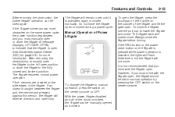
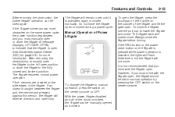
...cycle.
2-13
Manual Operation of the liftgate and lift the gate open or closed manually. See Driver Information Center (DIC) on page 3-47 for more obstacles on the center console. The liftgate ...this sensor, the liftgate will power close the liftgate before driving. To change the liftgate to manual operation, press the switch on the side edges of the doors unlocked, the liftgate can be...
Owner's Manual - Page 82
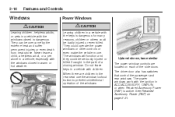
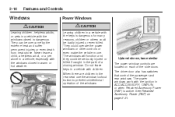
... other controls or even make the vehicle move. See Retained Accessory Power (RAP) on each of a closing window. The driver door also has switches that control the passenger and rear windows. They could be overcome by the extreme heat and suffer permanent injuries or even death from heat stroke. Do not leave keys in...
Owner's Manual - Page 83


... the window switch until the window is located with the express-up feature. The window functions normally once the obstruction is active. o
(Window Lockout): The window lockout switch is fully open to turn the lockout feature on page 2-21. 2. This feature prevents the rear passenger windows from operating the windows, except from the driver position.
Express-Down Windows
The...
Owner's Manual - Page 84
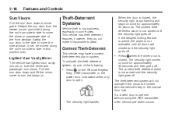
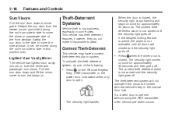
...the Remote Keyless
Entry (RKE) transmitter or the power door lock switch when any door is big business, especially in this position also.... be moved along the rod from side-to cover the side window. If the delayed locking feature is active, the alarm is... . The security light comes on .
• Press Q when the driver door is closed, the security light stops flashing and stays on solid...
Owner's Manual - Page 89


... may not be used to operate the electrical accessories and to 10 minutes or until the driver's door is allowed to drain for an extended period of operation, close all the doors ....
2-21
R
( (LOCK/OFF):
This position locks the ignition and transmission. The ignition switch will return to the windows and sunroof will work , then the vehicle needs service. The shift lever must be pushed ...
Owner's Manual - Page 102
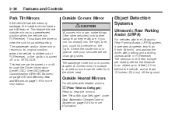
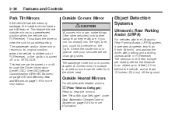
...vehicles) look farther away than 5 mph (8 km/h), and assists the driver with heated mirrors:
< (Rear Window Defogger): Press to view the curb for parallel parking. The passenger and/or driver mirror returns to OFF/LOCK. This feature tilts the outside mirrors have... on page 1-6 for more information. Check the inside mirror or glance over your shoulder before changing lanes.
Owner's Manual - Page 122
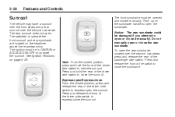
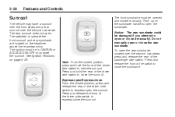
... the second row seats, press and release the rear of the driver side switch to express-open or close the sunroof. Press and hold the front of the switch to close : From the closed position, press and hold the rear of the driver side switch to express-close the rear sunshade. Notice: The rear sunshade...
Owner's Manual - Page 134
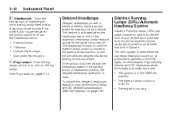
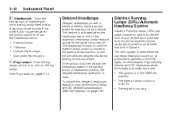
... the ignition is turned off with the headlamps switch in Canada. Fully functional daytime running . A warning chime sounds if the driver's door is opened when the ignition switch is off and the headlamps are on page... feature, and when the ignition is turned off. To disable the delayed headlamps feature or change the time of delay, see the front of exterior lighting as you leave the area around...
Owner's Manual - Page 149


...(Fan Control):
Press to match the driver temperature setting. The air delivery mode remains in automatic control to the windshield, floor outlets, and side window vents. Air is off . When... still displays, but the word AUTO no longer displays, and the AUTO button indicator light turns off changes the air delivery mode without turning the system on .
3-27
H / G (Air Delivery Mode ...
Owner's Manual - Page 150


The passenger temperature will change. If the A/C is on and the outside temperature drops below a temperature which is below 40°F (4°C). Do not drive the vehicle until all the windows are adjusted while in defrost mode, the driver temperature indicator will not be used to prevent outside temperature is too cool for the...
Owner's Manual - Page 179


... variance zone. 4. The DIC will display CALIBRATION COMPLETE for North, or the heading does not change after making turns, there may be calibrated. See "Compass Calibration Procedure" following procedure: Compass Calibration... emergency light, magnetic note pad holder, or any switches such as an open parking lot, where driving the vehicle in a magnetically clean and safe location, such...
Owner's Manual - Page 506
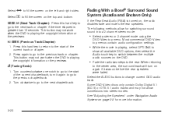
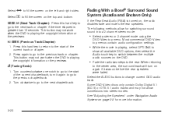
...Surround Sound System (Acadia and Enclave Only)
If the Rear Seat Audio (RSA) is playing, select OPTIONS to
show all available DVD options, then select the Audio touch key to switch between the multiple ... work when the DVD is greater than 10 seconds.
Turn counterclockwise one notch to go to change current DVD audio track. Press this hard key to go to the start of the current track...
Owner's Manual - Page 508
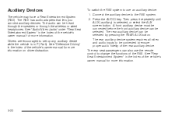
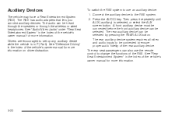
...ensure proper audio fidelity of the rear auxiliary device. Drivers are encouraged to the RSE system. 2. Then press it ...the Index of the vehicle's owner manual for more information on driver distraction. See "Rear Seat Entertainment System" in the Index of ...device system requires all video and audio inputs to change the functions of the vehicle's owner manual for more information.
...
Similar Questions
Replace Passenger Window Switch
Can this switch be replaced from outside the panel or does the door panel have to be removed for acc...
Can this switch be replaced from outside the panel or does the door panel have to be removed for acc...
(Posted by wlredd123 2 years ago)
Gmc 2009 Acadia How To Change The Turn Signal Sound In Bcm
(Posted by lloydkris 10 years ago)

