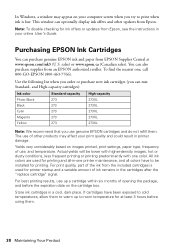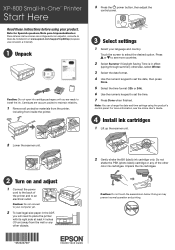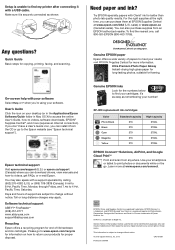Epson XP-800 Support Question
Find answers below for this question about Epson XP-800.Need a Epson XP-800 manual? We have 3 online manuals for this item!
Question posted by davidcammerer on January 30th, 2013
Can I Print To This From My Ipad ?
Current Answers
Answer #1: Posted by prateekk007 on January 30th, 2013 3:38 PM
Please click on the below mentioned link and refer to page number 26 that might help you:
Please reply me if you need any further help.Thanks & Regards
Prateek K
Answer #2: Posted by tintinb on January 30th, 2013 3:42 PM
If you have more questions, please don't hesitate to ask here at HelpOwl. Experts here are always willing to answer your questions to the best of our knowledge and expertise.
Regards,
Tintin
Related Epson XP-800 Manual Pages
Similar Questions
can I download the service manual for the epson xp-800
Can I connect my iPad wireless to the Epson XP-430
When I try to add the printer to my MAC it will not allow be to automatically select a print driver....
I need to print envelope size paper. I will appreciate if you explain how. Thanks.