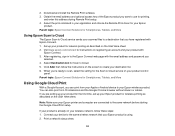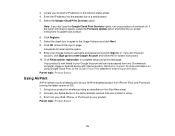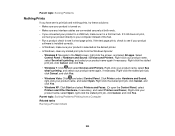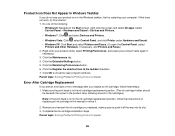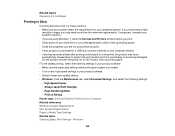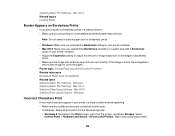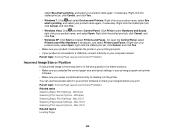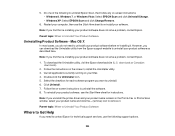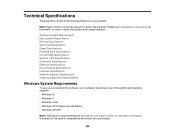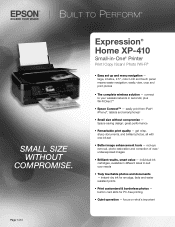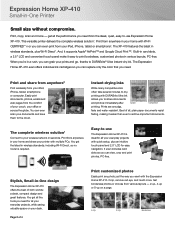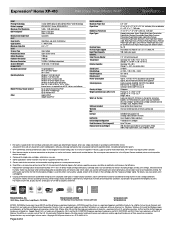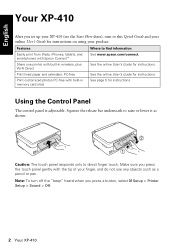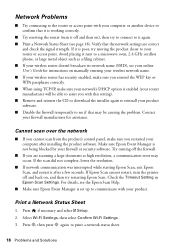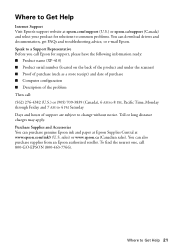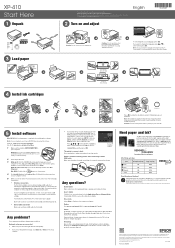Epson XP-410 Support Question
Find answers below for this question about Epson XP-410.Need a Epson XP-410 manual? We have 5 online manuals for this item!
Question posted by sllogan0810 on March 11th, 2015
Printer Not Printing With Colour On Page
Current Answers
Answer #1: Posted by Autodiy on March 11th, 2015 11:04 PM
Try these solutions:
Make sure you selected the correct paper size settings in your printing program and printer software.
Run a print head nozzle check to see if any of the nozzles are clogged. Then clean the print head, if necessary.
If a blank page exists in a document you are printing and you want to skip printing it, select Skip Blank Page setting in your printer software as instructed below.
Windows
Do one of the following:
Windows 8: Navigate to the Start screen, right-click the screen, and select All Apps. Select Control Panel > Hardware and Sound > Devices and Printers. Right-click your printer and select Printing Preferences.
Windows 7: Click and select Devices and Printers. Right-click your printer and select Printing Preferences.
Windows Vista: Click , and select Control Panel (or point to Settings and then select Control Panel). Select Printer (under Hardware and Sound) or Printers. Right-click your printer and select Printing Preferences.
Windows XP: Click Start, and select Control Panel (or point to Settings and then select Control Panel). Select Printers and Other Hardware (if available) and then Printers and Faxes. Right-click your printer and select Printing Preferences.
Right-click your printer icon, and then select Printing Preferences.
Click the Maintenance tab, then select the Extended Settings button.
In the Settings area, click on the Skip Blank Page setting or check box.
Click OK as necessary to save your settings.
Mac OS X
In the Apple menu or the Dock, select System Preferences.
Select Print & Fax or Print & Scan, select your product, and select Options & Supplies.
Select Driver.
You see this screen:
Set Skip Blank Page to On.
Click OK.
Www.autodiy.co.za
Related Epson XP-410 Manual Pages
Similar Questions
Worked perfectly for months, then began to see paper passing straight through, error message "Out of...
the connection on the front of the scanner/printer does not match any of the cables recommended in t...
I cannot figure out how to connect my iPad to the printer. I just purchased the Epson Xperia-410. We...
I just purchased a Workforce 7510 and trying to print from Adobe InDEsign a lettersize document but ...