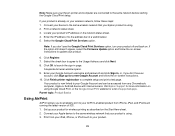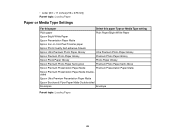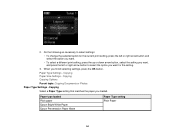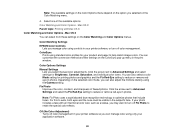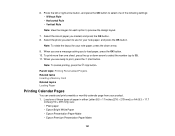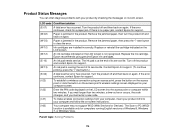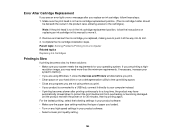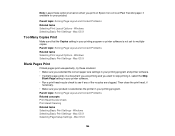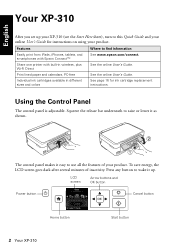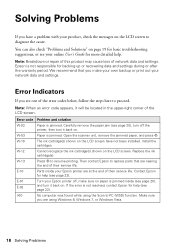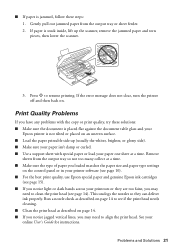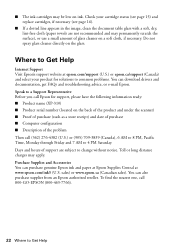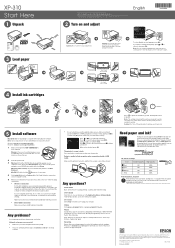Epson XP-310 Support Question
Find answers below for this question about Epson XP-310.Need a Epson XP-310 manual? We have 5 online manuals for this item!
Question posted by Pinecone1226 on September 11th, 2014
How To Turn The Paper Around In Epson Xp310
Current Answers
Answer #1: Posted by BusterDoogen on September 11th, 2014 1:44 PM
I hope this is helpful to you!
Please respond to my effort to provide you with the best possible solution by using the "Acceptable Solution" and/or the "Helpful" buttons when the answer has proven to be helpful. Please feel free to submit further info for your question, if a solution was not provided. I appreciate the opportunity to serve you!
Related Epson XP-310 Manual Pages
Similar Questions
My XP-310 wireless printer works great however I am trying to set up the Epson Connect part of the p...
I'm getting an error message indicating that the software is currently unavailable? I've tried using...
Can I upgrade my nx415 so I can use airprint with my ipad4?
what kind of memory card adapter is needed