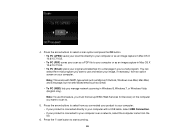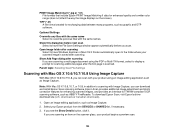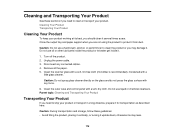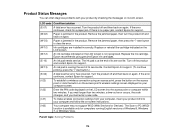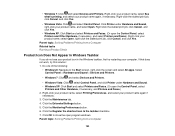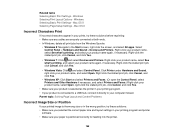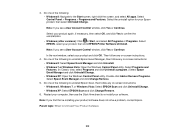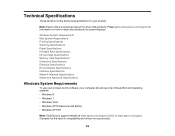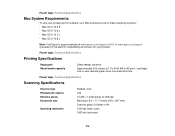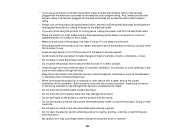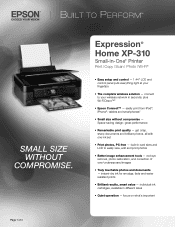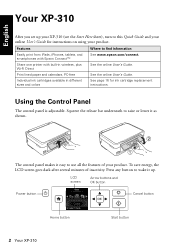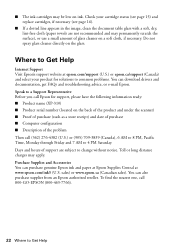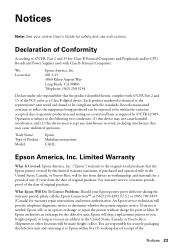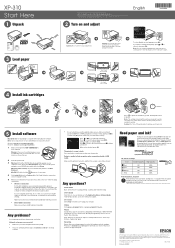Epson XP-310 Support Question
Find answers below for this question about Epson XP-310.Need a Epson XP-310 manual? We have 5 online manuals for this item!
Question posted by carolyntakle on June 21st, 2014
Scanner Wont Work
Current Answers
Answer #1: Posted by TechSupport101 on June 21st, 2014 11:50 PM
1. You do not have a functional Scanner software - which you can downloand and installed from here http://www.epson.com/cgi-bin/Store/support/supDetail.jsp?oid=227224&infoType=Downloads&platform=OSF_W_XP-32
2. Or the scanner mechanism has a technical failure and should be serviced.
Related Epson XP-310 Manual Pages
Similar Questions
My XP-310 wireless printer works great however I am trying to set up the Epson Connect part of the p...
I'm getting an error message indicating that the software is currently unavailable? I've tried using...