Epson WorkForce 545 Support Question
Find answers below for this question about Epson WorkForce 545.Need a Epson WorkForce 545 manual? We have 4 online manuals for this item!
Question posted by klkiz on September 19th, 2013
Epson Workfor 545 Scanner Wont Recognizze
The person who posted this question about this Epson product did not include a detailed explanation. Please use the "Request More Information" button to the right if more details would help you to answer this question.
Current Answers
There are currently no answers that have been posted for this question.
Be the first to post an answer! Remember that you can earn up to 1,100 points for every answer you submit. The better the quality of your answer, the better chance it has to be accepted.
Be the first to post an answer! Remember that you can earn up to 1,100 points for every answer you submit. The better the quality of your answer, the better chance it has to be accepted.
Related Epson WorkForce 545 Manual Pages
Product Brochure - Page 1


... from popular mobile devices; for up to quickly copy, scan or fax stacks of 15 ISO ppm (black) and 7.2 ISO ppm (color)†
• Less hassle - built-in 250-sheet paper tray means you reload paper less often
• Affordable business printing - World's fastest All-in-ONE1
WorkForce® 545
Print | Copy | Scan...
Product Brochure - Page 2


... compared with best-selling monochrome and color multifunction laser printers available for more information. 4 See www.epson.com/connect regarding compatible devices and apps. 5 Get about two times...: 17.6" x 21.9" x 9.4" Storage: 17.6" x 14.2" x 8.9" Weight: 17.6 lb WorkForce 545 all -in indoor display conditions; Actual print stability will be supported under glass or UV filter or properly...
Quick Guide - Page 2


...files to and from mobile devices with the built-in this manual show the WorkForce 645. See the Start Here sheet and the online User's Guide. See www.epson.com/connect. See this Quick...as shown. Adjusting the Control Panel
The control panel is adjustable.
Your WorkForce 545/645 Series
After you set up your WorkForce® 545/645 Series (see the Start Here sheet), turn to this Quick ...
Quick Guide - Page 8


...215; 178 mm), 8 × 10-inch (203 × 254 mm), letter-size, or A4-size Epson photo paper (various types available) for instant photo reprints. Place your original document on a copy machine. Load.... Note: You can copy documents onto plain paper, Epson Bright White Paper, or Epson Presentation Paper Matte, just like on the scanner glass, or load your documents in the sheet feeder....
Quick Guide - Page 19


... and faxed.
■ If you place your document on the scanner glass, you can send a fax by selecting from your fax,...list, see the next section. Note: To scan a two-sided document (WorkForce 645 only), press the 2-Sided button and select On.
3.
You can dial... you see page 6).
Note: To dial the number using the Epson FAX Utility, see your original(s) for faxing (see a redialing ...
Quick Guide - Page 27


...to warm up a cartridge within six months of ink remains in a cool, dark place. Open the scanner, then open ink cartridge packages until you have a new ink cartridge before you see a message
on ...of other products may dry out. 1.
Note: We recommend that you use genuine Epson cartridges and do not refill them . Store ink cartridges in the cartridge after the "replace cartridge"...
Quick Guide - Page 31


...Network Settings, then press OK. 3. Printing and Copying Problems
■ Make sure the size of the scanner glass. If your legal-size document is cropped, press Reduce/Enlarge and select Legal->Letter.
■ ... moving the product closer to your original against the scanner glass.
■ Printing stops when an ink cartridge is expended. see the Epson Scan Help. If the scan did not complete, ...
Quick Guide - Page 34


... to Get Help
Epson Technical Support
Internet Support Visit Epson's support website at epson.com/support (U.S.) or epson.ca/support (Canada) and select your product for support, please have the following information ready: ■ Product name (WorkForce 545/645 Series) ■ Product serial number (located on the label in back and under the scanner) ■ Proof of...
Quick Guide - Page 37


... the power cord or plug is damaged, contact Epson. If the liquid crystal solution gets into your fingers when closing the document cover or scanner. ■ Adjust only those controls that contain... Each connector has only one correct orientation. Do not use this product may damage both devices connected by the cable.
■ Do not touch the flat white cable inside medical facilities...
Quick Guide - Page 39


... company.
Connection to party lines is subject to your telephone line and still have all devices connected to your local telephone company to be compliant with 47CFR Part 2 and 15 of...REN: 0.1B, Jack type: RJ-11C. Trade Name: Type of Product: Model:
Epson Multifunction printer C422A
FCC Compliance Statement
For United States Users
This equipment complies with the services the...
Start Here - Page 1


WorkForce® 545/645 Series
Start Here
Read these instructions before using the product's control panel. Remove all protective materials.
Caution: To avoid damaging your product, always squeeze ...: Do not open ink cartridge packages until you want to select it, then press OK.
2 Select your computer yet.
4 Install ink cartridges
1 Lift up the scanner unit.
*412191500* *412191500*
Start Here - Page 4


... at the right time, you can download drivers, view manuals, get FAQs, or e-mail Epson. You may be trademarks of business and photo papers to change without notice.
Please go to the Epson website (see "Epson technical support").
WorkForce 545/645 Series ink cartridges
Color
High-capacity Extra High-capacity
Black
126
127
Cyan
126...
User Guide - Page 3


Front ...20 Product Parts - Inside ...21 Product Parts - Contents
WorkForce 545/645 Series User's Guide 13
Product Basics ...14 Setting Up the Control Panel... Paper for Documents...27 Loading Paper for Photos...33 Loading Envelopes...38 Paper Loading Capacity ...43 Available Epson Papers ...44 Borderless Paper Type Compatibility 46 Paper or Media Type Settings ...46
Placing Originals on the Product ......
User Guide - Page 108


... Office Mode Scanning in Professional Mode
Scanning in Home Mode
When you scan in Home Mode, Epson Scan automatically saves your scanned file in JPEG format in your operating system's Pictures or My ...Pictures folder, or opens it in your original on the scanner glass when using Home mode. 1. Note: You have to place your scanning program. You can select...
User Guide - Page 214
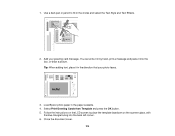
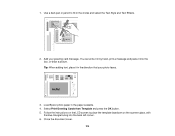
Load Epson photo paper in the direction that your greeting card message. Follow the instructions on the scanner glass, with
the blue triangle facing into the box, or draw a picture. Use a dark pen or pencil to place the template facedown on the LCD ...
User Guide - Page 227


... is designed to work with your product. 2. Turn on the front of your portable device before inserting a memory card. Connect your product on while charging (it to your Epson product. Leave your portable device to charge even after going into sleep mode). Note: You cannot use the memory card slots instead. If you...
User Guide - Page 237


...ready to replace them to prevent the print head nozzles from drying out. Lift up the scanner unit.
237 Do not open ink cartridge packages until you are ready to maintain reliability.
...Yellow
Part number High-capacity 126 126
Extra High-capacity 127 127
Parent topic: Purchase Epson Ink Cartridges
Removing and Installing Ink Cartridges
Make sure you have your replacement cartridges handy ...
User Guide - Page 306
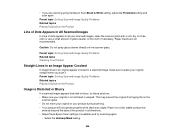
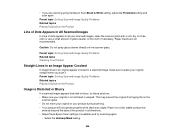
.... • Do not move your original or your scanned images, clean the scanner glass with a soft, dry, lint-free cloth or use a small amount of the product... in an Image Appear Crooked
If straight lines in an original appear crooked in all directions. • Adjust these Epson Scan settings (if available) and try these solutions: • Make sure your original straight when you are not ...
User Guide - Page 307
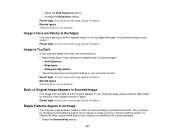
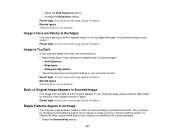
... Quality Problems
Ripple Patterns Appear in an Image
You may see a ripple pattern (called a moiré) in the scanner's screen and your computer monitor. This is too dark, try these solutions: • Adjust these Epson Scan settings (if available) and try scanning again:
• Auto Exposure • Brightness • Histogram Adjustment •...
User Guide - Page 316
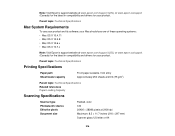
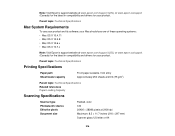
...Epson's support website at www.epson.com/support (U.S.) or www.epson.ca/support (Canada) for the latest in compatibility and drivers for your product. Note: Visit Epson's support website at www.epson.com/support (U.S.) or www.epson... Related references Paper Loading Capacity
Scanning Specifications
Scanner type Photoelectric device Effective pixels Document size
Flatbed, color CIS 20400...

