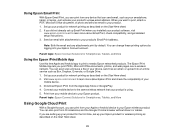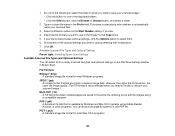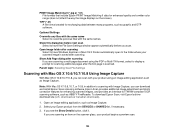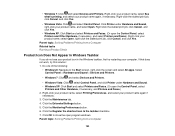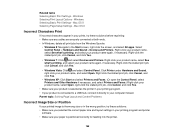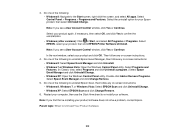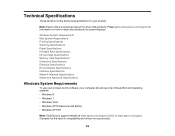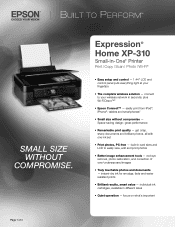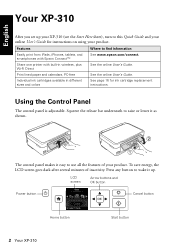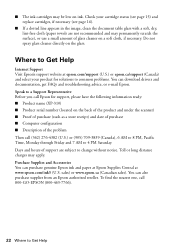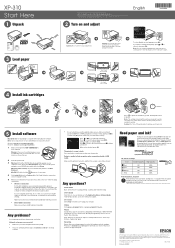Epson XP-310 Support Question
Find answers below for this question about Epson XP-310.Need a Epson XP-310 manual? We have 5 online manuals for this item!
Question posted by carmellawilliams on February 4th, 2015
Can I Scan Multiple Pages
The person who posted this question about this Epson product did not include a detailed explanation. Please use the "Request More Information" button to the right if more details would help you to answer this question.
Current Answers
Answer #1: Posted by Brainerd on February 4th, 2015 11:58 PM
Hi, please refer to the tutorial video here:
http://m.youtube.com/watch?v=l3OS0qC3ceE
http://m.youtube.com/watch?v=l3OS0qC3ceE
I hope this helps you!
Please press accept to reward my effort or post again with more details if not satisfied.
Regards, Brainerd
Related Epson XP-310 Manual Pages
Similar Questions
Epson Xp-310 Makes Copies Fine But Will Not Print Text From Website Pages.
(Posted by mnviking1968 9 years ago)
Email Address & Password For The Epson Xp-310 Wireless Printer.
My XP-310 wireless printer works great however I am trying to set up the Epson Connect part of the p...
My XP-310 wireless printer works great however I am trying to set up the Epson Connect part of the p...
(Posted by lizsmit3 10 years ago)
After Loading Driver Software For Epson Xp-310 On Mac Os 10.7.5, Get Error!
I'm getting an error message indicating that the software is currently unavailable? I've tried using...
I'm getting an error message indicating that the software is currently unavailable? I've tried using...
(Posted by ron7180 10 years ago)
How To Scan Multiple Pages
I cannot get the Epson xp-400 to scan multiple pages in a single document.
I cannot get the Epson xp-400 to scan multiple pages in a single document.
(Posted by robertboswell 11 years ago)
How To Scan Multiple Pages From Top Of The Printer?
How to Scan Multiple pages from top of the epson workforce635 NOT from The GLASS
How to Scan Multiple pages from top of the epson workforce635 NOT from The GLASS
(Posted by hemsouriparsons 12 years ago)