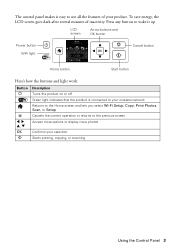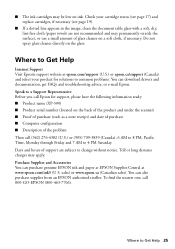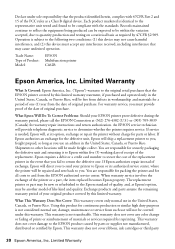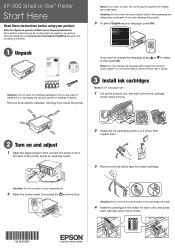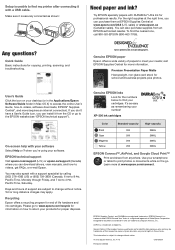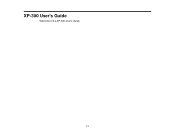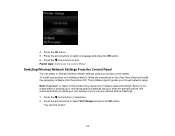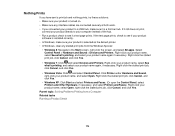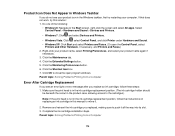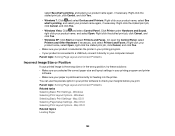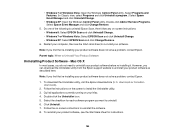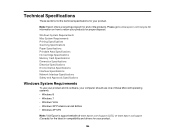Epson XP-300 Support Question
Find answers below for this question about Epson XP-300.Need a Epson XP-300 manual? We have 3 online manuals for this item!
Question posted by cwcharles159 on April 29th, 2015
Xp310 Wi Fi
Is there an alternate way to enter a wi fi password on the printer without using a mag. glass ??
Current Answers
Answer #2: Posted by hzplj9 on April 29th, 2015 12:13 PM
This is the link to the video on Howto.
http://www.epson.com/cgi-bin/Store/support/Support...
This is the primary link for more support.
Related Epson XP-300 Manual Pages
Similar Questions
Epson Xp-300 With E-01 Error Code.
My epson xp-300 updated yesterday and It seemed to be working fine. This morning I turn it on to mak...
My epson xp-300 updated yesterday and It seemed to be working fine. This morning I turn it on to mak...
(Posted by francistrawick 10 years ago)
Wi Fi Password
I cant remember or dont know my password to enable the wifi on epson nx330. What can i do to chang...
I cant remember or dont know my password to enable the wifi on epson nx330. What can i do to chang...
(Posted by moniquerenee7 10 years ago)
How Do I Change The Default Print Settings On My Epson Xp 200 Printer Using A Ma
Printer always prints 3 copies. I want to change the default setting to 1 copy so I dont forget to...
Printer always prints 3 copies. I want to change the default setting to 1 copy so I dont forget to...
(Posted by summerisland1 11 years ago)
My Epson Xp-300 Is Not Connecting With My Macbook Pro. It's Hit Or Miss.
sometimes it takes an hour to finally connect and sometimes not at all. My computer will say unable ...
sometimes it takes an hour to finally connect and sometimes not at all. My computer will say unable ...
(Posted by Sylvs77 11 years ago)