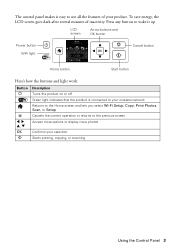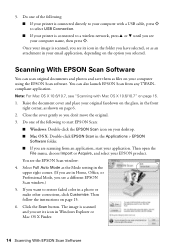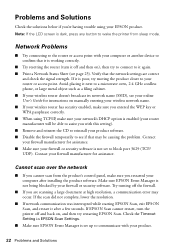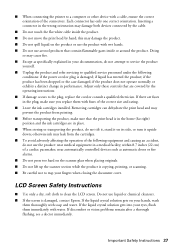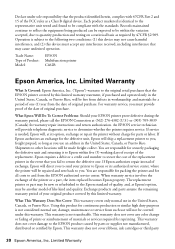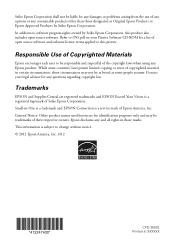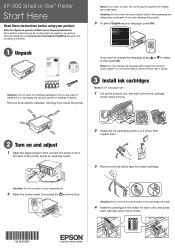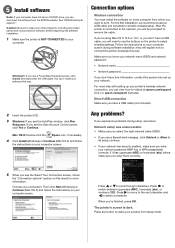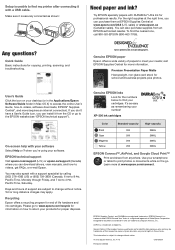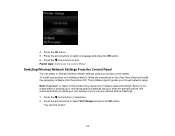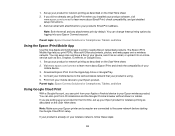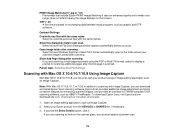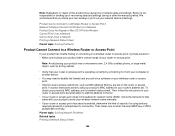Epson XP-300 Support Question
Find answers below for this question about Epson XP-300.Need a Epson XP-300 manual? We have 3 online manuals for this item!
Question posted by nornoil on May 18th, 2014
How Do I Connect Wi-fi Pc To Epson 300 Printer
The person who posted this question about this Epson product did not include a detailed explanation. Please use the "Request More Information" button to the right if more details would help you to answer this question.
Current Answers
Answer #1: Posted by bengirlxD on May 18th, 2014 3:50 PM
Click on the link below for instructions on how to set up the wireless:
Feel free to resubmit the question if you didn't find it useful.
Related Epson XP-300 Manual Pages
Similar Questions
Xp310 Wi Fi
Is there an alternate way to enter a wi fi password on the printer without using a mag. glass ??
Is there an alternate way to enter a wi fi password on the printer without using a mag. glass ??
(Posted by cwcharles159 8 years ago)
Epson Xp 300 Printer?
what does it means when the printer want print but says the printer is in error ?
what does it means when the printer want print but says the printer is in error ?
(Posted by violagrant1 9 years ago)
Why Is My Wi Fi Connection So Slow
i hVE new epson xp600 and ham getting increasingly frutrated with the wi fi conection when printing ...
i hVE new epson xp600 and ham getting increasingly frutrated with the wi fi conection when printing ...
(Posted by Anonymous-111844 10 years ago)
How To Connect Epson Printer To Wi-fi Network With Out Usb Cable.
I need to connect Epson Stylus NX 330 to wi-fi using control panel on printer only, no USB cable.
I need to connect Epson Stylus NX 330 to wi-fi using control panel on printer only, no USB cable.
(Posted by keithdriver51 10 years ago)