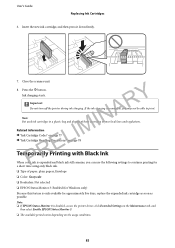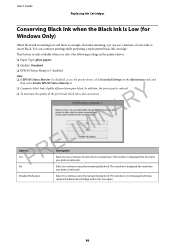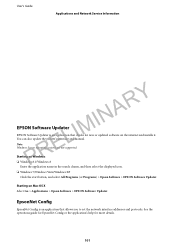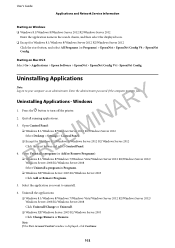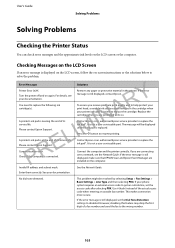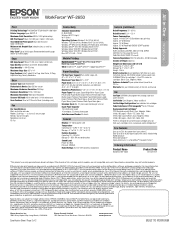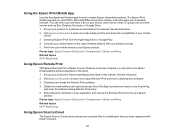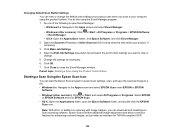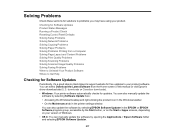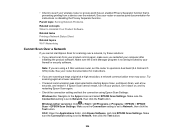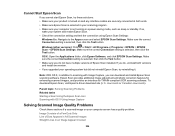Epson WorkForce WF-2650 Support Question
Find answers below for this question about Epson WorkForce WF-2650.Need a Epson WorkForce WF-2650 manual? We have 6 online manuals for this item!
Question posted by nickyjim on February 2nd, 2016
Applications/epson Software/guidehow Do I Replace Just The Black (c) Cartridge I
my WF 2630 printer. Salesman told me to hit home button. But the cartridges come out and go back in so I can get at them
Current Answers
Answer #1: Posted by Odin on February 2nd, 2016 3:52 PM
Find detailed illustrated instructions here. If perchance you still have problems, your best remaining option is to phone Epson while you're at the printer for a walk-through. (See the contact information here: https://www.contacthelp.com/epson/customer-service.)
Hope this is useful. Please don't forget to click the Accept This Answer button if you do accept it. My aim is to provide reliable helpful answers, not just a lot of them. See https://www.helpowl.com/profile/Odin.
Related Epson WorkForce WF-2650 Manual Pages
Similar Questions
New Black Ink Won't Print.
I just installed new black Epson brand 220 ink cartridge and it won't print on my WF-2660. I also re...
I just installed new black Epson brand 220 ink cartridge and it won't print on my WF-2660. I also re...
(Posted by sauris 8 years ago)
How To Move Print Head To Install New Print Cartridges On Epson Wf-2650?
(Posted by lambert1 9 years ago)
I Cannot Install The Ink Cartridges As The Carriage Is Locked To The Right
(Posted by ljreymond 9 years ago)
Can Just Replace The Black Ink Cartridge In My Epson Printer Nx3300
(Posted by lu7istoryr 9 years ago)
I Replaced My Black Ink Cartridge On My Epson Workforce 435 And Now It Won't
print
(Posted by PeYu 10 years ago)