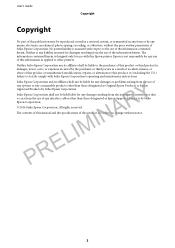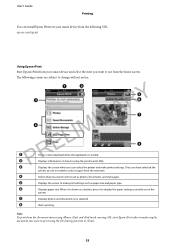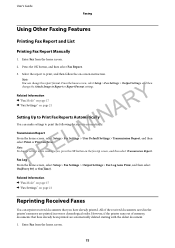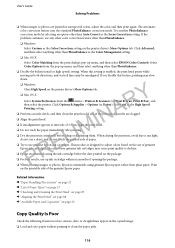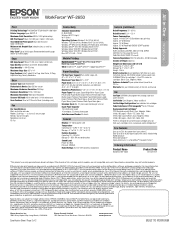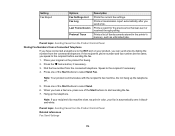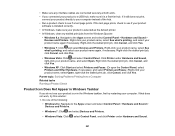Epson WorkForce WF-2650 Support Question
Find answers below for this question about Epson WorkForce WF-2650.Need a Epson WorkForce WF-2650 manual? We have 6 online manuals for this item!
Question posted by lambert1 on April 25th, 2015
Assistant With Epson 2650 Printer Requested.
Can not print from an Apple IMac product. Need assistance.
Current Answers
Related Epson WorkForce WF-2650 Manual Pages
Similar Questions
Epson Wf-2650 Printer Will Not Stay On.
I just bought an Epson WF-2650 about 6 months ago and it suddenly will not stay on for longer than 3...
I just bought an Epson WF-2650 about 6 months ago and it suddenly will not stay on for longer than 3...
(Posted by bcerra570 8 years ago)
Epson Workforce Printer Wf - 2650
Have just purchased the above in the UK and am having great difficulty in understanding the Manual. ...
Have just purchased the above in the UK and am having great difficulty in understanding the Manual. ...
(Posted by davidgriffiths 8 years ago)
Error Message Epson Wf 2650 Printer
what does "paper source setting is invalid" mean and how do I correct it
what does "paper source setting is invalid" mean and how do I correct it
(Posted by xlp49 9 years ago)
How To Use A Epson Workforce Wf-2540 Print Glossy Photos
(Posted by ericSgi 9 years ago)
How To Fix Printer Errors On A Workforce 520 Printer
(Posted by baldist 10 years ago)