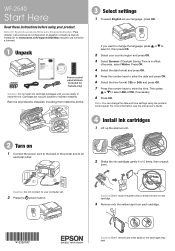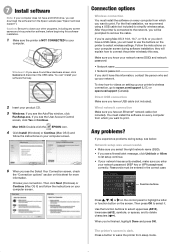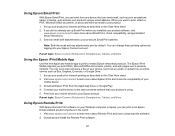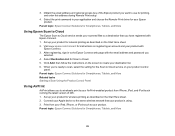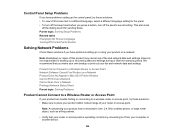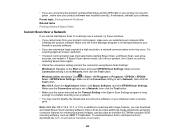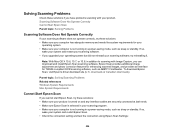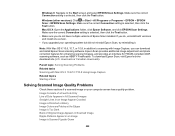Epson WorkForce WF-2540 Support Question
Find answers below for this question about Epson WorkForce WF-2540.Need a Epson WorkForce WF-2540 manual? We have 4 online manuals for this item!
Question posted by royalfamily12 on December 13th, 2012
Why Can't My Epson Wf-2540 Scan Wirelessly To My Computer?
Current Answers
Answer #1: Posted by Anonymous-89194 on December 15th, 2012 4:46 PM
I found that I can control the scanner from the computer but I, like you, cannot control things from the printer. I too get the only choice as USB.
On a Mac, to work the scanner from the computer, hunt down the application titled "EPSON WF-2540 Series". It is in one of the hidden library folders in a folder titled printers. From the finder use the GO drop down to "go to folder". Type in "~/Library". Locate the "printers" folder and inside you should find the application. I put the icon in my dock.
Open the "EPSON WF-2540 Series" application and look in the upper right and click the Scanner icon. That should do the trick. On the bottom left of the page you find a couple drop downs that give you choices on what to do with the scan.
A PC probably has some similar Epson Application.
Related Epson WorkForce WF-2540 Manual Pages
Similar Questions
I installed epson wireless wf-2540 printer (new) with the disk that came wiyh the printer and it con...
When I press the scan button the printer to scan a document to PC, Email, or PC (PDF) I receive an e...