Epson WorkForce 545 Support Question
Find answers below for this question about Epson WorkForce 545.Need a Epson WorkForce 545 manual? We have 4 online manuals for this item!
Question posted by viv2mkoutz on August 12th, 2013
How To Set Up The Epson Workforce 545 To Print Black Only
The person who posted this question about this Epson product did not include a detailed explanation. Please use the "Request More Information" button to the right if more details would help you to answer this question.
Current Answers
There are currently no answers that have been posted for this question.
Be the first to post an answer! Remember that you can earn up to 1,100 points for every answer you submit. The better the quality of your answer, the better chance it has to be accepted.
Be the first to post an answer! Remember that you can earn up to 1,100 points for every answer you submit. The better the quality of your answer, the better chance it has to be accepted.
Related Epson WorkForce 545 Manual Pages
Product Brochure - Page 1


...-ONE1
WorkForce® 545
Print | Copy | Scan | Fax | Wi-Fi®
en g i nee r ed fo r B U S I N E S S
• World's Fastest all -in-one with others; get instant wireless printing from a laser printer
• Do more prints with 127 Extra High-capacity Black ink cartridges5
• Protect important documents - built-in wired and wireless networking - built-in Easy EPSON®...
Product Brochure - Page 2


... Corporation. Copyright 2011 Epson America, Inc. WorkForce® 545
Print I Copy I Scan I Fax I Wi-Fi®
Specifications
PRINT Printing Technology Printer Language Maximum Print Resolution ISO Print Speed† Minimum Ink Droplet Size COPY Copy Quality Copy Quantity Maximum Copy Size ISO Copy Speed†† Copy Features SCAN Scanner Type Photoelectric Device Color Optical Resolution...
Quick Guide - Page 2


... Wireless printing from your computer with Epson Connect
Where to find information See this manual show the WorkForce 645. See www.epson.com/connect. The instructions apply to raise or lower it as shown. See the Start Here sheet and the online User's Guide. Squeeze the release bar underneath to both the WorkForce 545 and WorkForce 645...
Quick Guide - Page 16


... more information. Connect the phone cable from your fax data and settings. Connect one -touch dial buttons. cable
16 Faxing a Document Epson is turned off. Use the following procedure to erase the memory if you make your own backup or print out your computer using the one end of the cable to the...
Quick Guide - Page 31


...or d to select Confirm Network Settings, then press OK. 4. If a color cartridge is expended.
Make sure Epson Event Manager is not available in EPSON Scan Settings. If your legal-size document ...Epson Scan is not being blocked by your wireless router or access point. Printing and Copying Problems
■ Make sure the size of the scanner glass. If the black cartridge is Cut Off
Print...
Quick Guide - Page 34


... the print head. Toll or long distance charges may be low on ink. See the online User's Guide for support, please have the following information ready: ■ Product name (WorkForce 545/645 ... to common problems. You can download drivers and documentation, get FAQs and troubleshooting advice, or e-mail Epson with a soft, dry, lint-free cloth (paper towels are too faint, run a nozzle check...
Start Here - Page 4


... nearest one, call 800-GO-EPSON (800-463-7766).
You may apply.
WorkForce 545/645 Series ink cartridges
Color
High-capacity Extra High-capacity
Black
126
127
Cyan
126
127
Magenta
126
127
Yellow
126
127
Epson Connect
Get instant, wireless printing of photos and attachments right from an Epson authorized reseller. Epson disclaims any and all rights...
User Guide - Page 3


... Automatic Document Feeder 49
Copying ...53 Copying Documents...53 Copying Photos...54 Paper Type Settings - Copying...57 Paper Size Settings - Inside ...21 Product Parts - Front ...20 Product Parts - Copying...57
3 Contents
WorkForce 545/645 Series User's Guide 13
Product Basics ...14 Setting Up the Control Panel ...14 Control Panel Buttons and Lights 14 Adjusting Control...
User Guide - Page 14


... of your product. Product Basics
See these sections to set up the control panel for use. Control Panel Buttons ...WorkForce 645 Series. Setting Up the Control Panel Product Parts Locations Two-Sided Printing, Scanning, Copying, and Faxing Selecting Wireless Network Settings From the Control Panel
Setting Up the Control Panel
See these sections to both the WorkForce 545 Series and WorkForce...
User Guide - Page 24


... make your own backup or print out your product on an Ethernet network, select Disable Wireless LAN instead. Note: Breakdown or repair of fax and network data and settings. Press the arrow buttons to select Network Settings and press the OK button. 3. To install your product control panel. Epson is not responsible for backing...
User Guide - Page 47


... Premium Presentation Paper Matte
Premium Presentation Paper Matte
Epson Premium Presentation Paper Matte Doublesided
Epson Ultra Premium Presentation Paper Matte
Epson Brochure & Flyer Paper Matte Double-sided
Envelopes
Envelope
Note: The settings listed here are available only when printing from your product's control panel settings. they do not apply to your computer;
Copying
47...
User Guide - Page 62


... Compatibility Paper or Media Type Settings
62 Select a Color option:
• To print a color document or photo, select the Color setting. • To print text and graphics in black or shades of the settings in the Multi-Page menu and select the printing options you want . 13. To print multiple copies and arrange their print order, select the Copies...
User Guide - Page 80
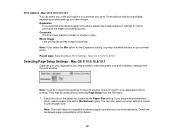
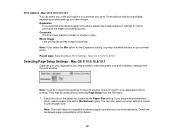
... not see white borders on other settings you selected a borderless paper size setting, adjusts the image expansion settings to select the paper size and orientation settings from the File menu.
1.
Print Options -
They may see these settings in the print window, check for them in black or shades of the print options to print borderlessly. Expansion If you have chosen...
User Guide - Page 85


Color Matching Settings EPSON Color Controls
Lets you select manual color adjustments. Color Options Settings Manual Settings
Lets you manage color using the Gamma setting. Fix Photo Improves the color, contrast, and sharpness of the print window.
85 Parent topic: Managing Color -
Fix Red-Eye Reduces or removes red-eye in your product and paper to retain...
User Guide - Page 161
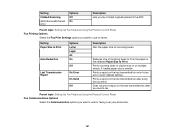
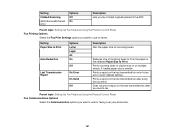
... 2-sided originals placed in original size or on the last transmitted fax only if a fax error occurs (default setting). Prints incoming faxes in the ADF.
Setting Paper Size to Print.
Prints a report on multiple sheets, if loaded paper size is smaller.
Setting
2-Sided Scanning
(WorkForce 645 Series only)
Options Off On
Description Lets you send. Parent topic...
User Guide - Page 208


... Options - Press the arrow buttons to use when printing photos displayed on the LCD screen.
208 Press the Menu button. 2.
Select a print setting and press the OKbutton. 4. Parent topic: Viewing and Printing Photos Related references Print Setting Options -
Parent topic: Viewing and Printing Photos Selecting Print Settings for Photos Displayed on the LCD Screen
You can change...
User Guide - Page 274


... the release bar. • To turn off the beep heard when you press a button, turn off the Sound setting. Epson is not responsible for sending faxes.
We recommend that you make your own backup or print out your product on a Network Product Does Not Appear in a different language, you can select a different Language...
User Guide - Page 292
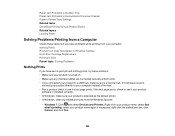
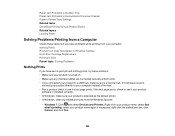
... Feeder Paper or Media Type Settings Related tasks Cancelling Printing Using a Product Button Related topics Loading Paper
Solving Problems Printing from a Computer
Check these solutions: • Make sure your product is turned on. • Make sure any stalled print jobs from the Windows Spooler:
• Windows 7: Click and select Devices and Printers. If the test...
User Guide - Page 296


... Content Problems Related tasks Selecting Additional Layout and Print Options - Windows Selecting Basic Print Settings - Note: Leave these solutions: • Make sure you selected the correct paper size settings in your printing program and printer software. • If a blank page exists in a document you are printing and you print on Epson Iron-on Cool Peel Transfer paper, if...
User Guide - Page 298
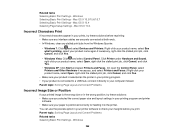
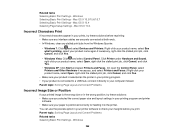
... Content Problems Related tasks Selecting Basic Print Settings - Mac OS X 10.5/10.6/10.7 Selecting Basic Print Settings - Windows Selecting Basic Print Settings - Right-click your product name, select See what's printing, select your prints, try these solutions before you selected the correct paper size and layout settings in your printing program and printer
software. • Make...
Similar Questions
Can You Set The Epson Workforce To Print Black And White Onlny
(Posted by shtraja19 9 years ago)
How Do I Make My Epson Workforce 545 Print In Black When It Runs Out Of Color
ink
ink
(Posted by Alecnes 10 years ago)
Epson Workforce 545 Print Black Only When Color Ink Is Out
(Posted by biggna 10 years ago)

