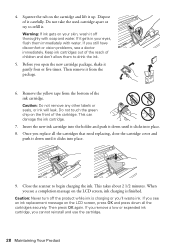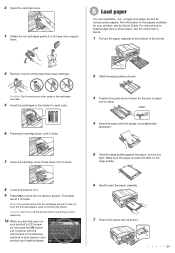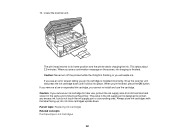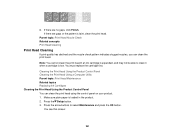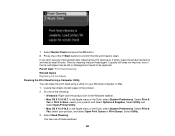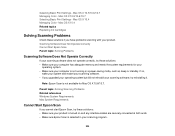Epson WorkForce 545 Support Question
Find answers below for this question about Epson WorkForce 545.Need a Epson WorkForce 545 manual? We have 4 online manuals for this item!
Question posted by stevwalde on September 22nd, 2013
Epson Workforce 545 How To Slide Cartridge Cover Over To Replace Ink
The person who posted this question about this Epson product did not include a detailed explanation. Please use the "Request More Information" button to the right if more details would help you to answer this question.
Current Answers
Related Epson WorkForce 545 Manual Pages
Similar Questions
Epsom Wf2530 Can't Access Ink Cartridge To Replace Ink
how do I access ink cartridge, it is all the way on the right
how do I access ink cartridge, it is all the way on the right
(Posted by maryann444 9 years ago)
How To Change Epson Workforce 545 Printer Cartridge Cover
(Posted by chimbu 10 years ago)
Epson Workforce 545 Won't Scan Without Ink Cartridge
(Posted by SculAssaf 10 years ago)
Replace Ink Cartridge
May I use an EPSON 127 ink replacement cartridge on my workforce 545? Where di I get the instruction...
May I use an EPSON 127 ink replacement cartridge on my workforce 545? Where di I get the instruction...
(Posted by lodjmeg1 11 years ago)