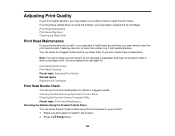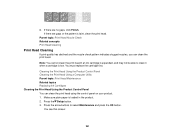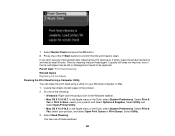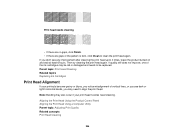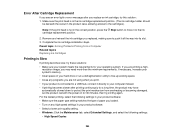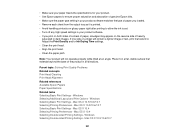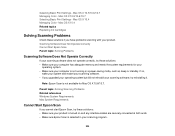Epson WorkForce 545 Support Question
Find answers below for this question about Epson WorkForce 545.Need a Epson WorkForce 545 manual? We have 4 online manuals for this item!
Question posted by lodjmeg1 on October 6th, 2012
Replace Ink Cartridge
May I use an EPSON 127 ink replacement cartridge on my workforce 545? Where di I get the instructions?
Current Answers
Answer #1: Posted by hzplj9 on October 11th, 2012 3:04 PM
From the Epson site the answer is yes.
This is the link.
Moving around the site will give the help and support you need.
Related Epson WorkForce 545 Manual Pages
Similar Questions
How To Check Dial Tone Epson Workforce 520 Fax Instructions
(Posted by MIfahadthe 9 years ago)
Epson 545 Workforce Cannot Replace Ink Cartridges Because Header Won't Slide
over
over
(Posted by useddya 10 years ago)
Replaced Ink Cartridge Epson Workforce 545 But Won't Print
(Posted by bosdimo 10 years ago)
How Do I Replace Blank Ink Cartridge In Epson Workforce 645? Mislaid Instruction
(Posted by manuelmarks 11 years ago)