Epson WorkForce 545 Support Question
Find answers below for this question about Epson WorkForce 545.Need a Epson WorkForce 545 manual? We have 4 online manuals for this item!
Question posted by meclad on December 1st, 2013
How Can I Bypass Epson 545 Color Printer To Continue Printing On Low Ink?
The person who posted this question about this Epson product did not include a detailed explanation. Please use the "Request More Information" button to the right if more details would help you to answer this question.
Current Answers
There are currently no answers that have been posted for this question.
Be the first to post an answer! Remember that you can earn up to 1,100 points for every answer you submit. The better the quality of your answer, the better chance it has to be accepted.
Be the first to post an answer! Remember that you can earn up to 1,100 points for every answer you submit. The better the quality of your answer, the better chance it has to be accepted.
Related Epson WorkForce 545 Manual Pages
Product Brochure - Page 1


... setup, networking and printing fast and easy 3
• EPSON Connect - for up to quickly copy, scan or fax stacks of 15 ISO ppm (black) and 7.2 ISO ppm (color)†
• Less hassle - get instant wireless printing from a laser printer
• Do more prints with Extra High-capacity ink cartridges - World's fastest All-in-ONE1
WorkForce® 545
Print | Copy | Scan...
Product Brochure - Page 2


... and color multifunction laser printers available for printing. See www.epson.com/copyspeed for printing and all prints under glass in these marks. level of performance subject to 40% less printing costs compared with ISO/IEC 24734. Actual yields will vary based on continuous printing with drivers and bonus software7, Power cord, Telephone cord, DURABrite® Ultra Ink cartridges8...
Quick Guide - Page 15


... Media Type (Mac OS X) setting in your printer software so the ink coverage can be adjusted accordingly.
For this paper/media
Plain paper Epson Bright White Paper Epson Presentation Paper Matte
Epson Ultra Premium Photo Paper Glossy
Epson Premium Photo Paper Glossy
Epson Photo Paper Glossy
Epson Premium Photo Paper Semi-gloss
Epson Brochure & Flyer Paper Matte Double-sided...
Quick Guide - Page 24


..., use it as a writing surface. If you need cleaning
7. Press u or d to continue printing.
or A4-size paper. 2. Nozzles are faint or have gaps in them, some of the nozzles in the print head may be clogged or ink may be running low in the lines. If there are gaps in one or more of...
Quick Guide - Page 26


....
You can also purchase supplies from Epson, see the online User's Guide for ink offers or updates from an Epson authorized reseller.
Note: Printing stops when an ink cartridge is displayed. To check the ink levels with black ink; The ink cartridge status is expended. In Windows, a window may be able to continue printing temporarily with your Windows or Mac...
Quick Guide - Page 31


...the control panel or in your printer software.
■ Letter-size paper is not available in EPSON Scan Settings. Press u or d to print a network status sheet. Printing and Copying Problems
■ ...paper size selected on , and then try moving the product closer to continue printing temporarily with black ink; If a color cartridge is not being blocked by your firewall or security software. &#...
Quick Guide - Page 42


... services required for the costs incurred. This warranty does not cover any color change or fading of prints or reimbursement of your printer to Epson or its authorized service center, where the printer will be identified or reproduced, you use in the United States. Epson is not transferable. UNLESS STATED HEREIN, ANY STATEMENTS OR REPRESENTATIONS MADE...
Start Here - Page 4


...-glare, instant-drying paper ideal
for details.
See www.epson.com/connect for home, school and business projects. WorkForce 545/645 Series ink cartridges
Color
High-capacity Extra High-capacity
Black
126
127
Cyan
126
127
Magenta
126
127
Yellow
126
127
Epson Connect
Get instant, wireless printing of support are for end of their respective owners...
User Guide - Page 8


... Checking Cartridge Status with Your Product 219 Wireless Printing from a Mobile Device 219 Printing from a Memory Card to an External Device 217
Using an External Device with Mac OS X 235 Purchase Epson Ink Cartridges...236 Ink Cartridge Part Numbers ...236 Removing and Installing Ink Cartridges 237 Printing With Black Ink and Expended Color Cartridges 242
8 Camera 222 Connecting and...
User Guide - Page 44


... 100 50
100
100
44 sales) or www.epson.ca (Canadian sales).
For manual two-sided printing, load 1 sheet. You can purchase genuine Epson ink and paper at Epson Supplies Central at www.epson.com/ink3 (U.S. To find the nearest one -sided printing or two-sided printing with the auto duplexer (WorkForce 645 Series only). Paper type Envelopes
Loading...
User Guide - Page 62


...topic: Printing with borders, leave the Borderless checkbox deselected.
6. To print on one of the paper and eject the printout facedown (WorkForce 645 ...printing, select Print Preview. 15. To save your print job as the Paper Type setting. Windows Multi-Page Printing Options - Select a Color option:
• To print a color document or photo, select the Color setting. • To print...
User Guide - Page 68
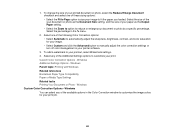
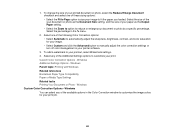
... Options - Windows Additional Settings Options - Windows Custom Color Correction Options - Select the percentage in your printer software.
3. Windows Parent topic: Printing with Windows Related references Borderless Paper Type Compatibility Paper or Media Type Settings Related tasks Printing Your Document or Photo - Select the size of the your document or photo as the Document...
User Guide - Page 84


... the pop-up menu in double-sided printing. Parent topic: Selecting Double-sided Printing Settings - Mac OS X 10.5/10.6/10.7
84 Select Color Matching from the pop-up menu in your printer software. 1. Adjustments Print Density
Sets the level of ink coverage for drying ink after printing on the Color Matching menu. 4. Increased Ink Drying Time
Sets the amount of...
User Guide - Page 85


... graphics. For this to work, both eyes and the nose must be visible in your printer software so you can manage color using standard color profiles for Brightness, Contrast, Saturation, and individual color tones. Parent topic: Printing with an intentional color cast, such as a statue, you may want to turn off Fix Photo to optimize photos...
User Guide - Page 219


... for your product. Set up your product for Epson. 4. Parent topic: Using an External Device with Your Product
Printing from a compatible wireless mobile device, such as Epson
iPrint and PrintJinni for wireless printing as a camera, smartphone, flash drive, or other device. Using an External Device with Your Product
Follow the instructions in JPG format and sized from a Mobile...
User Guide - Page 232
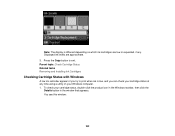
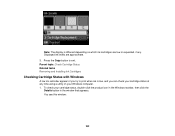
Displayed ink levels are low or expended, if any time using a utility on which ink cartridges are approximate. 3. Press the Copy button to print when ink is different depending on your cartridge status, double-click the product icon in the Windows taskbar, then click the
Details button in the window that ...
User Guide - Page 233


... low ink reminder, right-click the product icon in the product is broken, incompatible with the product model, or improperly installed, Epson Status Monitor will not display an accurate cartridge status.
3. Note: Depending on the screen. Replace or reinstall any of the expended cartridge and how you are printing, you may be able to continue printing...
User Guide - Page 241
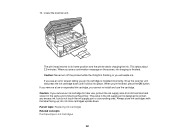
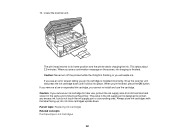
... takes about 2.5 minutes. If you see a confirmation message on the screen, ink charging is designed to its home position and the printer starts charging the ink. Parent topic: Replacing Ink Cartridges Related concepts Purchase Epson Ink Cartridges
241 The print head moves to contain any excess ink, but do not store cartridges upside-down until it in the...
User Guide - Page 242


... as soon as the paper type setting. 6. Printing With Black Ink and Expended Color Cartridges
When a color ink cartridge is expended, you can temporarily continue printing from your computer using your product's control panel. Note: You cannot print with an expended color cartridge, you can cancel your print application. 4. Windows
If you see a message during printing telling you that you can...
User Guide - Page 268


... product.
Load paper in the product.
There is a problem with your product.
A printer's ink pad is at the end of its LCD screen.
A printer's ink pad is at The ink pad is nearing the end of its service life. Contact Epson for support. (To continue printing, press one of its service life. Recovery mode
An error has occurred...
Similar Questions
If Color Cartridge Is Expended, Haw To Continue Printing Temporarily With Black
(Posted by greatta 10 years ago)
My Printer Not Printing Black Ink
(Posted by kimmy3737 11 years ago)

