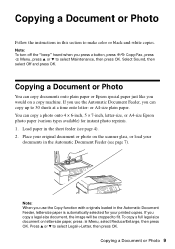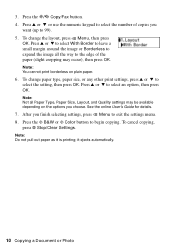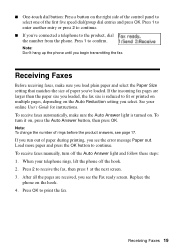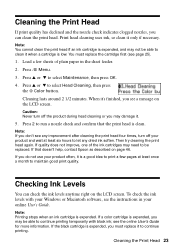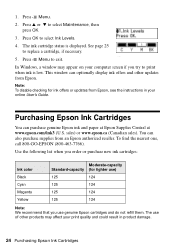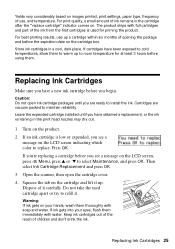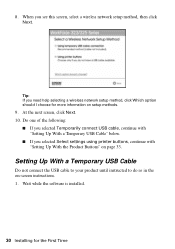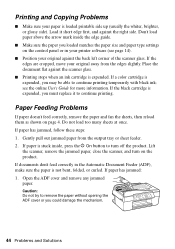Epson WorkForce 325 Support Question
Find answers below for this question about Epson WorkForce 325.Need a Epson WorkForce 325 manual? We have 3 online manuals for this item!
Question posted by greatta on January 21st, 2014
If Color Cartridge Is Expended, Haw To Continue Printing Temporarily With Black
Current Answers
Answer #1: Posted by SoCalWoman on January 21st, 2014 3:43 PM
You are only able to print in black for a short period of time when one or more of the colored ink tanks are expended. you should not need to adjust any setting to do this, just print until the printer stops printing altogether.
Epson's support website offers information regarding depleted ink tanks which you can view here
Much appreciation to those who acknowledge our members for their contribution toward finding a solution.
~It always seems impossible until it is done~
Nelson Mandela