Epson WorkForce 325 Support Question
Find answers below for this question about Epson WorkForce 325.Need a Epson WorkForce 325 manual? We have 3 online manuals for this item!
Question posted by wataugan on February 10th, 2012
Color /black Ink
Can I temporariry print if black ink is empty?
Current Answers
There are currently no answers that have been posted for this question.
Be the first to post an answer! Remember that you can earn up to 1,100 points for every answer you submit. The better the quality of your answer, the better chance it has to be accepted.
Be the first to post an answer! Remember that you can earn up to 1,100 points for every answer you submit. The better the quality of your answer, the better chance it has to be accepted.
Related Epson WorkForce 325 Manual Pages
User Manual - Page 1


WorkForce® 320/323/325 Series
Quick Guide
Basic Printing, Copying, Scanning, and Faxing Maintaining Your Product
Network Setup (WorkForce 323/325 only) Solving Problems
User Manual - Page 9
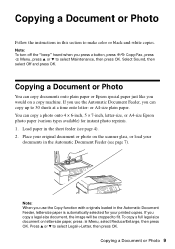
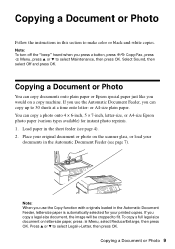
... Maintenance, then press OK. Press u or d to make color or black-and-white copies. Copying a Document or Photo
Follow the instructions... in this section to select Legal->Letter, then press OK. Load paper in the sheet feeder (see page 7). Place your original document or photo on the scanner glass, or load your printed...
User Manual - Page 13


... for details. Select basic copy and page settings. For borderless photos, choose a Paper Size setting with a Sheet Feeder -
Printing With a Macintosh 13 Copy and page settings
Application settings
5. 4. See the online User's Guide for it in your Media Type (see page 14) Select Color or Black/Grayscale output Select higher quality or faster...
User Manual - Page 18


...document on the scanner glass, you see your online User's Guide.
1. Press the x B&W or x Color button to 64 digits.
4. You can enter up to send your fax. To redial immediately, press Redial... below. Note: If the recipient's fax machine prints only in black and white, your original on the scanner glass or in black and white even if you select color.
■ If you are some other ways ...
User Manual - Page 22


... nozzles, check ink levels, and replace ink cartridges. Maintaining Your Product
Follow the instructions in this chapter to continue printing. Nozzles are gaps or the pattern is turned on top of plain paper in the sheet feeder. 2.
If there are clean
Nozzles need to select Nozzle Check, then press
the x Color button. 5. Press u or...
User Manual - Page 23
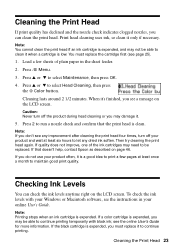
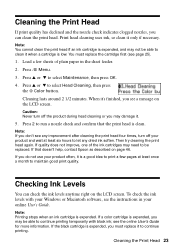
Print head cleaning uses ink, so clean it to be replaced.
If the black cartridge is low. Cleaning the Print Head
If print quality has declined and the nozzle check indicates clogged nozzles, you see a message on the LCD screen. Press x Menu.
3. Press u or d to select Head Cleaning, then press the x Color button. Press u or d to select...
User Manual - Page 24
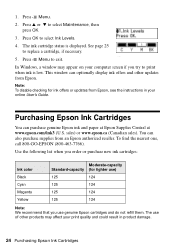
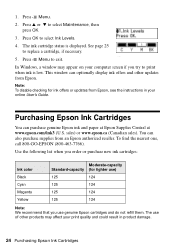
...-463-7766). Use the following list when you order or purchase new ink cartridges:
Ink color Black Cyan Magenta Yellow
Moderate-capacity Standard-capacity (for ink offers or updates from Epson, see the instructions in your print quality and could result in product damage.
24 Purchasing Epson Ink Cartridges Press x Menu.
2. This window can purchase genuine Epson...
User Manual - Page 25
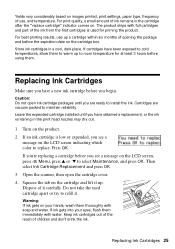
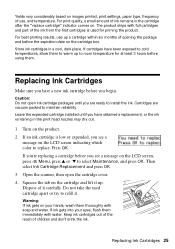
... the package and before you see a message on . Replacing Ink Cartridges 25 For best printing results, use , and temperature. If cartridges have a new ink cartridge before the expiration date on the LCD screen indicating which color to room temperature for priming the product.
If an ink cartridge is used cartridge apart or try to maintain...
User Manual - Page 27


...Follow the instructions in wireless network functionality. Before you begin, make sure you set up your WorkForce 323/325 Series on the Start Here sheet. Wireless Network Setup
This section supplements the on-screen instructions...help. WorkForce 320 Series owners may skip this is the first time that will be prompted to remove the USB cable. Note: If you have a USB cable, you will print to...
User Manual - Page 42


... manually entering your wireless network name. Problem and solution
When the ink pads are set on the wireless router or access point. Print a Network Status Sheet (see page 43) to reinstall the product software.
42 Problems and Solutions Network Problems (WorkForce 323/325 Series)
The product cannot find my product on the network
Make...
User Manual - Page 44
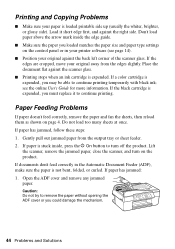
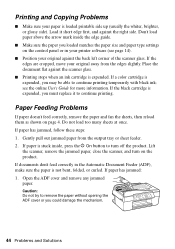
...paper is expended. If a color cartridge is expended, you may be able to turn on page 4. If the black cartridge is expended, you must replace it short edge first, and against the scanner glass.
■ Printing stops when an ink cartridge is loaded printable side ...Feeder (ADF), make sure the paper is stuck inside, press the P On button to continue printing temporarily with black ink;
User Manual - Page 46


....com
46 Where to Get Help Purchase Supplies and Accessories
You can purchase genuine Epson ink and paper at Epson Supplies Central at epson.com/support (U.S.) or epson.ca/support ... with your product for support, please have the following information ready: ■ Product name (WorkForce 320/323/325) ■ Product serial number (located on the label in back) ■ Proof of purchase...
User Manual - Page 49


...needed to prevent the ink from lightning. ■ Do not use , protect the ink supply area from dirt and dust and store it in the ink supply port, making covers...reduce the risk of Product: Multifunction printer
Model:
C364A (WorkForce 320 Series)
C364B (WorkForce 323/325 Series)
Notices 49 There may not cause harmful interference, and (2) this device must accept any interference received,...
User Manual - Page 53


...defective unit and returning it to you. This warranty does not cover any color change or fading of prints or reimbursement of your printer to Epson or its shipment from the Epson ...high duty purposes is not transferable. This warranty does not cover ribbons, ink cartridges or third party parts, components, or peripheral devices added to and from Epson, e.g., dealer or user-added boards or...
User Manual - Page 55


... this Epson product.
Trademarks
Epson is a registered trademark, Epson Exceed Your Vision is a registered logomark, and Supplies Central is a service mark of Seiko Epson Corporation. WorkForce is a registered trademark and Epson Connection is a service mark of Epson America, Inc. Copyright Notice
All rights reserved. While some people assume. Neither Seiko Epson...
Brochure - Page 1


... Auto Document Feeder to 60 numbers; WorkForce® 325
Print | Copy | Scan | Fax | Wi-Fi®
Engineered for the life of originals
Reliable
• Smudge, fade and water resistant prints - built-in wireless networking - documents rival those from any room in the house
• High-speed faxing in black and color - phone support, without charge, for...
Brochure - Page 2


...lb
WorkForce 325 all prints under glass in the cartridges after the "replace cartridge" signal. WorkForce® 325 Print | Copy | Scan | Fax | Wi-Fi®
Specifications
PRINT Printing Technology Epson Printer Language Maximum Print Resolution ISO Print Speed†
Minimum Ink Droplet Size COPY Copy Quality Copy Quantity Maximum Copy Size Copy Features
SCAN Scanner Type Photoelectric Device...
Start Here - Page 1


Cartridges are ready to select AM or PM, if necessary.
8 Press OK.
4 Install ink cartridges
Note: Do not load paper yet.
1 Lift up the scanner.
Caution: Do not connect to maintain reliability.
WorkForce® 323/325 Series
Start Here
Read these instructions before using your product.
1 Unpack
Phone cord
Power cord
French control panel...
Start Here - Page 2
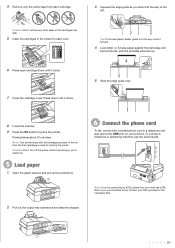
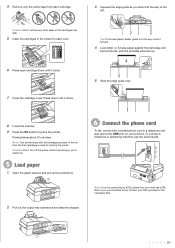
...any other seals or the cartridges may leak.
5 Insert the cartridges in the way, move it is priming or you'll waste ink.
5 Load paper
1 Open the paper support and pull up .
5 Slide the edge guide over.
8 Lower the ... clicks.
Tip: If the clear plastic feeder guard is used for each color.
6 Press each cartridge.
3 Squeeze the edge guide as you won't be able to prime the printer.
Start Here - Page 4


...6 PM, Pacific Time, Monday through Friday. WorkForce 323/325 Series Ink Cartridges
Color
Moderate-capacity (For lighter use)
Standard-capacity
Black
124
125
Cyan
124
125
Magenta
124
125
Yellow...Paper Matte Smooth, non-glare, instant-drying paper for network setup, copying, printing, faxing, and scanning.
General Notice: Other product names used herein are subject to ...
Similar Questions
Can I Continue To Print On The Epson Workforce 520 Printer If Color Ink Is Low
(Posted by samsuarm 9 years ago)
How To Change Black Ink On Epson 325 Workforce
(Posted by alfasnatell 10 years ago)
Why Wont My Epson Workforce 840 Printer Print Black And White With The Color
cartriage expended
cartriage expended
(Posted by afasdDurga 10 years ago)
Can You Print With Only Black Ink On The Epson Workforce 325
(Posted by apcLE 10 years ago)
How To Get An Epson Workforce 645 To Print In Black And White When Colored Ink
is out
is out
(Posted by TDYprano 10 years ago)

