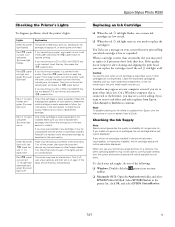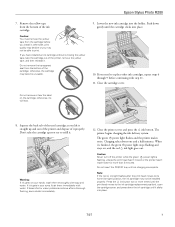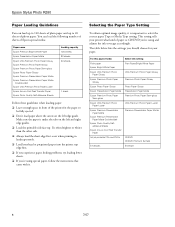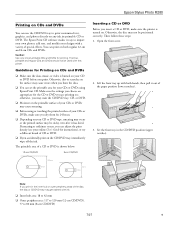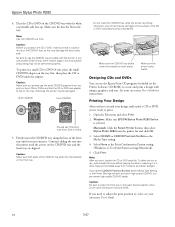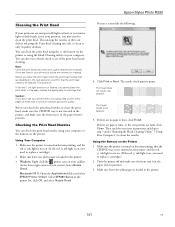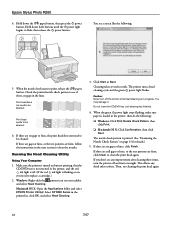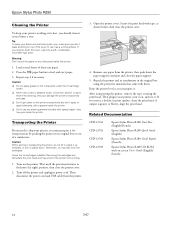Epson R280 Support Question
Find answers below for this question about Epson R280 - Stylus Photo Color Inkjet Printer.Need a Epson R280 manual? We have 5 online manuals for this item!
Question posted by abrilogaz on November 21st, 2011
How Can I Reinstall My Printer To My Computer.
My computer was cleaned out as in they earased every thing that was in it.Now I am trying to reinstal my printer to my computer, but I have lost the CD to insall it. Is there any other way to install it, please help.
Current Answers
Answer #1: Posted by kcmjr on November 21st, 2011 1:18 PM
You simply need to go here: https://www.epson.com/cgi-bin/Store/support/supDetail.jsp?oid=89901&prodoid=63069504&infoType=Downloads&platform=Windows, download the drivers and install them. Everything on the CD can be found over at the Epson web site.
Licenses & Certifications: Microsoft, Cisco, VMware, Novell, FCC RF & Amateur Radio licensed.
Related Epson R280 Manual Pages
Similar Questions
How To Take Apart And Clean Epson Stylus Photo R280 Printer
(Posted by nasherr 9 years ago)
How To Clean Printer Head Of Epson Stylus Photo R280
(Posted by xajijjtur 10 years ago)
Printer Stuck On Photo Paper Type
(Posted by albford 10 years ago)
Epson Stylus Photos R280 Printer
Can I just replace one cartridges if I only want to use black ink only? Can I used genetic brand car...
Can I just replace one cartridges if I only want to use black ink only? Can I used genetic brand car...
(Posted by juliageof 11 years ago)
Epson Stylus Photo R2400 Printer Smear
My Epson R2400 printer keeps leaving a coloured smear at random points on prints. Can you please adv...
My Epson R2400 printer keeps leaving a coloured smear at random points on prints. Can you please adv...
(Posted by brendanmerchant 11 years ago)