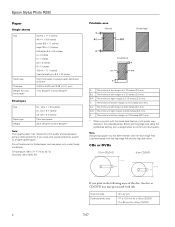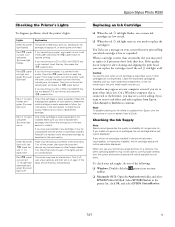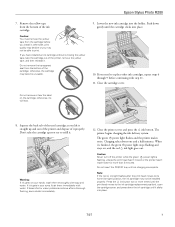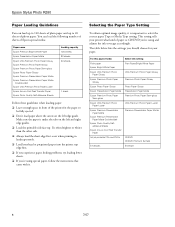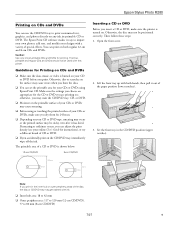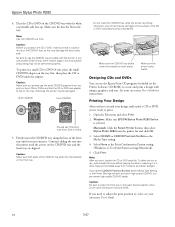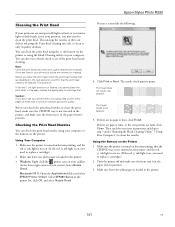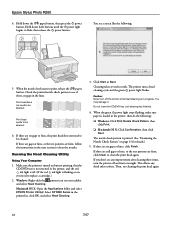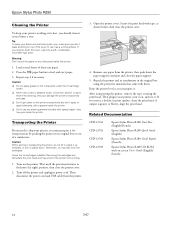Epson R280 Support Question
Find answers below for this question about Epson R280 - Stylus Photo Color Inkjet Printer.Need a Epson R280 manual? We have 5 online manuals for this item!
Question posted by nasherr on July 1st, 2014
How To Take Apart And Clean Epson Stylus Photo R280 Printer
The person who posted this question about this Epson product did not include a detailed explanation. Please use the "Request More Information" button to the right if more details would help you to answer this question.
Current Answers
Related Epson R280 Manual Pages
Similar Questions
How To Clean The Heads Of Epson Stylus Photo R280
(Posted by zemanga 9 years ago)
How To Clean Printer Head Of Epson Stylus Photo R280
(Posted by xajijjtur 10 years ago)
How To Clean Ink Head On Epson Stylus Photo R280
(Posted by jubdonj 10 years ago)
Epson Stylus Photos R280 Printer
Can I just replace one cartridges if I only want to use black ink only? Can I used genetic brand car...
Can I just replace one cartridges if I only want to use black ink only? Can I used genetic brand car...
(Posted by juliageof 11 years ago)
Epson Stylus Photo R2400 Printer Smear
My Epson R2400 printer keeps leaving a coloured smear at random points on prints. Can you please adv...
My Epson R2400 printer keeps leaving a coloured smear at random points on prints. Can you please adv...
(Posted by brendanmerchant 11 years ago)