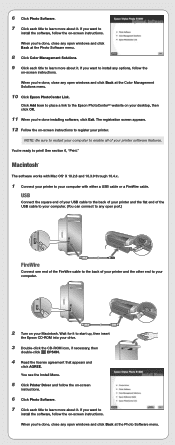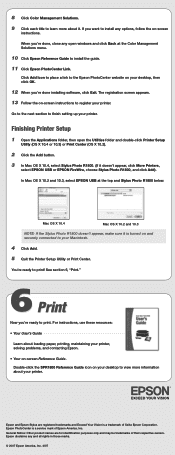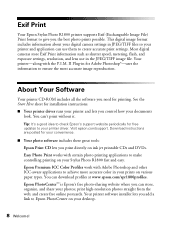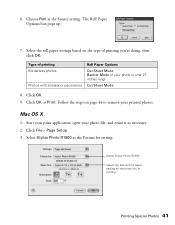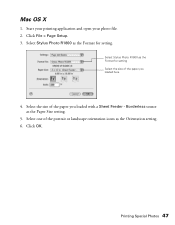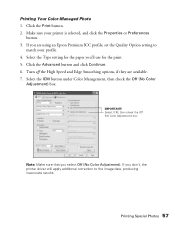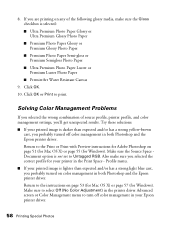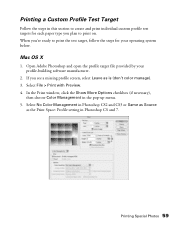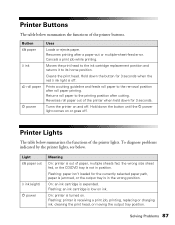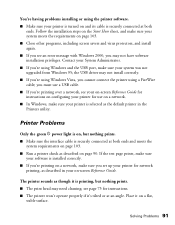Epson R1800 Support Question
Find answers below for this question about Epson R1800 - Stylus Photo Color Inkjet Printer.Need a Epson R1800 manual? We have 6 online manuals for this item!
Question posted by mullum1 on June 13th, 2012
After Installing Lion And Updating The Lion Driver On My Mac Book Pro.
every thing works except the "heavy weight matt" selection from the paper type menu is not listed and is the feature why i bought the printer, Is it possible to solve this without having to go back to snow leopard
Current Answers
Answer #1: Posted by iCaleb on June 13th, 2012 6:45 PM
hmmm...Lion made some changes but I cant imaginw why that wouldnt be there anymore. You could try removing the software for the printer and then re-installing it.
If that doesnt work you should probally contact Epson and report the problem.
Let me know if I can be of anymore assistance! - iCaleb
www.bisconticomputers.com
Related Epson R1800 Manual Pages
Similar Questions
Compatibility
Is the Epson Stylus Photo r320 compatible with a new Windows 8.1 laptop? If so, how is it best to up...
Is the Epson Stylus Photo r320 compatible with a new Windows 8.1 laptop? If so, how is it best to up...
(Posted by rosiefenwick 9 years ago)
I Cannot Get My Wf 3640 Workforce To Scan To My Macbook Pro Computer.
(Posted by dalezwieg 9 years ago)
Epson Stylus Photo R220 Reset Software For Mac Snow Leopard??
My R220 has the issue with the ink pads..."End of life" message. I found software that can reset the...
My R220 has the issue with the ink pads..."End of life" message. I found software that can reset the...
(Posted by pixelman44 10 years ago)
How To Update Software & Drivers?
I want to update the software & drivers how do I do that?
I want to update the software & drivers how do I do that?
(Posted by rosesred 11 years ago)
Window Vista Operating System. Download Driver For Espson R1800 Please.
I have laptop and I installing the original CD to no avail
I have laptop and I installing the original CD to no avail
(Posted by paye1957 12 years ago)