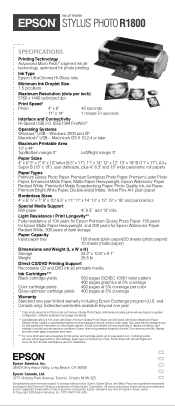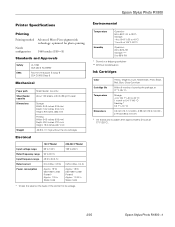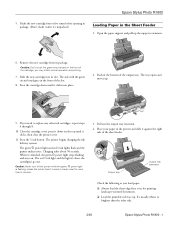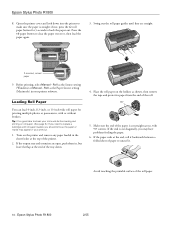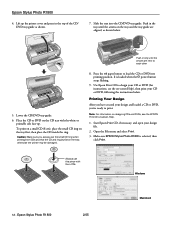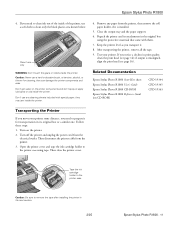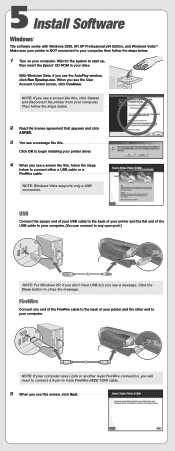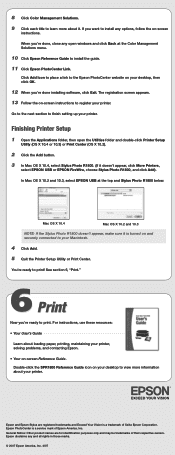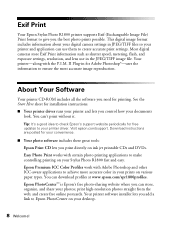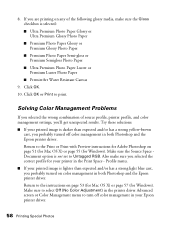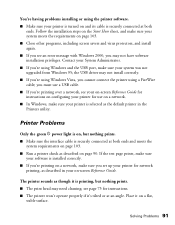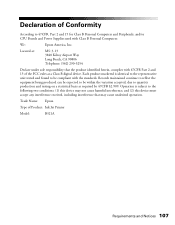Epson R1800 Support Question
Find answers below for this question about Epson R1800 - Stylus Photo Color Inkjet Printer.Need a Epson R1800 manual? We have 6 online manuals for this item!
Question posted by paye1957 on December 27th, 2011
Window Vista Operating System. Download Driver For Espson R1800 Please.
I have laptop and I installing the original CD to no avail
Current Answers
Answer #1: Posted by kcmjr on December 27th, 2011 12:07 PM
Licenses & Certifications: Microsoft, Cisco, VMware, Novell, FCC RF & Amateur Radio licensed.
Related Epson R1800 Manual Pages
Similar Questions
Epson Stylus Photo 1400 Nosiy When Printind Cd
(Posted by hertudorw 9 years ago)
Stylus R1800 Won't Print
(Posted by zeDeser 9 years ago)
Epson Stylus Photo R1800 Won't Print Super B Sheets
(Posted by yroryon 9 years ago)
My Epson Stylus Wont Print
The printer is flashing two red lights. l have changed all the cartilages. Can you help
The printer is flashing two red lights. l have changed all the cartilages. Can you help
(Posted by willerie 11 years ago)
After Installing Lion And Updating The Lion Driver On My Mac Book Pro.
every thing works except the "heavy weight matt" selection from the paper type menu is not listed an...
every thing works except the "heavy weight matt" selection from the paper type menu is not listed an...
(Posted by mullum1 11 years ago)