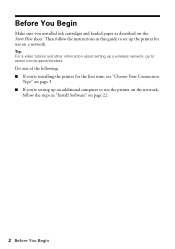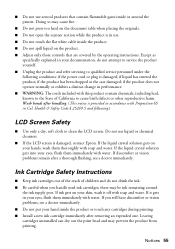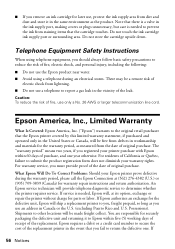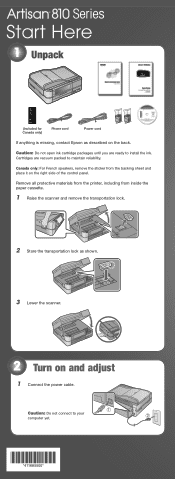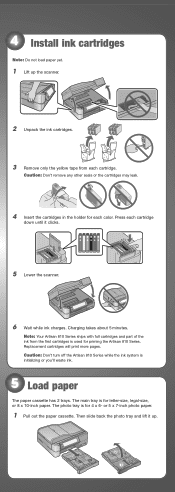Epson Artisan 810 Support Question
Find answers below for this question about Epson Artisan 810 - All-in-One Printer.Need a Epson Artisan 810 manual? We have 4 online manuals for this item!
Question posted by dannyrscott on February 25th, 2023
Put A New Blue Ink Cartridge In And It Still Says It Is Low.
The person who posted this question about this Epson product did not include a detailed explanation. Please use the "Request More Information" button to the right if more details would help you to answer this question.
Current Answers
Answer #1: Posted by Odin on February 25th, 2023 5:11 PM
Hope this is useful. Please don't forget to click the Accept This Answer button if you do accept it. My aim is to provide reliable helpful answers, not just a lot of them. See https://www.helpowl.com/profile/Odin.
Answer #2: Posted by SonuKumar on February 25th, 2023 6:59 PM
https://support.revelsystems.com/s/article/How-to-Reset-and-Configure-an-Epson-Printer-1582903576445#:~:text=Resetting%20the%20Printer%201%20Turn%20the%20printer%20off.,factory%20reset%20IP%20address%20of%20the%20printer.%20
Do reset, it can easily fix this temporary issue
Please respond to my effort to provide you with the best possible solution by using the "Acceptable Solution" and/or the "Helpful" buttons when the answer has proven to be helpful.
Regards,
Sonu
Your search handyman for all e-support needs!!
Related Epson Artisan 810 Manual Pages
Similar Questions
How Do Will I Know When I Need Ink Cartridges On An Epson Artison 810
(Posted by Rickangelo 9 years ago)
Can't Use Epson Artisan 810 When Ink Cartridge Low
(Posted by VEjimh 10 years ago)
How Do I Put In A New Ink Cartridge?
How do I put in a new ink cartridge?
How do I put in a new ink cartridge?
(Posted by Anonymous-93346 11 years ago)
New Black Ink Cartridge Will Not Print Black. Tried 2 New Cartridges
(Posted by LadyJagFan564 12 years ago)