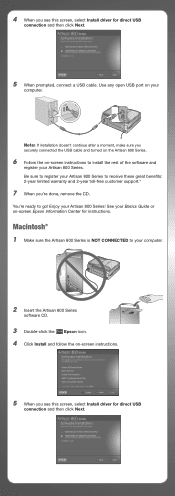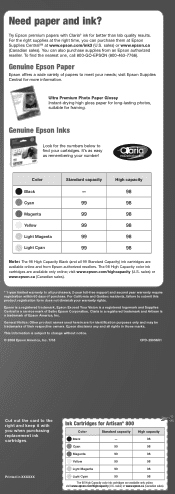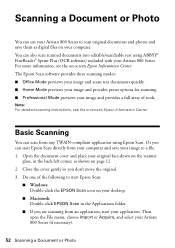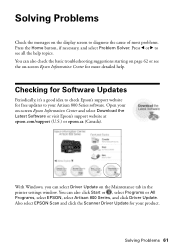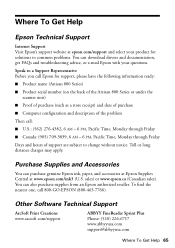Epson Artisan 800 Support Question
Find answers below for this question about Epson Artisan 800 - All-in-One Printer.Need a Epson Artisan 800 manual? We have 7 online manuals for this item!
Question posted by CROpsixk on May 14th, 2014
Epson Artisan 800 Has Scanner Error When Powered On
The person who posted this question about this Epson product did not include a detailed explanation. Please use the "Request More Information" button to the right if more details would help you to answer this question.
Current Answers
Related Epson Artisan 800 Manual Pages
Similar Questions
Artisan 810 Series Scanner Error The Scanner You Selected Is Different From The
one connect.
one connect.
(Posted by Kevinna 9 years ago)
Epson Printer Is Showing Scanner Error & To Turn Power Off & Then On Again.
I just purchased the printer & took out of the box. I connected power cord & turned on, selected all...
I just purchased the printer & took out of the box. I connected power cord & turned on, selected all...
(Posted by savannaemmert 11 years ago)
Scanner Error With Flashing Yellow Lights Tried Off/on
Strangecause have not used it for awhile
Strangecause have not used it for awhile
(Posted by rpichach 11 years ago)
I Keep Getting Scanner Error Message And Cannot Print With Epson 610
I get message "a scanner error has occured" when I turn on my epson 610 Workforce. What could be cau...
I get message "a scanner error has occured" when I turn on my epson 610 Workforce. What could be cau...
(Posted by TRAJKBLOND 11 years ago)
Epson Artisan 800 - Print Head Nozzles Clogged Wait 6 Hours...
On my Epson Artisan 800 which I bought a year ago I am getting a Print Head Nozzle error that says t...
On my Epson Artisan 800 which I bought a year ago I am getting a Print Head Nozzle error that says t...
(Posted by mtmerg 12 years ago)