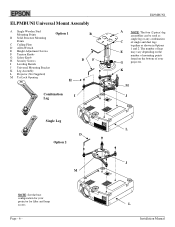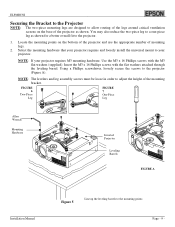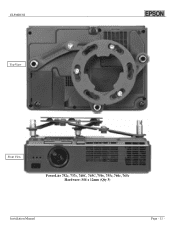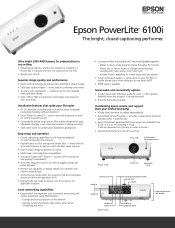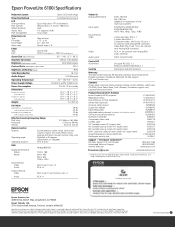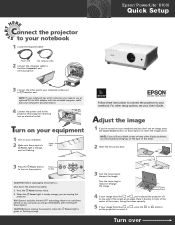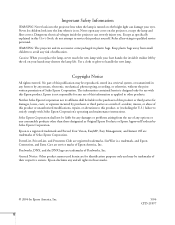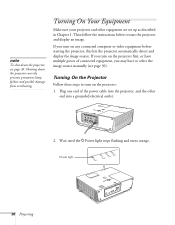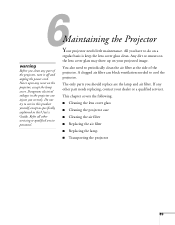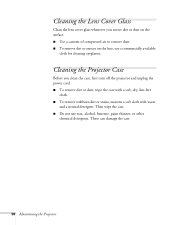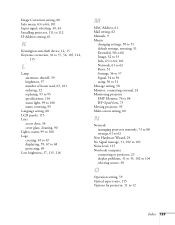Epson 6100i Support Question
Find answers below for this question about Epson 6100i - PowerLite XGA LCD Projector.Need a Epson 6100i manual? We have 11 online manuals for this item!
Question posted by jfb8332 on April 14th, 2014
What Is The Small Rectangular Piece Of Glass That Sits In Front The Bulb
The person who posted this question about this Epson product did not include a detailed explanation. Please use the "Request More Information" button to the right if more details would help you to answer this question.
Current Answers
Related Epson 6100i Manual Pages
Similar Questions
Epson Powerlite 460 Temperature Sensor Or A Fan Replacement Cost?
How much would it cost to replace either the temperature sensor or fan for the Epson Powerlite 460 L...
How much would it cost to replace either the temperature sensor or fan for the Epson Powerlite 460 L...
(Posted by gdarmody 6 years ago)
Replacement Bulb
I can't find a link that works for a replacement bulb for the powerlite presenter H335A. Where/how d...
I can't find a link that works for a replacement bulb for the powerlite presenter H335A. Where/how d...
(Posted by btabachnick 10 years ago)
Epson H284a Lcd Projector No Light Being Projected Out.
Epson H284A LCD Projector no light being projected out, but power light was on (green). Is this a bu...
Epson H284A LCD Projector no light being projected out, but power light was on (green). Is this a bu...
(Posted by tleslie 11 years ago)
Save Bulb Life On Mounted Powerlite 92
We have mounted PowerLite 92's in classrooms and need to make sure we are conserving bulb life. Turn...
We have mounted PowerLite 92's in classrooms and need to make sure we are conserving bulb life. Turn...
(Posted by arzeken 12 years ago)
Bulb Issue
Only one screw of the replacement bulb will thread and this is causing the cover not to snap back in...
Only one screw of the replacement bulb will thread and this is causing the cover not to snap back in...
(Posted by scwalk3465 12 years ago)