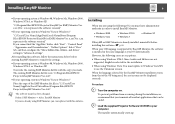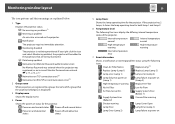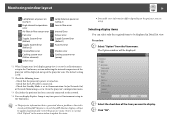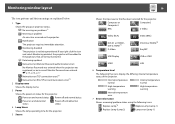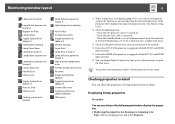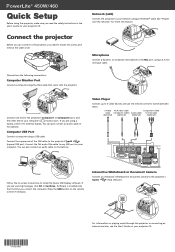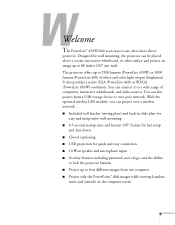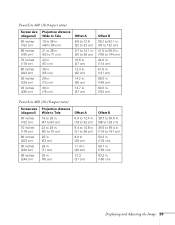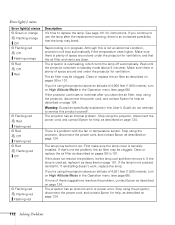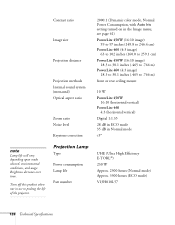Epson PowerLite 460 Support Question
Find answers below for this question about Epson PowerLite 460.Need a Epson PowerLite 460 manual? We have 4 online manuals for this item!
Question posted by gdarmody on September 15th, 2017
Epson Powerlite 460 Temperature Sensor Or A Fan Replacement Cost?
How much would it cost to replace either the temperature sensor or fan for the Epson Powerlite 460 LCD projector?
Current Answers
Related Epson PowerLite 460 Manual Pages
Similar Questions
High Temperature Light
I replaced the bulb & cleaned the air filter in my Epson home cinema 5010 (s/nQL6F280279L) but t...
I replaced the bulb & cleaned the air filter in my Epson home cinema 5010 (s/nQL6F280279L) but t...
(Posted by bridgeslarry1 2 years ago)
How To Replace The Epson Lcd Projector Lamp Model H335a
How do I replace the lamp for the Epson LCD Projector Model H335a?
How do I replace the lamp for the Epson LCD Projector Model H335a?
(Posted by donaldedwards1977 10 years ago)
Temperature Sensor Of A Epson Power-lite 7300
Could you please tell me where can I buy a temperature sensor for Epson PowerLite 7300 projector? T...
Could you please tell me where can I buy a temperature sensor for Epson PowerLite 7300 projector? T...
(Posted by rvccastillo 11 years ago)
Epson Powerlite W6 Lcd
What power cord does the above model use and where can I get a replacement?
What power cord does the above model use and where can I get a replacement?
(Posted by debraahenault 12 years ago)
Difference Between 1705c And 1715c
What is the Difference between 1705c and 1715c
What is the Difference between 1705c and 1715c
(Posted by rondibenedetto 12 years ago)