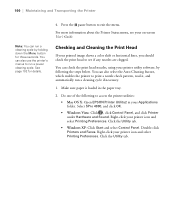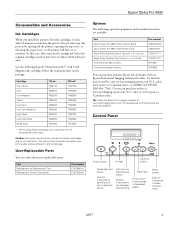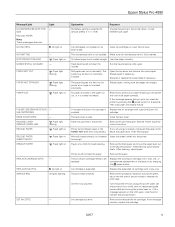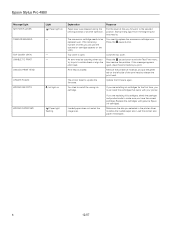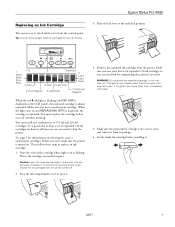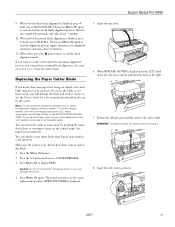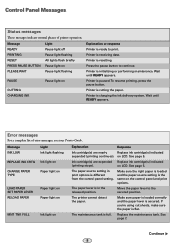Epson 4880 Support Question
Find answers below for this question about Epson 4880 - Stylus Pro Color Inkjet Printer.Need a Epson 4880 manual? We have 9 online manuals for this item!
Question posted by romadi on June 26th, 2014
Is There A Way To Reprint A Fax That Was Received After It Printed The First Tim
The paper fed through when the fax was received, but it came out blank. My ink heads were dry. I fixed that and need to try to reprint. Is there a way to get back to the previous fax and reprint? It's an epson workforce 325.
Current Answers
Related Epson 4880 Manual Pages
Similar Questions
Epson Stylus Pro 4880 How To Print Networ Config Report
(Posted by fullBangal 9 years ago)
Epson Stylus 4880 All Black System How To Turn Off Ink Head
(Posted by nicasher 9 years ago)
My Epson 4880 Large Format Printer Will Only Print A4 Size. Please Help....
I have only just bought this printer and regardless of the paper size in the printer and the size i ...
I have only just bought this printer and regardless of the paper size in the printer and the size i ...
(Posted by jflo 9 years ago)
How To Receive Fax On Epson Workforce 610
(Posted by arcsa 10 years ago)
How To Print A Report Of Fax Transmission Epson Workforce 610
(Posted by totalBarryW 10 years ago)