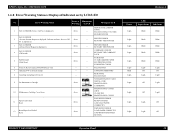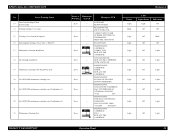Epson 3800 Support Question
Find answers below for this question about Epson 3800 - Stylus Pro Color Inkjet Printer.Need a Epson 3800 manual? We have 9 online manuals for this item!
Question posted by Anonymous-96439 on January 29th, 2013
Paper Jam In Document Feeder.
I have an Artisan 837 printer. I get a message saying there is a jam in the document feeder but there is not. I have opened the feeder area and there is nothing there or on the glass.
Current Answers
Answer #1: Posted by prateekk007 on January 31st, 2013 5:01 PM
Hi
Please click on the below mentioned link that might help you:
Please reply if you have any further questions.Thanks & Regards
Prateek K
Related Epson 3800 Manual Pages
Similar Questions
Epson Stylus Pro 3800 Factory Reset
Hi, is there a way to restore the Epson SP3800 printer to its factory settings? Thanks,
Hi, is there a way to restore the Epson SP3800 printer to its factory settings? Thanks,
(Posted by Anonymous-170632 2 years ago)
Paper Jam In Epson 3800. How Do I Take It Apart To Get The Small Piece Of Paper
need to take apart to remove small piece of paper jammed
need to take apart to remove small piece of paper jammed
(Posted by Kbarber613 9 years ago)
Epson Artisan 810 Paper Jam How To Open The Back
(Posted by thica 10 years ago)
Epson Stylus Pro 3800 Mac 10.7.5 Printer Drivers
Are there downloadable epson stylus pro 3800 Mac 10.7.5 printer drivers?
Are there downloadable epson stylus pro 3800 Mac 10.7.5 printer drivers?
(Posted by keeper80063 11 years ago)
Paper Jam In An Epson 610 Workforce
I had a paper jam and cleared it unpluged then pluged back in still does not work...still has paper ...
I had a paper jam and cleared it unpluged then pluged back in still does not work...still has paper ...
(Posted by rozellner 12 years ago)