Epson WorkForce 610 Support Question
Find answers below for this question about Epson WorkForce 610 - All-in-One Printer.Need a Epson WorkForce 610 manual? We have 4 online manuals for this item!
Question posted by rozellner on February 21st, 2012
Paper Jam In An Epson 610 Workforce
I had a paper jam and cleared it unpluged then pluged back in still does not work...still has paper jam
Current Answers
There are currently no answers that have been posted for this question.
Be the first to post an answer! Remember that you can earn up to 1,100 points for every answer you submit. The better the quality of your answer, the better chance it has to be accepted.
Be the first to post an answer! Remember that you can earn up to 1,100 points for every answer you submit. The better the quality of your answer, the better chance it has to be accepted.
Related Epson WorkForce 610 Manual Pages
Network Installation Guide - Page 3


...Tip: For a video tutorial and other information about setting up an additional computer to use the printer on the network,
follow the instructions in "Install Software" on page 24.
Before You Begin
... network, go to set up the printer for the first time, see "Choose Your Connection
Type" on page 4. ■ If you installed ink cartridges and loaded paper as described on the Start Here sheet...
Network Installation Guide - Page 30


...
7. When you have problems setting up to print a Network Status Sheet (see this screen, click Add Printer.
5.
See your EPSON TCP/IP printer. Follow the prompts on the network.
6.
Follow the steps on the right side of the screen to add... 30 Troubleshooting When installation is complete, restart your computer to find the EPSON TCP/IP printer on the screen to scan and print. 4.
Network Installation Guide - Page 35


... product or third parties for any use with Seiko Epson Corporation's operating and maintenance instructions. Neither Seiko Epson Corporation nor its affiliates shall be trademarks of this printer.
WorkForce and Artisan are for use of their respective owners. Trademarks
Epson is a registered trademark and Epson Exceed Your Vision is designed only for identification purposes...
Product Brochure - Page 2
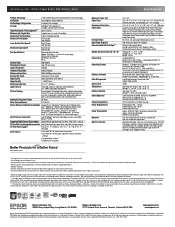
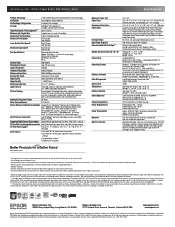
... mode compared to the best selling monochrome and color multifunction laser printers available for both printing and print head maintenance. and Canada Two-year limited with registration7
WorkForce 610 color all-in-one, instructional manual, CD-ROM with OCR
Auto Photo Correction, Epson Vivid Color™, Adobe® RGB and ICM
40 dB
Operating...
Quick Guide - Page 6
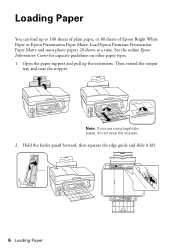
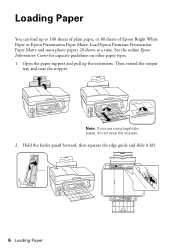
... pull up to 100 sheets of plain paper, or 80 sheets of Epson Bright White Paper or Epson Presentation Paper Matte. Note: If you are using legal-size paper, do not raise the stopper.
2. Hold the feeder guard forward, then squeeze the edge guide and slide it left.
6 Loading Paper Then extend the output
tray and raise...
Quick Guide - Page 7


... first, even for landscape printing. Load letterhead or pre-printed paper top edge first. For details on paper and instructions on loading envelopes, see the online Epson Information Center. You can also purchase supplies from an Epson authorized reseller.
Paper name Epson Bright White Paper Epson Photo Paper Glossy
Size Letter (8.5 × 11 inches) 4 × 6 inches
Letter (8.5 ×...
Quick Guide - Page 14


...of the settings displayed on the Paper Type setting you loaded. For this paper type Epson Premium Photo Paper Glossy Epson Premium Photo Paper Semi-gloss Epson Ultra Premium Photo Paper Glossy Epson Photo Paper Glossy Epson Presentation Paper Matte Epson Premium Presentation Paper Matte Epson Ultra Premium Presentation Paper Matte
Choose this step for the paper you need to choose the...
Quick Guide - Page 28
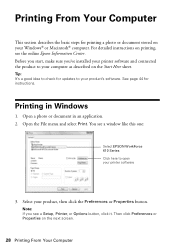
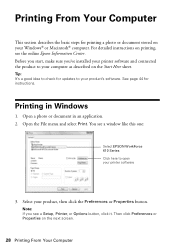
..., make sure you see a Setup, Printer, or Options button, click it. Printing From Your Computer
This section describes the basic steps for updates to your product's software. See page 44 for instructions. Then click Preferences or Properties on printing, see a window like this one:
Select EPSON WorkForce 610 Series Click here to your product...
Quick Guide - Page 30
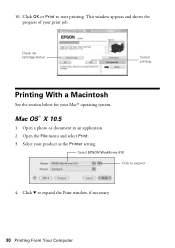
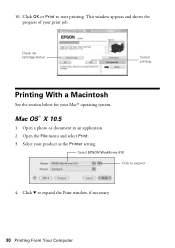
... for your print job. Click d to expand
4.
This window appears and shows the progress of your Mac® operating system. Mac OS® X 10.5
1. Select EPSON WorkForce 610 Click to expand the Print window, if necessary.
30 Printing From Your Computer
Click OK or Print to start printing. Open a photo or document in...
Quick Guide - Page 32
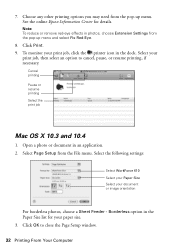
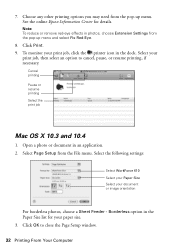
...may need from the pop-up menu. Select your print job, click the printer icon in the Paper Size list for details. Click OK to cancel, pause, or resume printing...See the online Epson Information Center for your document or image orientation
For borderless photos, choose a Sheet Feeder - Select the following settings:
Select WorkForce 610 Select your Paper Size Select your paper size. 3....
Quick Guide - Page 33
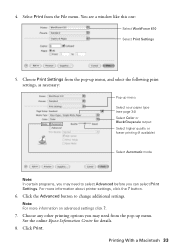
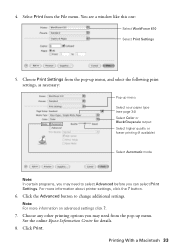
Select Print from the pop-up menu Select your paper type (see a window like this one:
Select WorkForce 610 Select Print Settings
5.
Note: For more information about printer settings, click the ? For more information on advanced settings click ?.
7. Printing With a Macintosh 33 Click Print. See the online Epson Information Center for details.
8. 4. Choose any other printing...
Quick Guide - Page 34
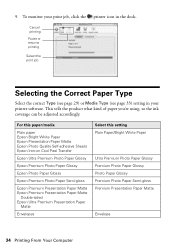
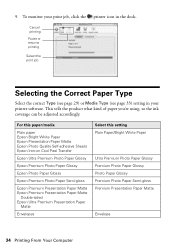
... Paper Matte Epson Premium Presentation Paper Matte
Double-sided Epson Ultra Premium Presentation Paper
Matte
Envelopes
Select this setting Plain Paper/Bright White Paper
Ultra Premium Photo Paper Glossy Premium Photo Paper Glossy Photo Paper Glossy Premium Photo Paper Semi-gloss Premium Presentation Paper Matte
Envelope
34 Printing From Your Computer To monitor your print job, click the printer...
Quick Guide - Page 41
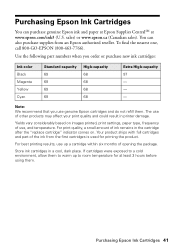
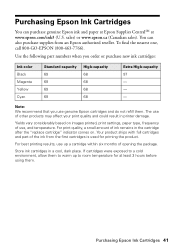
...print settings, paper type, frequency of other products may affect your print quality and could result in a cool, dark place.
For best printing results, use of use genuine Epson cartridges and ...cartridges in printer damage. Yields vary considerably based on . sales) or www.epson.ca (Canadian sales). To find the nearest one, call 800-GO-EPSON (800-463-7766). Purchasing Epson Ink Cartridges ...
Quick Guide - Page 44
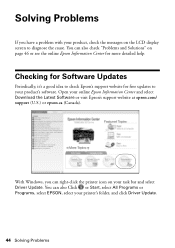
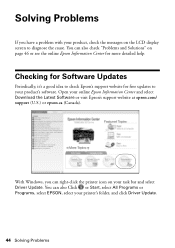
... select Download the Latest Software or visit Epson's support website at epson.com/ support (U.S.) or epson.ca (Canada). Checking for Software Updates
Periodically, it's a good idea to check Epson's support website for more detailed help.
Open your product's software. Solving Problems
If you can right-click the printer icon on your task bar and select...
Quick Guide - Page 45


... are at the end of their service life.
The printer's ink pads are at the end of their service life. Parts inside (see page 47). Carefully remove the jam (see page 47), and turn it back on .
Error Indicators
LCD display screen message Problem and solution
Paper jam.
Paper jam. Please contact Epson Support. A printer error has occurred.
Quick Guide - Page 46
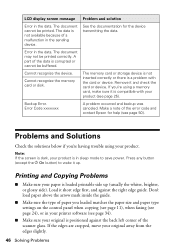
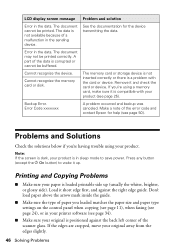
... with the card or device.
Backup Error. Make a note of the error code and contact Epson for the device transmitting the data. Printing and Copying Problems
■ Make sure your product. ...A part of paper you 're having trouble using a memory card, make sure it up (usually the whiter, brighter, or glossy side). If the edges are cropped, move your printer software (see page...
Quick Guide - Page 50


... drivers and documentation, get FAQs and troubleshooting advice, or e-mail Epson with your questions.
You can purchase genuine Epson ink and paper at Epson Supplies Central at epson.com/support and select your product for support, please have the following information ready:
■ Product name (WorkForce 610 Series)
■ Product serial number (located on the label in...
Quick Guide - Page 59


...all rights in certain circumstances, those marks. Responsible Use of Copyrighted Materials Epson encourages each user to be liable to the purchaser of this product ... Epson product. Epson disclaims any form or by Seiko Epson Corporation. The information contained herein is subject to other than those designated as some people assume.
WorkForce is a registered trademark and Epson ...
Start Here - Page 7
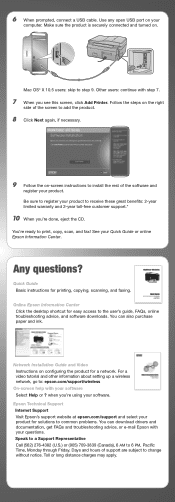
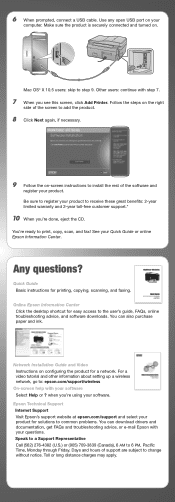
... to register your product to common problems. You can also purchase paper and ink.
when you're using your Quick Guide or online Epson Information Center. Epson Technical Support Internet Support Visit Epson's support website at epson.com/support and select your product.
Online Epson Information Center Click the desktop shortcut for solutions to receive these...
Start Here - Page 8


...;bec residents, failure to all rights in XXXXXX
WORKFORCE® 610 Series Ink Cartridges
Color Black
Standardcapacity
69
Highcapacity
68
Extra Highcapacity
97
Cyan
69
68
--
You can purchase them at Epson Supplies CentralSM at the right time, you when purchasing replacement ink cartridges. Try Epson paper with you can also purchase supplies from an...
Similar Questions
How To Paper Jam In Epson Printer Workforce 615
(Posted by repbo 9 years ago)
Epson Workforce 610 Can't Clear Paper Jam
(Posted by eliirgr 9 years ago)
How To Clear A Paper Jam From Workforce 500
(Posted by spellysh 10 years ago)
Epson Workforce 615 How To Clear A Paper Jam
(Posted by wmhsa 10 years ago)
Cannot Clear Paper Jam Message On Workforce 610
(Posted by alex3OWWW 10 years ago)

