Epson 2200 Support Question
Find answers below for this question about Epson 2200 - Stylus Photo Color Inkjet Printer.Need a Epson 2200 manual? We have 10 online manuals for this item!
Current Answers
There are currently no answers that have been posted for this question.
Be the first to post an answer! Remember that you can earn up to 1,100 points for every answer you submit. The better the quality of your answer, the better chance it has to be accepted.
Be the first to post an answer! Remember that you can earn up to 1,100 points for every answer you submit. The better the quality of your answer, the better chance it has to be accepted.
Related Epson 2200 Manual Pages
Technical Brief (Ink Jet Printers) - Page 3


... ink jet printer uses a method referred to as halftoning, that produces fast, high-quality, color-accurate output.
Fine Art Pro
Advanced Amateur
Photo Enthusiast Chief ...need. Ink Jet Printer Technical Brief
Page 3 Ink System: Epson offers a variety of their optimal print quality using genuine Epson inks on the content, selected output quality, and paper type. Epson printers...
Color Management Workbook - Page 5


T he EPSON Perfection® 3200 scanner and your EPSON® photo printer form an ideal system for your scanner, monitor, and printer. It gives you all the tips and techniques you need to another. Monitors, scanners, and printers each combination of -gamut colors. Different color technologies mean that you convert an image from MonacoEZcolor.
By using the same...
Color Management Workbook - Page 27
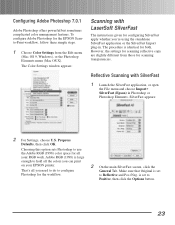
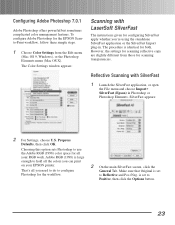
...Photoshop or Photoshop Elements.
Make sure that Original is large enough to hold all your EPSON printer. The Color Settings window appears:
Scanning with SilverFast
1 Launch the SilverFast application, or open
the File... screen, click the
General Tab. is identical for all the colors you need to do to Positive, then click the Options button.
23 The procedure is set to use ...
Printer Basics - Page 4


...
50
Printing With Your Custom Profile
50
Solving Color Management Problems
56
Maintaining Your Printer
57
Cleaning the Print Head
57
Running the Head Cleaning Utility
58
Examining the Nozzle Check Pattern
59
...Confirming the Swapped Cartridge in the Software
64
Aligning the Print Head
65
Cleaning the Automatic Roll Paper Cutter
68
iv Contents Printing on Roll Paper
32...
Printer Basics - Page 5


... the Printer Cleaning the Exterior Cleaning the Interior
Transporting the Printer
Solving Problems
Printer Parts Diagnosing Printer Problems
Running a Printer Check Problems and Solutions
Setup and Software Installation Problems Printer Problems Quality Problems Paper Problems Miscellaneous Problems Uninstalling and Reinstalling Printer Software Where To Get Help Technical Support for Other Photo...
Printer Basics - Page 63


... button on at its best and to prepare it only if quality declines. Caution: When you may need to clean the print head using the Head Cleaning utility. Maintaining Your Printer
Follow the instructions in this chapter to keep your printer working at least once a month to maintain good print quality.
57 This section explains how to...
Printer Basics - Page 64


... on page 78. Select SP 2200 in the printer and click Print nozzle check pattern. If the pattern has white lines, click Clean to 9.x: Choose File > Page Setup or Print. If you need to soften-and then try cleaning the print head again.
58 Maintaining Your Printer Caution: Never turn the printer off the printer while the green P power...
Printer Basics - Page 77


... Tape the adjust lever up during shipping.
12. Repack the printer and its attachments in the m position with them. 14. Close the output tray...ink cartridges, as you notice a decline in print quality, clean the print head (see page 65). If you transport it. 15.
if output is misaligned, align the print head (see page 57); 11. Keep the printer level as described on page 59. 16.
Printer Basics - Page 100


... Flip Horizontal setting, 81
G
Gamma setting, 79 Grainy prints, 79
H
Head Cleaning utility, 57 to 59 Help
EPSON, 83 to 84 see also Printer Information Center and
Troubleshooting High Speed setting, 77 to 78
I
ICM (Image Color Matching) setting, 56, 79 Incorrect
characters, 81 colors, 79 margins, 81 Ink cartridge confirming swapped, 64 to 65...
Printer Basics - Page 103


...to 91 Watercolor Paper - Slow printing, 77 Smeared printout, 10, 78 Software
installation problems, solving, 76 photo, 3 to 4 reinstalling, 82 to 83 summary, 3 to 4 uninstalling, 82 to 83 SoundAdvice, 83 ...Cutter Cleaning, 68 Head Cleaning, 57 to 59 Nozzle Check, 58 to 59 Print Head Alignment, 65 to 67 Printer and Option Information, 16, 64, 68
V
Velvet Fine Art Paper, 10, 17 to 18, 32 Vivid Color ...
User Manual (Epson StylusRIP Professional Software) - Page 56


... file and not to a faster CPU first, then add more RAM. Make sure you have the correct printer fonts, try cleaning the print head. Complex jobs that use a large number of fonts will default to be processed directly by StylusRIP Professional....then print a few lines to a file. We recommends that application.
56 ❏ Perform a print head cleaning; Sometimes a bitmap image of the font.
Service Manual - Page 58
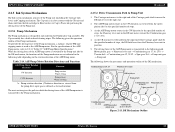
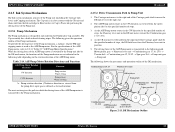
...by the specified number of the ASF/Pump motor. DE Mechanism Outline
OPERATING PRINCIPLES
Printer Mechanism
58 To provide the driving force of the Pump mechanism, a 4-phase...which the driving force of steps, the Planetary lever unit in position.
5. EPSON Stylus PHOTO 2100/2200
Revision B
2.2.5 Ink System Mechanism
The Ink system mechanism consists of the DE ... in head cleaning wiper.
Service Manual - Page 74


...Causes
Indicators
Paper - Blink
This error is placed in color/type from the old Ink cartridge.
Table 3-1.
However, you cannot perform head cleaning operation.
: don't care : 0.5sec on + ... and Fault Occurrence Causes
74 EPSON Stylus PHOTO 2100/2200
Revision B
Printer Condition Ink Color Error
Power - Ink 1-7 High speed Blink
EPSON Printer Window 3
Fault Occurrence Cause
This ...
Service Manual - Page 107


...Stylus PHOTO 2100/2200
Revision B
Table 3-18. Check the surfaces of
exclusive paper printer... Head cleaning and check the nozzle check pattern. For printing in the nozzle check pattern.
1. CR moving direction
CR unit
1.
Perform Head cleaning...Remedy
White streak/color Vertical stripes appear relative to eliminate
been performed properly. CR moving direction
Printer driver and 1. ...
Service Manual - Page 148


... necessary.
Head cleaning 2. Ink charge 2. PG adjustment Refer to
bend or damage the FFCs. (Especially the two places in the right
photo in Figure 4-63.)
" Place the Head FFCs in...Head surface does not make adjustments in Figure 4-63, "Routing the Head FFC
Guides". Bi-D adjustment 5. EPSON Stylus PHOTO 2100/2200
C A U T IO N
. Head angular adjustment 3. Head ID input 3. Head...
Service Manual - Page 165
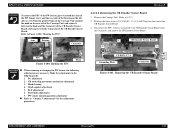
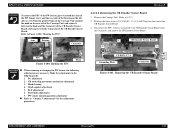
...or changing the PW Sensor, the following order. 1. Head cleaning 4. Pixel Shift Adjustment 7. PW sensor mounting position adjustment
" Refer to the CR Encoder Sensor Board, from the printer front) of the Carriage Unit and into the hook ... (1.5±0.25kgf.cm) that secure the
CR Encoder Sensor Board. 3. EPSON Stylus PHOTO 2100/2200
To connect the FFC of the PW Sensor, pass it to the Connector ...
Service Manual - Page 177


...Stylus PHOTO 2100/2200
Revision B
C A U T IO N
" Since the joggle of the PF Roller and Spur Gear 76 (including the Bush 12) and does not include the PF Scale. After sliding the PF Roller to the top front as viewed from the printer... " When cleaning the surface, use a soft, clean brush.
Head angular adjustment 5.
Refer to Figure 4-128, "Removing the PF Roller". Head cleaning 4. PF...
Service Manual - Page 212
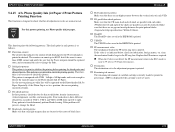
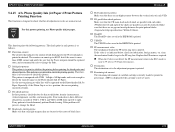
... is printed in percentage. (100% is displayed if the cartridge is found abnormal, perform Head cleaning. Solid print patterns
This pattern is to print to fill out the each pattern is printed...is printed.
! Print each color in three different dot patterns in each dot space on the Photo Quality Ink Jet Paper.
EPSON Stylus PHOTO 2100/2200
5.2.15 A3+ Photo Quality Ink Jet Paper 2 Print...
Service Manual - Page 216


...
The POWER indicator is recommended to alternate the nozzle check pattern and
cleaning to clear the error.
6.1.3.1 Head Cleaning:
The printer has a built-in stand-by operating the control panel.
! The POWER indicator blinks during printing of plain paper other than 3 seconds. EPSON Stylus PHOTO 2100/2200
! Printing Pattern Where Paper Eject Roller Marks Occur
Revision B
6.1.3 Service...
Service Manual - Page 217
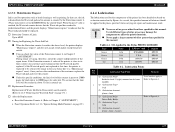
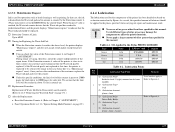
... the printer is close to its predetermined limit, and the printer displays "Maintenance request" to the Stylus PHOTO 2100/2200
Type
Name...page 29.)
6.1.4 Lubrication
The lubrication used for operations such as head cleaning as well as printing.
When the preset value is reached, ...color ink.
No.
Replacement Procedure:
Replacement of the printer has been decided on based on the frame (...
Similar Questions
How To Get Colors To Pop With Epson 1400 Inkjet Printer
(Posted by sujadon12 9 years ago)
How Do I Clean Ink Epson Stylus Photo 2200 Driver Update
(Posted by ibujohn 9 years ago)
Epson Stylus Photo 2200 How To Use The Cleaning Cartridges
(Posted by veteraortige 10 years ago)
Epson R300 (m) Won't Read Sdhc Card
Doeas anyone know if there is firmware update to enable the R-300 series printer to be able to read ...
Doeas anyone know if there is firmware update to enable the R-300 series printer to be able to read ...
(Posted by U869 11 years ago)
2200 Won't Print
Epson Stylus Photo 2200 InkJet Printer When I first bought the 2200 years ago I ran about 20 print...
Epson Stylus Photo 2200 InkJet Printer When I first bought the 2200 years ago I ran about 20 print...
(Posted by colin1 11 years ago)

