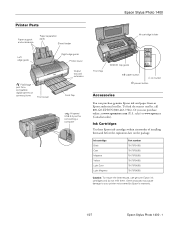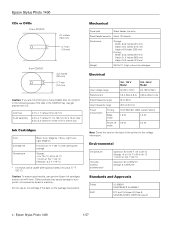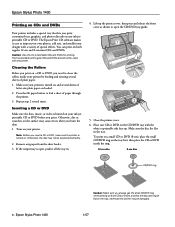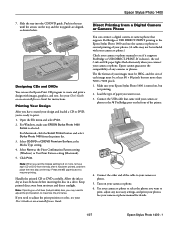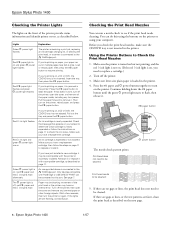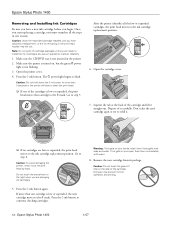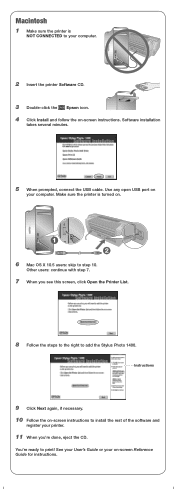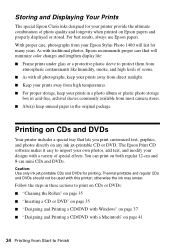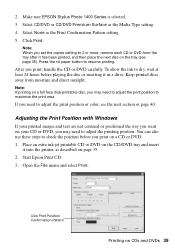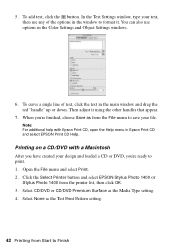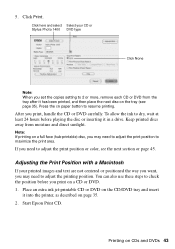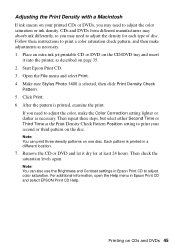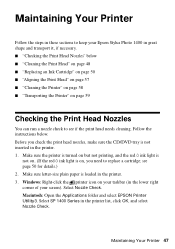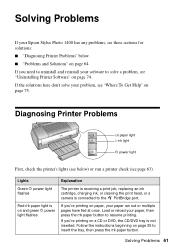Epson 1400 Support Question
Find answers below for this question about Epson 1400 - Stylus Photo Color Inkjet Printer.Need a Epson 1400 manual? We have 6 online manuals for this item!
Question posted by daemenf on November 30th, 2012
Tray
L.S.,
I lost my cd/dvd tray from my epson 1400.
Where can I get a new one?
sincerely Fred Daemen
Current Answers
Answer #1: Posted by jerryol on November 30th, 2012 11:56 AM
Honestly I threw out all CD/DVD's when I learned how to #1. Rip my Newly Purchased BluRay's, #2. Convert the files. #3. Compress the files using handbrake. #4. Cut the videos using Gilisoft Cutter. End result 1,196 total BluRays all disks averaging 1.2 gig to 1.9 gig allowing me to hold all 1,196 BluRays in the palm of my hand alot smaller than the length or width of a single disk. Added bonus: I figure I still have room on my 2 terabyte external drive for another 300 or possibly even 500 more Blurays.
HI HOW ARE YAH?
Related Epson 1400 Manual Pages
Similar Questions
How To Get Colors To Pop With Epson 1400 Inkjet Printer
(Posted by sujadon12 9 years ago)
R280 Wont Print Cd/dvd Tray
(Posted by rsssl 9 years ago)
Remove Paper
For sheets of paper, turn off the printer and then remove any jammed paper by hand.For a CD or DVD, ...
For sheets of paper, turn off the printer and then remove any jammed paper by hand.For a CD or DVD, ...
(Posted by enrodriguez 11 years ago)
Cd Tray Problems
When trying to print a DVD label, having loaded the tray and pressed 'print', tray goes in and out a...
When trying to print a DVD label, having loaded the tray and pressed 'print', tray goes in and out a...
(Posted by jdaniell 12 years ago)
How Can I Reinstall My Printer To My Computer.
My computer was cleaned out as in they earased every thing that wasin it.Now I am trying to reinstal...
My computer was cleaned out as in they earased every thing that wasin it.Now I am trying to reinstal...
(Posted by abrilogaz 12 years ago)